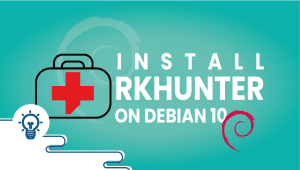Install PHProjekt on a VPSie
How to install PHProjekt on a VPSie (VPSie Server)
PHProjekt
PHProjekt is an open-source project management solution published under the GNU public license. The cross-platform groupware was made in the late nineties by German firm Mayflower GmbH.
But support was discontinued in 2012, and all the source code has been published on GitHub. The previous version of PHProjekt developed and released by Mayflower is 6.2.1.
The original version of PHProjekt was composed by Albrecht Gunther, who found the applications in the late 1990s to considerable success. Gunther would continue to refine his new project management program, releasing upgraded iterations over the upcoming few years, until he eventually teamed with the German company Mayflower GmbH.
Starting in 2006, Mayflower became the primary developer and distributor of PHProjekt, working closely with Gunther to further enhance and expand the Software.
With the release of this latest iteration of this groupware, Mayflower abandoned additional development on the job; also, PHProjekt exists today as an open-source project management program using plug-ins and patches released and developed from many different independent programmers.
Despite Mayflower’s abandonment of this Software, PHProjekt remains a popular groupware application and is still included with quite a few automobile contractors such as Simple Scripts and Fantastic.
Characteristics
While PHProjekt might have been stopped, the Program’s many features and ease of use continue to make it a popular business management application.
PHProjekt supports an assortment of standard protocols, including XML/SOAP, LDAP, and WebDAV, and is available for 38 languages and seven kinds of databases.
PHProjekt is a modular program consisting of over a dozen parts, including the following features:
Characteristic List
Administration prohibits access to password approved project leaders. Enables administrators to manage groups and projects, assign and monitor jobs, monitor forum activities, produce to-do lists and problem job reminders.
Calendar: supports single or group modes. Administrators can program events, assign projects, and make profiles for frequent users and groups.
Contact Manager: supplies a table view of all members. Administrators can import and export contacts in multiple formats and filter or sort them by category. Contacts could be stored private or published to the more significant community. The contact manager feature also gives a viewable record of communications with associated notes and annotations.
Time Card System: This feature allows administrators to set working days for jobs, note that members are” on the job,” and members have signed. PHProjekt’s time card program also provides a monthly performance summary of members.
Jobs: this feature provides an inventory of all existing jobs in easy-to-read tree construction. Project leaders may assign responsibilities and due dates and closely monitor ongoing subprojects. Project progress could be looked at by Gantt diagram, together with the job module tracking ongoing assignments’ status.
Chat: members and administrators can keep in continuous contact with one another, even if working remotely. Discussions could be archived for later reference.
Forum: this feature supplements the Chat module, allowing easy cooperation between staff members and project leaders. Provides automatic email confirmation for completed requests and maintains a searchable knowledge base of solved requests.
Mail Client: PHProjekt’s mail client supports multiple accounts, allowing staff members to send and receive fax and SMS messages.
Documents: PHProjekt’s file element offers easy to use filter and sort functions for all stored documents and files. Administrators can restrict access to files, and files can be exported in several formats, including PDF, Doc, XLS, and XML.
Search System: a fully incorporated search system supports full-text search by module and a full site search.
PHProjekt is a robust project management software written in PHP, and because it’s open-source, the Software is free to use and adapt to your needs. All you need to make it function is a server that supports PHP and supplies a minimum of one MySQL or PostgreSQL database.
PHProjekt is a modular program and includes many modules to add more functionality to the system. The modules incorporate a time card system, a group calendar, contact management, document management, forum and chat, a voting system, mail client, bookmarks, to-do lists, notes and reminders, bookmarks, helpdesk services. Quite a few other modules can be found, also.
Thanks to relatively basic system requirements, PHProjekt can be set up on the vast majority of servers in use today. All you need is PHP support and an SQL database, and the groupware could be set up. PHProjekt is installed on Linux, Apache, MySQL, PHP, or LAMP servers, but could also be set up on Microsoft Internet Information Services (IIS) servers.
PHProjekt is OS independent, so it could operate on either Windows or Linux, or even market operating systems. The Program is available in English, German and Spanish.
Online Resources
PHProjekt is readily available from a variety of auto-installers and internet hosts. The Program is open source and free for use and modification by all users. While the Program is easy to install and relatively intuitive in its design, those using the Software will benefit from the following online tutorials:
PHProjekt.com: this was the official website for the job when it was busy. This archive photo from January 5, 2013, is most helpful for the discussion, including useful information.
Installing PHProjekt using Softaculous at cPanel: this short video explains how to install PHProjekt with the Softaculous install tool in cPanel.
PHProjekt 6 – User’s View: this short video tutorial gives a straightforward summary of the PHProjekt program focusing on the user interaction perspective. While the movie is far from in-depth, it does help first-time users familiarize themselves with the Program’s primary interface and functions. This short tutorial is unique to PHProjekt 6.0.2.
PHProjekt 6 – How to Create a Module: This brief tutorial walks first time users through the process of producing a new module in PHProjekt 6.0.2. The movie explains how to create a module, add users, and modify and specify codes and templates.
PHProjekt on Microsoft IIS: published in 2008this archived copy of Microsoft’s brief guide walks users through the setup and configuration of the PHProjekt groupware application to be used with the Microsoft IIS server. Though somewhat dated, this short tutorial stills provides useful information to anyone considering the PHProjekt Program.
PHProjekt User FAQ: although not only a tutorial or user’s manual, this simple PDF addresses most of the frequently asked questions regarding the PHProjekt Program and its many features and functions. First-time users of this application should find this guide useful in exploring all that PHProjekt can bring to project management.
PHProjekt Hosting Factors, Setup
The comparative simplicity of PHProjekt and its reliance on widely used technologies made it a comparatively common groupware alternative in some circles. That is why many hosting firms still provide it as part of their plans.
Many shared Web hosting plans include PHProjekt in their one-click install script repository, so in case you don’t consider yourself technically informed, you can get this up and running with no technical knowledge.
If you’re a bit more technically informed, you can install the script on your own using your host’s cPanel to make a database, then file transfer protocol (FTP) to upload the script’s documents to your site.
The document needs to be decompressed into an appropriate folder outside those obtained by HTTP. Then you have to set up and configure the Program and execute the configuration script.
Of course, make sure that the database user chosen for PHProjekt has all of the rights to load documents, and the webserver group could write in tmp, logs, and upload directories.
Although service for PHProjekt is restricted, manual installation manuals for Windows and UNIX-based surroundings are available on the internet. Setup is relatively straightforward regardless of OS.
PHProjekt Alternatives
Groupware is perfect for the single freelancer who juggles multiple projects. Still, it also functions well in an environment where several men and women must work collectively on smaller portions of a larger project.
The modular approach used in PHProjekt usually means that many attributes are discretionary, decreasing clutter or adding functionality to tailor the perfect project management solution for the organization.
With no new iterations or bug fixes from the pipeline, it dropped to the open-source community to give continued support for PHProjekt. Though its founders have stopped the Software, it is still widely available and continues to be used.
Nonetheless, the lack of ongoing advancement by Mayflower has led many users to search for options to PHProjekt. Luckily, there are several viable options to PHProjekt for company owners and management teams to pick from.
Alternative Project Management Software
While PHProjekt may have a very long history in the industry, it’s by no means the only project management software available on the market. There are several choices, many of that exceed or match PHProjekt’s performance profile. A number of these applications are, such as PHProjekt, free and open source. Others are accredited as Software as a Service (SaaS) and require customers to pay a subscription fee.
Odoo: project management is merely one of the company applications available for users of Odoo. Odoo’s project management application makes it effortless for team managers to organize and schedule jobs. Live chat and email enable collaborators to remain in constant communication while working. Features include Gantt charts, a Kanban perspective, and analytical charts to monitor project performance. Odoo’s community edition is completely free and open-source, with innovative options requiring a paid subscription.
Taiga: a free and open-source project management software developed chiefly for start-ups and smaller enterprises. The Program incorporates standard project management features such as backlog, jobs, sprints, and problems. Taiga seamlessly integrates with GitHub and GitLab, making it a perfect match for developers. The Program is exceptionally customizable and was designed with a simple and intuitive interface.
Orange Scrum: one of the most excellent open-source project management tools. Orange Scrum supports quick file sharing through Dropbox and Google drive. While the Software is entirely free and open-source, specialist support and maintenance are available yearly. The Program promotes fundamental task management, resource allocation, and monitoring of projects. A cloud-based version of the Program is currently in development.
Open Project: a full-featured project management program with an extremely intuitive user interface. The Software supports Agile and Scrum teamwork and workstream from several locations. Open Project supplies full-featured service for the whole life span of a job. It provides enhanced task management features, timeline coverage, and time and cost evaluation. Management and staff members may utilize the integrated wiki features to edit and preview tasks, compare evolving content, and monitor projects.
Asana: This promotes full and effortless cooperation between remote employees and management. The platform’s features support successful project planning and activity management via email integration, document sharing, status, and milestone tracking. The uncomplicated interface makes Asana an ideal match for job managers with limited computer skills. There’s a free solution for start-ups and tiny businesses with fewer than 15 participants, while larger organizations will be required to pay a subscription fee. The program allows project managers to quickly schedule and track all significant landmarks, deadlines, and events via an intuitive interface. Documents and files can be stored for easy retrieval by administrators or group members. Team leaders may schedule automatic checks to monitor the development of all assigned tasks and may access regular progress reports from staff members. Though Basecamp may lack a few of the more advanced features of additional, more costly, project management applications, the availability of third-party add-ons makes the platform highly customizable and a fantastic match for small to mid-sized enterprises.
Conclusion
While PHProjekt is no longer being developed or maintained by Mayflower GmbH, it remains popular enough to receive patches and plug-ins via an open-source community of specialist developers and enthusiastic amateurs.
It stays free for use or modification and can be readily downloaded from a variety of internet hosts. PHProjekt is a lightweight program and is typically featured as a one-click install.
Competing for project management software may have taken center stage since PHProjekt was discontinued in 2012; however, the Program is embraced by enterprises looking to get an efficient and simple to use job management program.
Project management applications can be a beneficial instrument for businesses of all sorts and sizes. But like any tool, it’s essential to pick the most suitable one for your job.
PHProjekt has for ages become the go-to alternative for smaller businesses needing job management software. However, with PHProjekt no more in development, it may be time for business owners and project leaders to consider the alternatives and assess which stage is right for their organization.
How to install PHProjekt on a VPSie (VPS Server)
Use our one-click cPanel app setup or manually install cPanel or any website control panel of your choice. You can also use no panel and install apache or nginx with MySQL using Centos or any VPSie operating system listed in your VPSie management panel.
Once you have your website control panel installed, you can then setup PHProjekt using Softaculous 1 click auto-installer.
Install Softaculus in cPanel (Other website control panels will differ)
Quick Installation
Note: Before starting the installation, make sure ionCube Loaders are enabled. For that, go to WHM and click on Tweak Settings. Please make sure that the Ioncube loader is selected for the backend copy of PHP. Now SSH to your server and enter the following commands:
wget -N http://files.softaculous.com/install.sh
chmod 755 install.sh
./install.sh –quick
Requirements
- A server with cPanel ( follow different instructions for another website control panel)
- If you have a firewall, then please allow access to download all packages from *.softaculous.com
Note: Please allow access to the following domains to your firewall as these are the mirrors used to download the script packages.
192.198.80.3 # api.softaculous.com
158.69.6.246 # s1.softaculous.com
192.200.108.99 # s2.softaculous.com
213.239.208.58 # s3.softaculous.com
138.201.24.83 # s4.softaculous.com
167.114.200.240 # s7.softaculous.com
Installing Softaculous
Note: Before starting the installation, make sure ionCube Loaders are enabled. You may refer to the following guide Enable_Ioncube_cPanel. Please make sure that the Ioncube loader is selected for the backend copy of PHP. Now SSH to your server and enter the following commands:
wget -N http://files.softaculous.com/install.sh
chmod 755 install.sh
./install.sh
Now go to: WHM > Plugins (Add-Ons on older versions than 11) > Softaculous – Instant Installs.
You should now see the installation was successful!