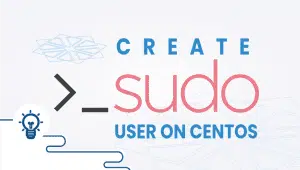How to install SNews on a VPSIE
How to install SNews on a VPSie (VPS Server)
What is sNews?
sNews is a free, standard-compliant, PHP and MySQL driven Content Management System. sNews is incredibly lightweight and adjustable. It’s not difficult to introduce and simple to use employing a straightforward web interface. sNews comprises just one center motor document, one autonomous layout record, a CSS template record, and a .htaccess form that makes all URLs search engine freindly.
•sNews is a Developer’s Tool
sNews is reasonable for developers with amateur to-cutting edge PHP abilities and the most proficient method to work with, set up, and oversee MySQL data sets.
Corporate CMS or a blog site
SNews and its alternatives make setting up your site structure a breeze. Using sNews, you can make a Corporate CMS or an individual blog site. You can distribute dynamic pages and have a blog simultaneously. sNews gives you a first-page choice and classifications (segments).
Search engines burrow sNews. Truly.
sNews uses search engines friendly URL’s all through to make your site genuinely cherished by Google and other web indexes (just as your guests). Search engine-friendly URLs create sNews driven Search Engine Optimized site, as it will help your site get a decent SEO positioning.
Extend sNews
Add-ons
In any case, you will have to do a bit of coding; however, since add-ons may require little increases or changes of center code to make them work efficiently, these are not very unpleasant.
Mods
Executing mods will expect you to get your hands filthy with code. On the off chance that you are new to doing this and things get completely messed up, don’t freeze. Mod engineers may do worse in making mods.
Languages
These will require copy and pasting on your part and after, modify the settings in your sNews Admin>>Settings zone. The sNews motor takes it from that point to use your language document.
How to install SNews on a VPSIE
Use our one-click cPanel app setup or manually install cPanel or any website control panel of your choice. You can also use no panel and install apache or nginx with MySQL using Centos or any VPSie operating system listed in your VPSie management panel.
Once you have your website control panel installed, you can then setup sNews using Softaculous 1 click auto-installer.
Install Softaculus in cPanel (Other website control panels will differ)
Quick Installation
Note: Before starting the installation, make sure ionCube Loaders are enabled.
wget -N http://files.softaculous.com/install.sh
chmod 755 install.sh
./install.sh –quick
Requirements
● A server with cPanel ( follow different instructions for another website control panel)
● If you have a firewall, then please allow access to download all packages from *.softaculous.com
Note: Please allow access to the following domains to your firewall as these are the mirrors used to download the script packages.
192.198.80.3 # api.softaculous.com
158.69.6.246 # s1.softaculous.com
192.200.108.99 # s2.softaculous.com
213.239.208.58 # s3.softaculous.com
138.201.24.83 # s4.softaculous.com
167.114.200.240 # s7.softaculous.com
Installing Softaculous
Note: Before starting the installation, make sure ionCube Loaders are enabled. You may refer to the following guide Enable_Ioncube_cPanel. Please make sure that the Ioncube loader is selected/ticked for the backend copy of PHP. Now SSH to your server and enter the following commands:
wget -N http://files.softaculous.com/install.sh
chmod 755 install.sh
./install.sh
Now go to WHM > Plugins (Add-Ons on older versions than 11) > Softaculous – Instant Installs.
You should now see the installation has been successful, and you can go ahead and install SNews with 1 or 2 clicks!