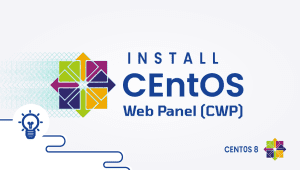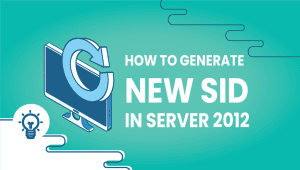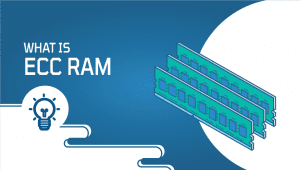Install Draw.io Desktop Application on Linux
Draw.io is a free online diagramming tool powered by Google Drive(TM), which can be used to create flowcharts, UML, entity-relationship diagrams, network diagrams, mockups, etc. Google Drive is the only place your data is stored, so you have no need to worry about extra third parties handling your data.
The free access website of draw.io or the official site can be used to run the program locally Or you may use the desktop application, which works on Mac, Linux, and Windows.
Step 1: Configure VPSie cloud server
- Sign in to your system or register a newly created one by logging in to your VPSie account.
- Connect by SSH using the credentials we emailed you.
- Once you have logged into your Debian, Ubuntu and Fedora instances and update your system.
Step 2: Install draw.io
Binaries are available in the Post git section. Make sure that you are using the latest version.
Draw.io installation Ubuntu / Debian
sudo apt update
sudo apt -y install wget
wget https://github.com/jgraph/drawio-desktop/releases/download/v15.8.7/draw.io-amd64-15.8.7.deb
Use the dpkg command to install it,
sudo dpkg -i draw.io-amd64-15.8.7.deb
sudo apt -y -f install
Draw.io installation on Fedora
Install the .rpm package for draw.io Desktop on Fedora workstations.
sudo dnf install https://github.com/jgraph/drawio-desktop/releases/download/v15.8.7/draw.io-x86_64-15.8.7.rpm
Step 3: Launch draw.io on Ubuntu / Debian / Fedora
The CLI can be used to launch the application after it has been installed. Run the command,
# drawio
The draw.io program should now be available on your machine. I hope you enjoyed reading it and found it informative!