A snapshot policy is a set of rules used to determine when a snapshot of a virtual machine should be taken. For example, policies can be used to specify that a snapshot of a virtual machine should be taken at a certain time or after a certain amount of data has been written to the virtual machine. Snapshot policies are a useful tool for VM administrators, as they allow the administrator to easily create, manage, and delete snapshots without having to manually create and manage them.
Here you can control your Snapshots jobs that can be scheduled so that they are executed automatically on specific days and times and you can specify which snapshots you want to keep flexibly.
Create a policy : Creating a new policy will take you to a wizard where you need to select the plan (Daily, Weekly or Monthly), periodicity (every how much day, week, or month of your plan), Retention type (which backup is retained, all or last one), Frequency (how many times a backup is taken within the specified plan), Which VPSie servers the policy applies to & finally choose a policy name or leave it to automatic name generation and add tags if needed then press Create Policy.

As soon as the snapshot policies are created, you can see them in the list.
Click the name of the policy to view the details of the policy, such as the number of virtual private servers attached to the policy, etc. Click the red trash bin icon to delete the policy.
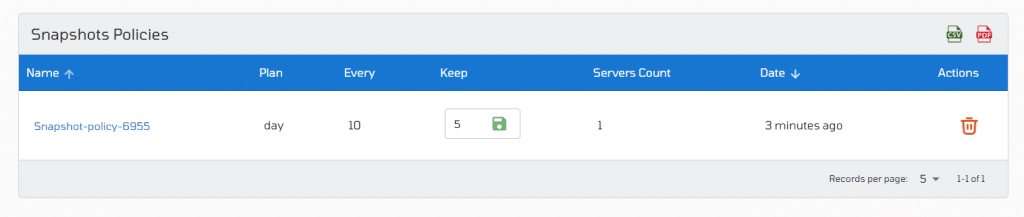
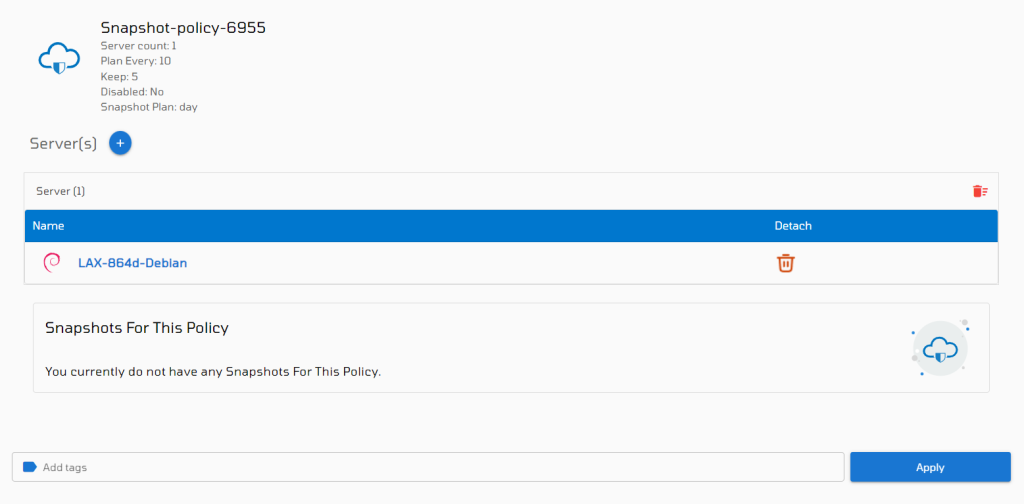


The First 1 orders gets free discount today! Try Sign up on VPSie to get a chance to get the discount.