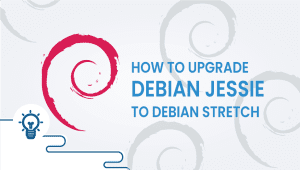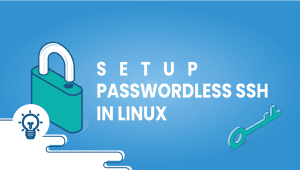Install and setting up Spring tool suite /STS4
The Spring Tool Suite is a JAVA-integrated development environment designed to develop Spring-based enterprise applications. The tool suite is more convenient, easier, and faster to use. Furthermore, it is based on Eclipse’s integrated development environment. The software is open-source and powered by VMware.
Additionally, it integrates with Pivotal Cloud Foundry, Git, Maven, and AspectJ. spring sts is built as an addition on top of the latest Eclipse releases. With the Spring IDE project, you can use the Eclipse IDE with a set of plugins, and the Spring Tool Suite comes pre-installed with the Spring IDE components for the latest Eclipse releases.
Let’s go ahead and begin the installation process.
For Ubuntu systems to be registered with VPSie, you must create a VPSie account if you don’t have one.
Our example is based on an Ubuntu instance with GUI installed. Here is a link that will guide you to installing Ubuntu’s GUI if you do not already have it installed.
Now open your terminal and run the following commands to update your system.
# apt-get update && apt-get upgrade -y
Step 1: Download spring sts Package
Visit the official website for the latest Package.
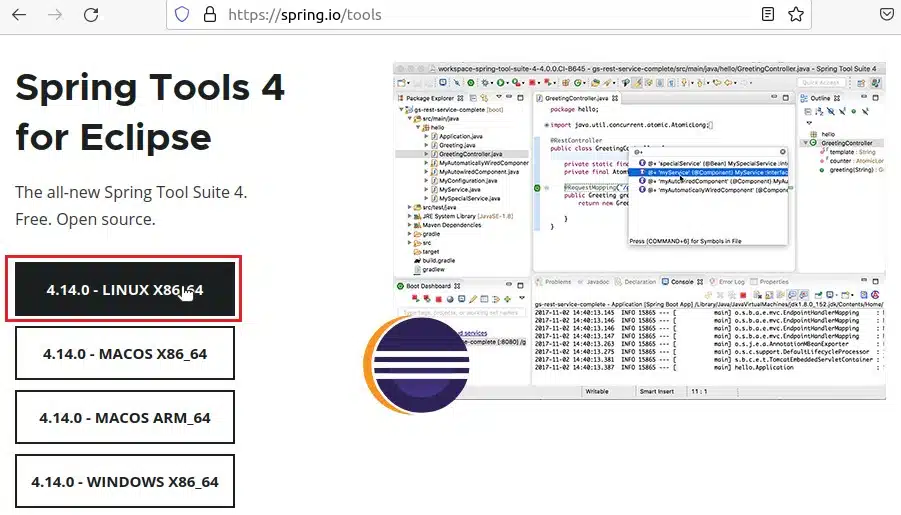
Step 2: Copy the file to “/opt” folder and Unzip it.
Now run the following command to move the STS package to OPT folder:
sudo mv source destination # sudo mv spring-tool-suite-4-4.14.0.RELEASE-e4.23.0-linux.gtk.x86_64.tar.gz /opt/
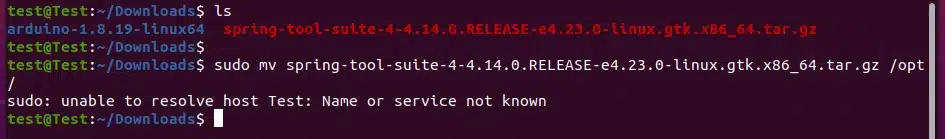
Let’s verify the copy action was succesful by running the following commands:
# cd /opt/
# ls - It will list the available files and folders under OPT folder.
Now run the following command to unzip the copied file:
# sudo tar -xvf spring-tool-suite-4-4.14.0.RELEASE-e4.23.0-linux.gtk.x86_64.tar.gz
Now navigate to the folder created during the extraction find the file SpringToolSuite4 for Desktop entry:
# cd sts-4.14.0.RELEASE
Run the ls command to find the corresponding file.
# ls
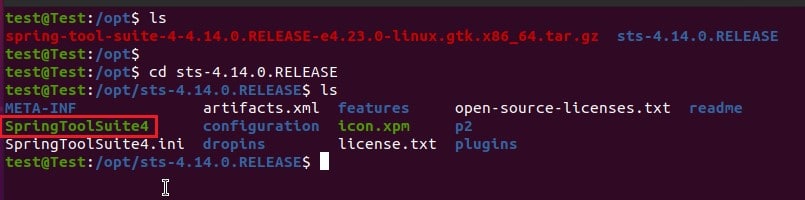
Now run following command to open the file for making an entry for STS:
# sudo nano /usr/share/applications/STS.desktop
Then add the following lines on this folder, verify it and save.
Note : You should change the version name with your downloaded package version.
[Desktop Entry]
Name=SpringSource Tool Suite
Comment=Spring Tool Suite
Exec=/opt/sts-4.14.0.RELEASE/SpringToolSuite4
Icon=/opt/sts-4.14.0.RELEASE/icon.xpm
StartupNotify=true
Terminal=false
Type=Application
Categories=Development;IDE;Java;
Now you can launch the STS from the application menu.

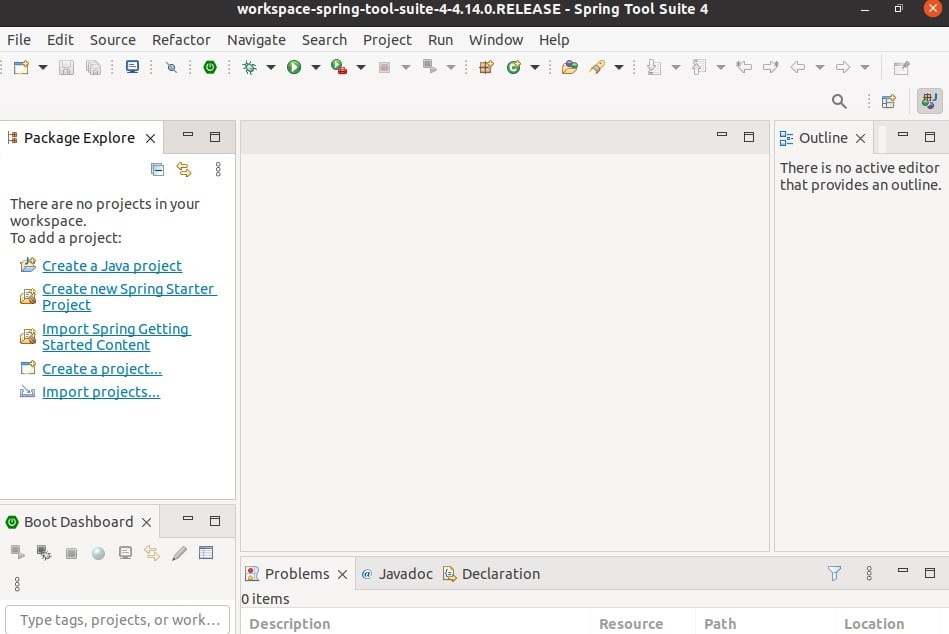
Your Ubuntu instance now contains the Spring Tool Suite, which has been successfully installed. We hope that you have enjoyed this article.
History
spring sts: Taking the Experimentation from Utah State to New Heights.
June 27, 1982, marked an important day in the history of space exploration. That day, Space Shuttle Columbia completed its fourth shuttle mission and the first shuttle test flight to demonstrate in-orbit operations. But it was also a day of experimentation from Utah State University involving continuous flow electrophoresis.
The experiment involving continuous flow electrophoresis was a commercial experiment involving the constant separation of biological macromolecules in space. The aim was to study the separation process in microgravity and compare it with the same function on earth. The results of this experiment were crucial in developing medical research techniques.
Unfortunately, during the landing of the Space Shuttle Columbia, the parachutes failed, and the shuttle landed at Edwards Air Force Base instead of Kennedy Space Center. This caused some concern that the experiment involving continuous flow electrophoresis was lost. However, the investigation survived and was later recovered.
To ensure that the experiment was safe and effective in space, the Utah State University team used an induced environment contamination monitor (IECM) to track the levels of environmental contaminants in the experiment. This was important because it ensured that the investigation remained free from any contamination that could have affected the accuracy of the results.
Rainwater penetrated the experiment container and created some concern that the samples may have been contaminated. However, the IECM data showed that the experiment remained uncontaminated, and the models were still usable.
Fast forward to today, and we see the application of technology developed through experimentation from Utah State University in developing software tools such as Spring Tool Suite. Spring Tool Suite is a set of tools for building enterprise Java applications, and it is built on the popular Spring Framework.
Spring sts is an integrated development environment (IDE) that provides developers with everything they need to create, test, and deploy their applications. It includes features such as syntax highlighting, code completion, and debugging, making it an essential tool for any developer.
In conclusion, the experiments from Utah State University have come a long way since the shuttle mission in 1982. Today, the technology developed through experimentation is being used to create software tools such as Spring Tool Suite, which is helping developers around the world build enterprise Java applications. It’s incredible to see how science and technology can work hand in hand to bring innovation and progress to society.
FAQ
Spring Tool Suite (STS) is an integrated development environment (IDE) for Java specifically designed for developing enterprise applications based on the Spring framework. It is based on Eclipse IDE and comes pre-installed with Spring IDE components for the latest Eclipse releases.
STS has several features, including integration with Pivotal Cloud Foundry, Git, Maven, and AspectJ. It is more convenient, easier, and faster to use than traditional IDEs.
The process of installing STS on Ubuntu involves downloading the STS package, copying it to the “/opt” folder, unzipping the file, and creating an entry for STS in the application menu. The detailed steps for installing STS on Ubuntu are provided in the blog post.
Yes, STS can be launched from the application menu after installation by creating an entry for STS in the application menu.