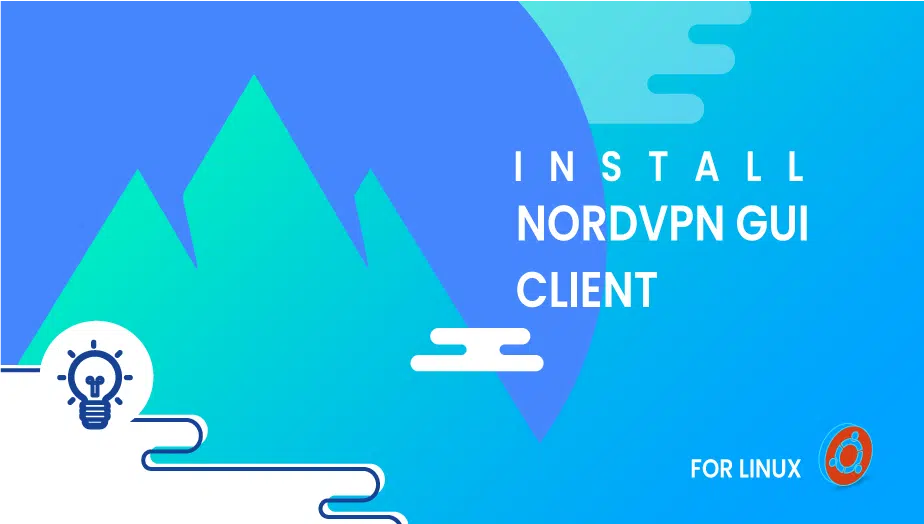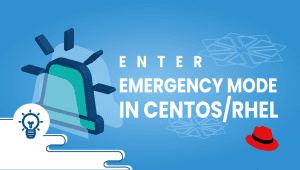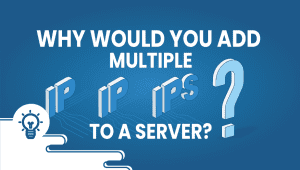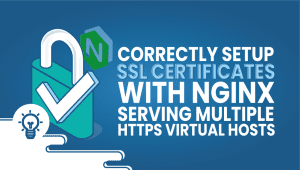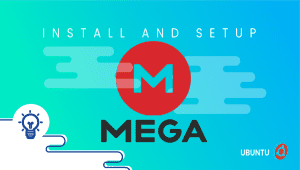Easy installing NordVPN GUI client for Linux
NordVPN offers VPN software for Windows, macOS, Linux, Android, iOS, and Android TV. VPNs are a helpful way to secure your Linux system, but they’re not enough to ensure full protection. As with any operating system, Linux is vulnerable and hackers are always looking to exploit it. As NordVPN routes your data through encrypted servers, your IP address and online activity can be hidden. As a result, your online activities are protected from others, as well as anyone else monitoring your online activity.
For Ubuntu systems to be registered with VPSie, you need to create a VPSie account if you don’t have one already.
Our example is based on an Ubuntu instance with GUI installed. Here is a link that will guide you to installing Ubuntu’s GUI if you do not already have it installed.
Now open your terminal and run the following commands to update your system.
# apt-get update && apt-get upgrade -y
Now visit the website for downloading the GUI for NordVPN and click on the marked file to download it.
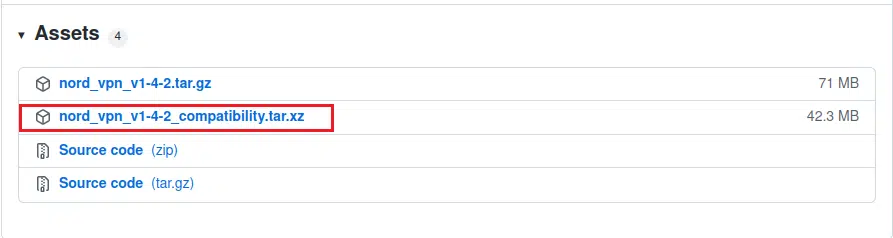
You must copy and paste this file into your home directory after downloading (GUI operation), then extract it there.
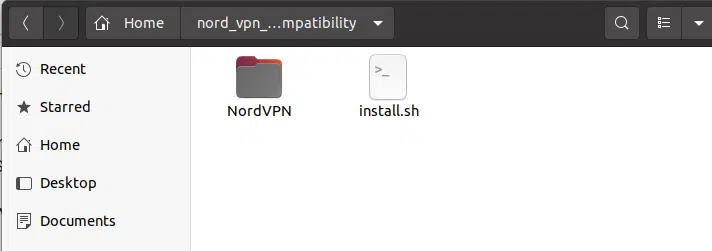
Select your mouse’s right-click and click on open in terminal.
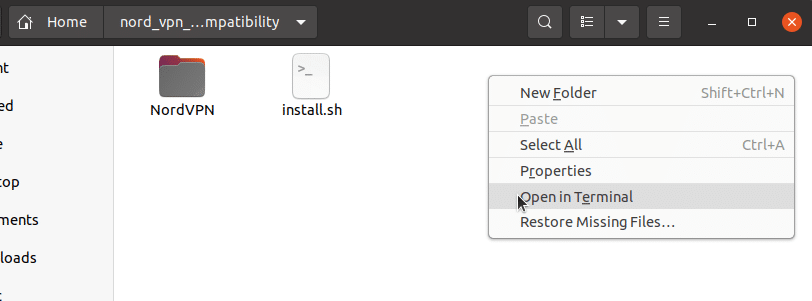
Package Run the following command to install :
# sudo ./install.sh
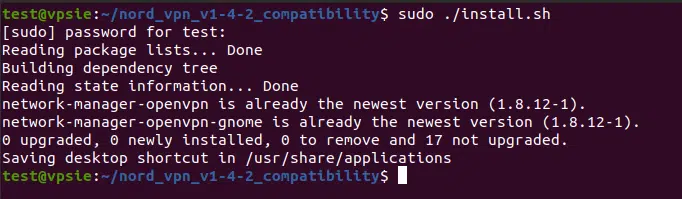
The GUI for NordVPN can now be launched from the application menu once the installation is complete.
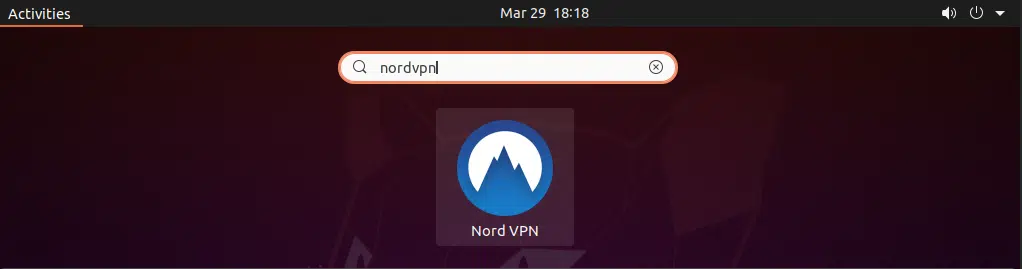
Upon launching the app, enter your credentials to log in and access the powerful VPN. We hope this was informative for you.