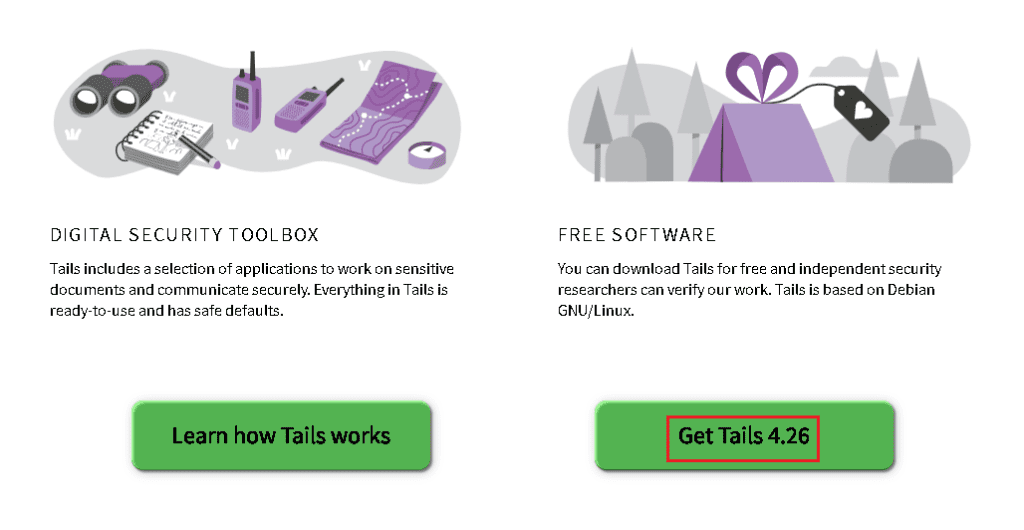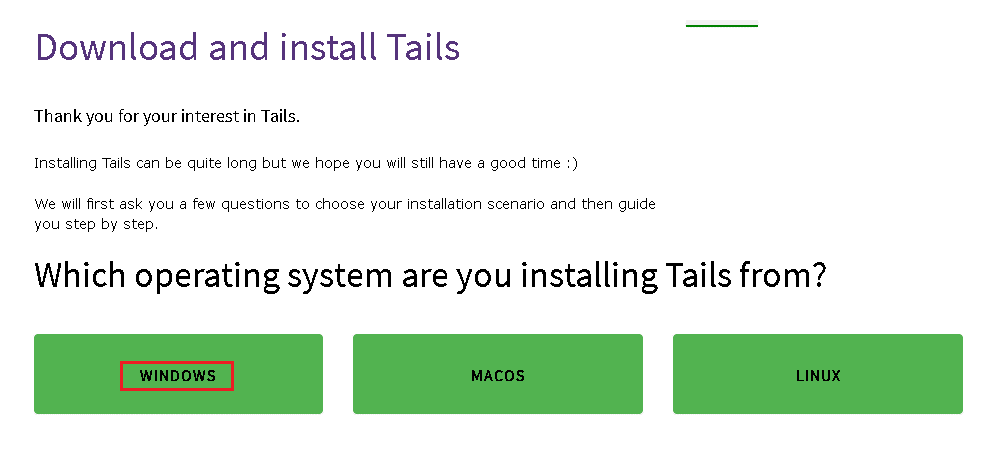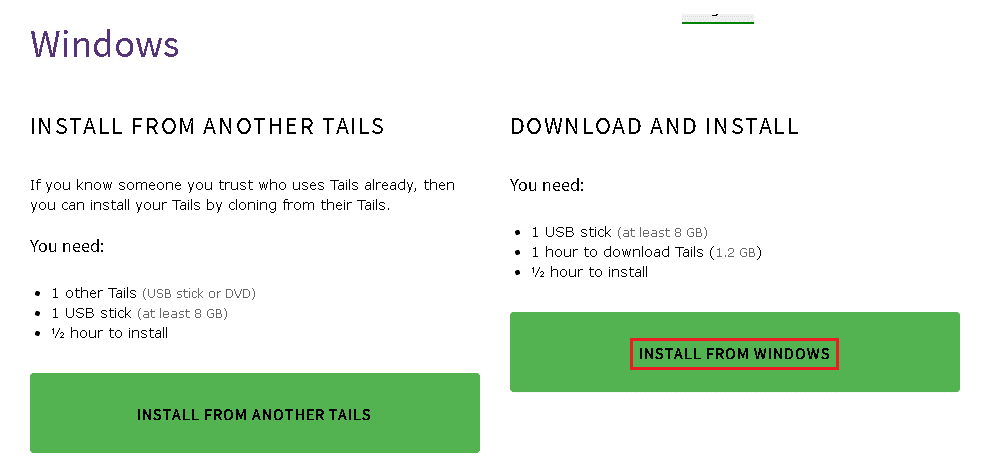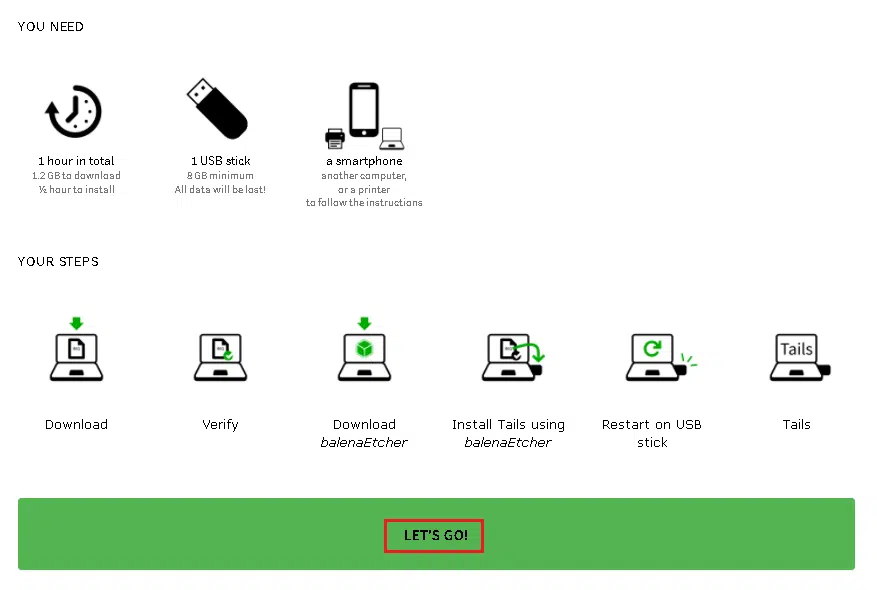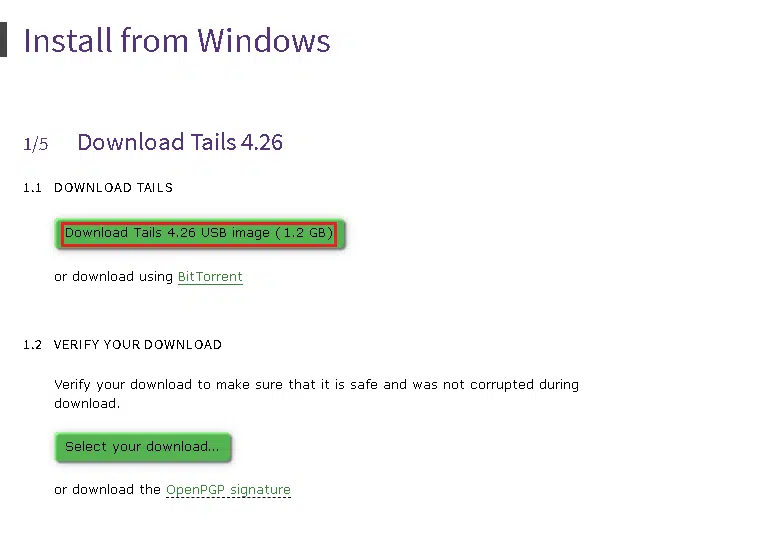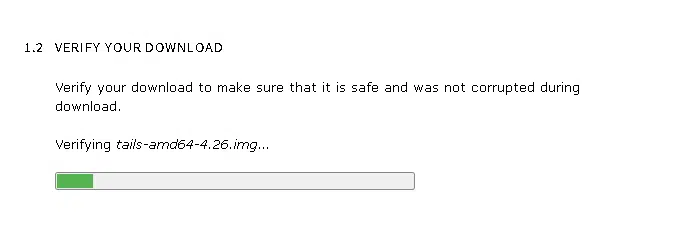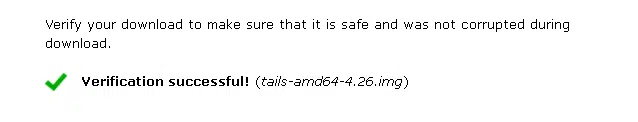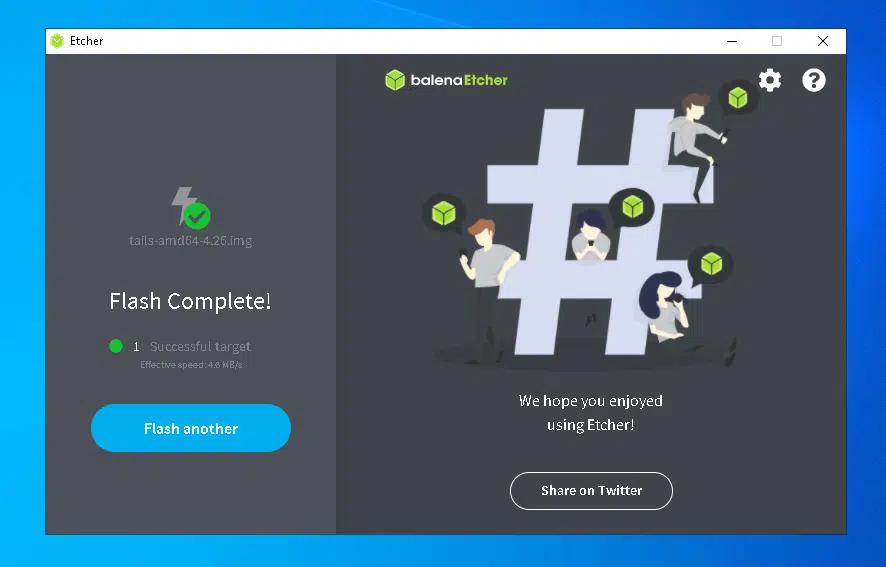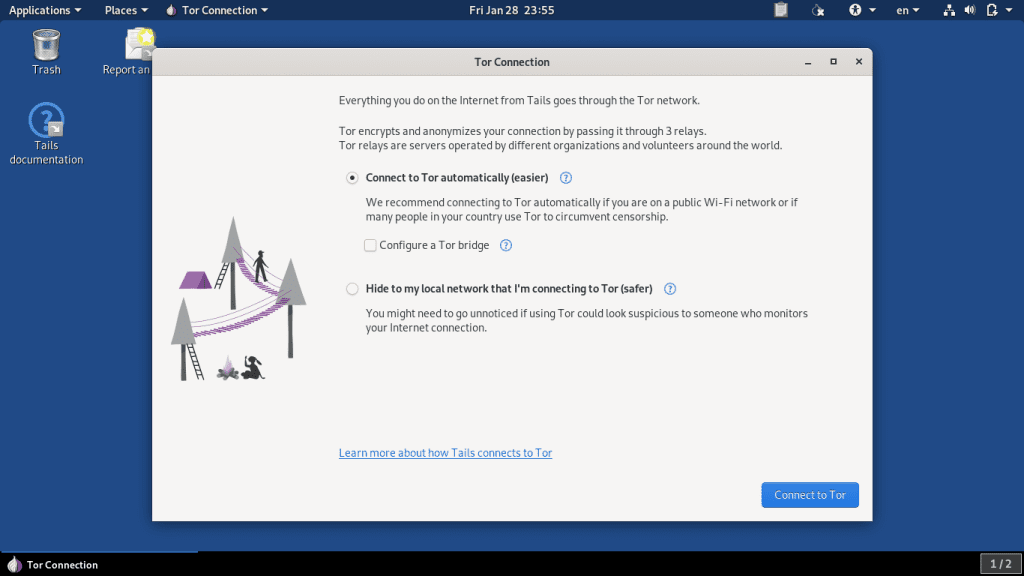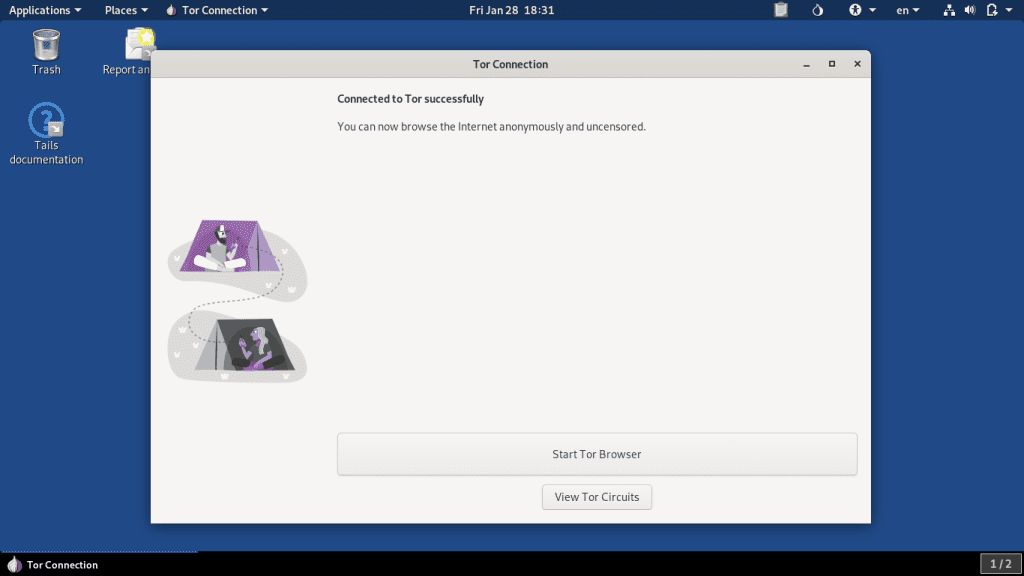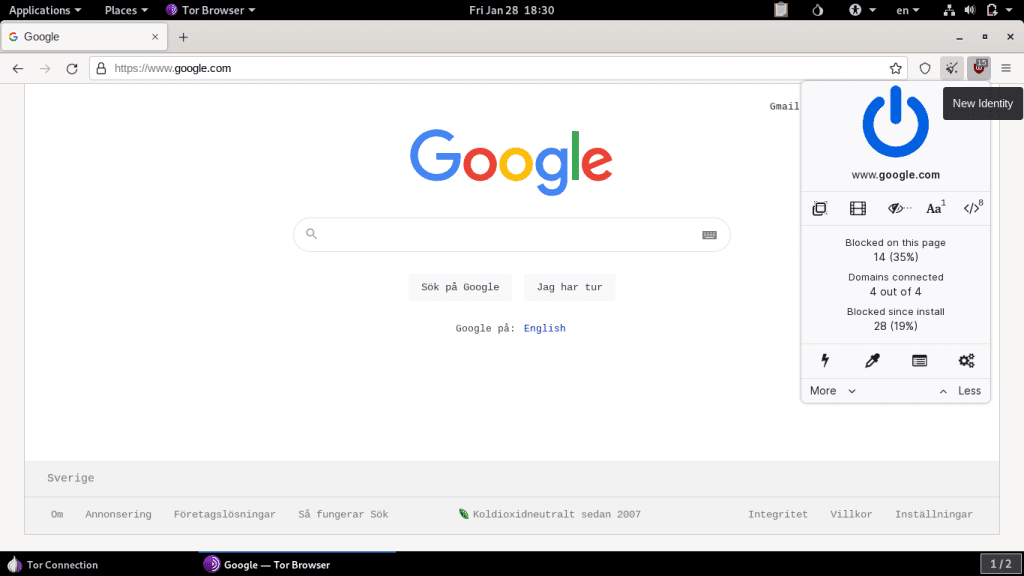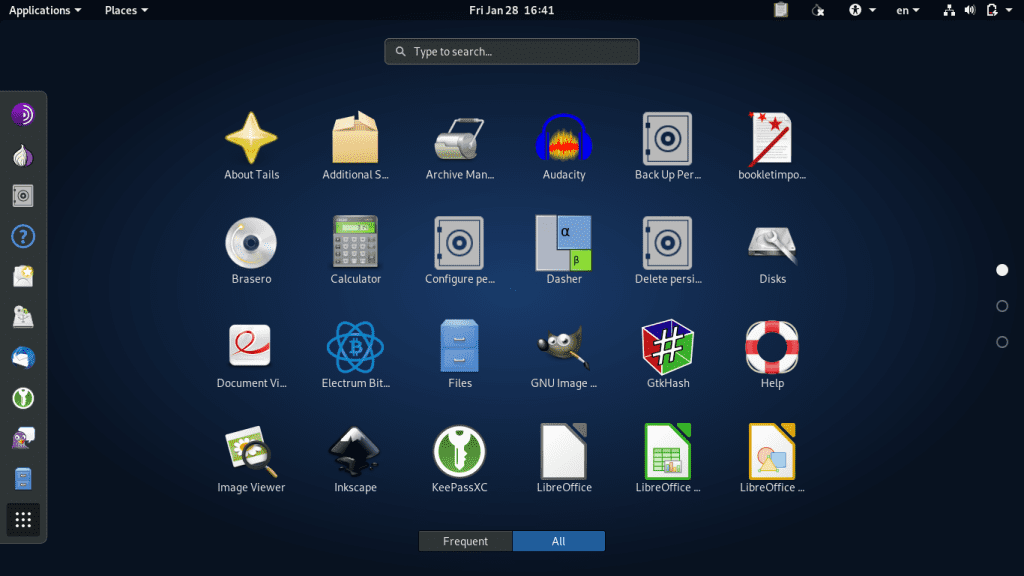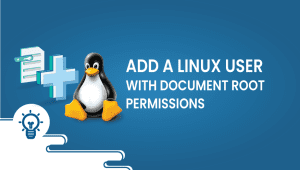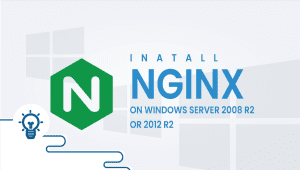Tails OS: A Comprehensive Guide
Tails, also known as The Amnesic Incognito Live System, is a free and open-source live operating system that aims to provide users with high privacy and security. It is designed to be booted from a USB stick, which makes it portable and allows users to use it on any computer without leaving a trace of their activities. This article will Install and discuss Tails OS in detail, including its features, advantages, disadvantages, use cases, and alternative solutions.
What is Tails OS?
Tails OS is a live operating system based on Debian GNU/Linux. It is designed to give users anonymity and privacy by routing all internet traffic through the Tor network. It is also configured to use the HTTPS protocol by default, which provides encryption for all web traffic.
One of the critical features of Tails OS is that it runs entirely from a USB stick, which means that users can use it on any computer without leaving any trace of their activities. It also includes several built-in privacy and security tools, such as the Tor browser, the KeePassX password manager, and the GnuPG encryption software.
The Amnesic Incognito Live System, or Tails, is a privacy and anonymity-focused Linux distribution based on Debian. All communication with the Internet is done over the anonymous Tor network. Tails protect surveillance and censorship.
This operating system has a live version, which does not require installation on the computer’s hard drive. It can be stored on a USB flash drive, so it’s out of the box. On their website.
They specifically cited Edward Snowden’s testimony that in 2013, a small group of journalists worked together to expose the NSA’s surveillance practices. The Tails Live project was used to tell the global mass surveillance system.
This OS is particularly fascinating when it comes to being anonymous. This will put you on a whole new level. Let’s explore some of its features.
- It’s a live Operating System: It doesn’t need to be installed on your computer. You can flash it onto a USB drive straight out of the box.
- The Tails system is amnesic: Everything you do inside Tails with the default settings vanishes when you shut it down. Everything you write isn’t actually written to the flash drive; it’s stored in your computer memory. A computer’s memory is volatile, meaning it loses its information when powered off.
- It is routing: Tails routes everything through Tor by default. It uses the Onion routing to make you anonymous, which is why activists, journalists, and people use tails.
So, we are now going to flash it on your USB,
The USB is being flashed here using a Windows machine. But don’t worry, and I will post a tutorial for installation on Linux soon.
Step 1: Download the Tails OS file
The file can be downloaded from the official website. Please follow the instructions given in the picture.
Your download will begin once you click the button.
Step 2: Check the integrity of the file
You must verify the integrity of the downloaded file. Simply click on the “Select your Download” button and select the file you just downloaded.
Step 3: Install balenaEtcher
Balena Etcher allows users to utilize a image file to burn it to a USB key or MicroSD card. Download balenaEtcher by clicking the following link:
After installing you can start the flash.
You must first select the file you downloaded, then choose the USB drive and click on “Flash“.
The flashing has now been completed successfully. Using the USB stick, let’s load Tails. It’s time to restart your PC. Press and hold the boot key while turning on the machine.
The boot menu will allow you to select the USB, and it will load the Tails.
Everything you do on the internet with tails will go through the Tor network. The Tor bridges will need to be set up, which are not necessary for beginners. The Tor bridges can be obtained via email from Tor. Be sure to read the setup instructions on the setup screen.
We’ll use the easiest method here, connecting to Tor via the default bridge. Select the option and click on “Connect to Tor“.
Start the Tor Browser
Take advantage of the extreme incognito experience.
Make sure you check the settings and other applications Tails provides.
History of Tails OS
Tails OS was first released in 2009 as an extension of the Tor Project. The developers behind Tails OS aimed to create a Linux-based operating system that allows users to communicate and browse the internet anonymously. The name TAILS stands for The Amnesic Incognito Live System, and it is designed to leave no trace of the user’s activity on the computer.
The first version of Tails OS was based on Debian 5. It was primarily used by journalists, activists, and security researchers who needed a secure way to communicate and browse the internet. Tails OS became popular after the release of the Edward Snowden leaks in 2013, which revealed that the NSA was spying on the internet activity of millions of people.
Tails OS is constantly updated to address security vulnerabilities and add new features. The latest version of Tails OS as of September 2021 is version 4.22.
Overall, Tails OS has a fascinating history, and its popularity has only grown as concerns about internet privacy and security have become more prominent.
Tails OS Use Cases
Tails OS is designed to be used when privacy and security are concerned. Some everyday use cases for Tails OS include:
- Whistleblowing: Tails OS is often used by whistleblowers who need to communicate sensitive information without being identified.
- Online banking: Tails OS can perform online banking transactions securely and anonymously.
- Personal privacy: Tails OS can protect individual privacy by preventing third-party tracking and surveillance.
- Research: Tails OS can be used by researchers who need to access censored or restricted information in their country.
Tails OS Features
Tails OS includes several built-in features designed to provide users privacy and security. Some of the critical components of Tails OS include:
- Tor: Tails OS routes all internet traffic through the Tor network, which provides anonymity by masking the user’s IP address.
- Persistent storage: Tails OS allows users to create a continuous storage area on their USB stick to store sensitive files and settings.
- Encrypted email: Tails OS includes the Claws Mail email client, which supports encrypted email using the OpenPGP protocol.
- Password manager: Tails OS includes the KeePassX password manager, which allows users to store and manage their passwords securely.
Tails OS Advantages
There are several advantages to using Tails OS, including:
- Privacy: Tails OS is designed to provide users with high privacy and security, which is particularly important when accessing sensitive information online.
- Portability: Tails OS can be run from a USB stick, which makes it portable and allows users to use it on any computer without leaving any trace of their activities.
- Ease of use: Tails OS is designed to be easy to use, even for users with limited technical knowledge.
- Open source: Tails OS is open-source software, meaning the source code is available for review and can be audited for security and privacy.
Tails OS Disadvantages
- Limited functionality: Tails OS is designed to be a secure and private operating system, which means it lacks many features in other operating systems. For example, it does not come with a word processor or other office software, nor does it support many applications commonly used on Windows or Mac OS.
- Limited hardware support: Tails OS is designed to work with a limited range of hardware, so it may only be compatible with some computers. This can make it difficult for some users to use Tails OS on their preferred device.
- Slow performance: Tails OS is designed to be secure and private, which can sometimes come at the expense of performance. Running Tails OS from a USB stick can be slower than running it from a hard drive, and some users may experience slower internet speeds due to the use of the Tor network.
Alternatives to Tails OS
- Whonix: Whonix is a free and open-source operating system designed to provide anonymity and privacy on the internet. Like Tails OS, it uses the Tor network to encrypt data and hide IP addresses, but it is designed to be run in a virtual machine rather than from a USB stick.
- Qubes OS: Qubes OS is a free and open-source operating system designed to provide security and privacy by isolating applications in virtual machines. It is intended to be run on a dedicated computer rather than on a USB stick or other portable device.
- Ubuntu: Ubuntu is a popular Linux-based operating system designed to be user-friendly and customizable. While it does not provide the same level of security and privacy as Tails OS, it is a good alternative for those looking for a more general-purpose operating system.
Conclusion
Tails OS is a robust and secure operating system designed to provide users with high privacy and anonymity. While it may only be suitable for some users due to its limited functionality and hardware support, it is an excellent choice for those needing a secure operating system that can be used on various devices. Using Tails OS on a USB stick, users can use its portable design on any computer without leaving a trace.
Thanks for reading! I hope it was informative for you!
How to install PHP Composer on Ubuntu
FAQ
Tails OS (The Amnesic Incognito Live System) is a free and open-source live operating system designed to provide privacy and anonymity while using the internet. It runs from a USB drive or DVD and does not leave any trace of activity on the computer, it is used on.
To boot into Tails OS, insert the Tails OS USB drive into your computer and restart the computer. Press the key that opens the boot menu (usually F12 or Esc) and select the USB drive as the boot device. Tails OS will then start up.
No, Tails OS is designed to run as a live operating system from a USB drive or DVD and does not offer the option to install it alongside your current operating system.
Tails OS is designed to be amnesic, meaning it does not save data or settings between sessions. However, you can create an encrypted persistent storage area on the USB drive to save files and settings.
Yes, Tails OS is legal, and its developers encourage its use for privacy and anonymity. However, it is important to note that using Tails OS does not make illegal activities legal.