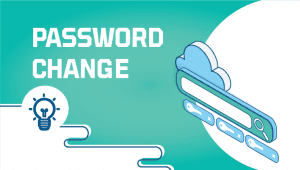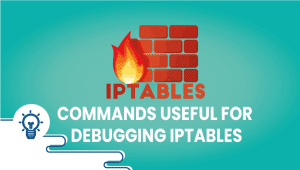How to Install PHP Composer on Ubuntu 20.04
PHP Composer is a powerful package manager for the PHP programming language, which is widely used for developing web applications. It simplifies installing, updating, and managing PHP libraries and dependencies for a project. This article will explore PHP Composer on Ubuntu, its features, advantages, disadvantages, and use cases.
What is PHP Composer?
PHP Composer is a tool that facilitates the management of dependencies in PHP projects. With Composer, you can declare the libraries your project relies on, and it will handle their installation and updates for you. However, it’s important to note that Composer is not a package manager like Yum or Apt. Although it deals with “packages” or libraries, it manages them per project, installing them into a project-specific directory (e.g., vendor) by default. It does not install anything globally.
Throughout this tutorial, we’ll walk you through the steps to install PHP Composer on Ubuntu 20.04
Step 1: Configure VPSie cloud server
- Sign in to your system or register a newly created one by logging in to your VPSie account.
- Connect by SSH using the credentials we emailed you.
- Once you have logged into your Ubuntu instance, run these commands to update your system.
# apt-get update && apt-get upgrade -y
Step 2: Installing PHP
In order to use Composer, your system must have PHP installed. Follow these steps to install PHP.
# sudo apt update # sudo apt install php php-gd php-xml php-cli php-zip
Additional packages need to be installed on your system as well. Run the following commands on shell.
# sudo apt install unzip curl
By executing the following commands you can determine the current PHP version,
# php -v
Step 3: Install PHP Composer
Please use the following command to download and install the composer executable file.
# curl -sS https://getcomposer.org/installer | php
By using the following commands, composer will be made available globally to all users on your network,
# sudo mv composer.phar /usr/local/bin/composer # chmod +x /usr/local/bin/composer
After installation of the composer on your system. Execute composer from the command line. It provides details about the composer version as well as options available through the composer command.
# composer -v
Step 4: Using the Composer
By following the same instructions as for installation, you can download the latest version of the composer. Composers can also update themselves. You can do this with the following command.
In the case of an existing project:
Run the below command in the application root directory. Composer.json will be read and dependencies will be installed.
# composer install
Starting a New Project:
Install the required modules in the project directory as shown below.
# mkdir myapp && cd myapp # composer require psr/log
Compared to other systems:
Other package managers are available for PHP, but Composer is currently the most popular and widely used. Some of the alternatives include PEAR and PECL. Composer is a more modern and user-friendly tool than PEAR, which has been around for a long time and can be challenging. PECL, on the other hand, is more specialized and focuses on PHP extensions rather than general-purpose libraries.
PHP Composer on Ubuntu use cases:
PHP Composer is a valuable tool for any PHP developer, regardless of the type or size of the project. It allows developers to easily manage dependencies and keep their projects up to date with the latest versions of libraries. Composers can be used for various purposes, including building web applications, developing APIs, creating command-line tools, and more.
Features of PHP Composer:
PHP Composer has several features that make it a powerful and convenient tool for managing PHP dependencies. Some of the key features include:
- Package Management: Composer manages dependencies per-project basis, allowing developers to add, update, and remove packages as needed quickly.
- Semantic Versioning: Composer uses semantic versioning to ensure that dependencies are always compatible. This helps to prevent version conflicts and other issues that can arise when working with multiple libraries.
- Autoloading: Composer generates an autoloader for each project, allowing developers to quickly load classes and functions from dependencies without including them in their code manually.
- Lock File: Composer generates a lock file that records the exact versions of each dependency used in the project. This helps to ensure that identical versions are used consistently across different environments.
Advantages of PHP Composer:
There are several advantages to using PHP Composer for managing dependencies in PHP projects. Some of the key benefits include:
- Ease of Use: Composer is easy to use, with a simple and intuitive command-line interface that makes it easy to add, remove, and update dependencies.
- Dependency Management: The Composer simplifies managing dependencies by automatically resolving version conflicts and installing the required dependencies.
- Compatibility: The Composer uses semantic versioning to ensure that dependencies are compatible, reducing the risk of version conflicts.
- Autoloading: Composer generates an autoloader for each project, simplifying loading classes and functions from dependencies.
Disadvantages of PHP Composer:
While PHP Composer is a powerful and valuable tool, it has some potential disadvantages. Some of the critical disadvantages include the following:
- Learning Curve: Like any new tool, a learning curve is associated with using Composer. Developers may need to invest some time learning how to use it effectively.
- Dependency Bloat: Composers can sometimes lead to dependency bloat, with projects accumulating large numbers of dependencies that may not all be necessary.
- Configuration: Configuring Composer for a project can be tricky, especially for developers new to configuring PHP Composer on Ubuntu. Developers need to ensure that they have the correct PHP version installed and configured and the required extensions and dependencies. Additionally, setting up a project’s Composer autoloader can require some configuration.
- Performance: While Composer is generally fast and efficient, it can sometimes be slow when working with large or complex projects. This can be especially true when dealing with large dependency trees.
Use Cases for PHP Composer:
PHP Composer can be used for a variety of purposes in PHP development. Some of the most common use cases include:
- Web Application Development: A composer is a valuable tool for building web applications, allowing developers to manage dependencies for their projects efficiently.
- API Development: Composer can also be used to manage dependencies for APIs, making it easier to ensure compatibility and maintainability.
- Command-Line Tools: Composer can manage dependencies for command-line tools and utilities, making building and distributing these tools easier.
- Package Development: Composer can also be used for package development, allowing developers to easily manage dependencies for their packages and ensure compatibility with other packages.
Conclusion:
PHP Composer is a powerful and valuable tool for managing dependencies in PHP projects. It simplifies installing, updating, and managing libraries and dependencies and can be used for various purposes in PHP development. While using Composer has some potential disadvantages, the advantages generally outweigh the drawbacks. Overall, PHP Composer is a must-have tool for any PHP developer working on projects of any size or complexity
Thanks for reading, that’s all for now! I hope it was informative.
PHP Composer is a dependency manager for PHP. It allows you to declare the libraries and packages your project depends on and manages their installation and updates.
You can install PHP Composer by downloading and running the installation script from the official website or by using a package manager like Homebrew or apt.
To use PHP Composer, you need to create a composer.json file in the root directory of your project, specifying the dependencies you need. Then, you can run the Composer install command to download and install those dependencies.
The Composer. The lock file is automatically generated by Composer when you run Composer install. It contains a list of all the dependencies and their versions that were installed for your project. This file ensures that everyone working on the project has the same versions of the dependencies installed.
You can update your project’s dependencies by modifying the composer.json file and then running the composer update command. This will update all the dependencies to their latest compatible versions.