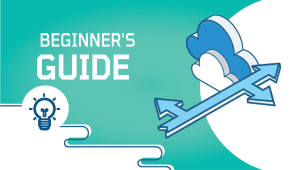How to Install Composer on RHEL or CentOS
What is A Composer?
A composer is a tool for dependency management in PHP-based applications running on the RHEL or CentOS operating systems. It simplifies managing dependencies by allowing developers to easily install, update, and remove packages from a centralized repository. A composer is a command-line tool that uses a JSON file called “composer.json” to specify the dependencies and their version constraints.
With composer, developers can easily manage dependencies in their PHP projects, ensuring that all required packages are installed and up-to-date. It automatically resolves dependencies and downloads the required packages from the centralized repository, “Packagist.” This eliminates manual downloads and updates, saving developers time and effort. Without further ado, let’s get into Installation.
This tutorial will walk you through the steps to install PHP Composer on RHEL or CentOS.
For the composer to work, PHP needs to be installed, so make sure that PHP is available.
Check if PHP is installed on your system by running the following command,
# php --version
After you have PHP, We must then install dependencies.
# sudo dnf install wget -y
You will then need to download and run the Composer installer script,
# sudo wget https://getcomposer.org/installer -O composer-installer.php
Use the following command to add composer to the /usr/bin directory,
# sudo php composer-installer.php --filename=composer --install-dir=/usr/bin
Type the following commands to verify the composer installation,
# composer
Make sure the composer version is up to date,
# composer --version
To update the composer, execute the following command,
# composer self-update
Features of Composer on RHEL or CentOS:
- Dependency management: Composer allows developers to manage the dependencies for their projects and easily install or update packages. It uses a JSON file called “composer.json” to specify the dependencies and their version constraints.
- Package management: Composer helps developers easily add or remove packages from their projects and keep their dependencies up-to-date. It automatically resolves dependencies and downloads the required packages from the centralized repository called “Packagist.”
- Automatic autoloading: The Composer automatically generates autoloading code, which helps developers to load classes and interfaces from their dependencies. It eliminates the need for manual “require” statements and simplifies the codebase.
- Version constraints: Composer allows developers to specify version constraints for their packages to ensure compatibility with their applications. Version constraints can be exact versions, ranges, or operators such as “>=” or “<.”
- Install scripts: Composer can execute installation scripts for packages, which can be used to automate tasks such as database migration or configuration. This can save developers much time and effort compared to manual Installation and setup.
Advantages of Composer on RHEL or CentOS:
- Simplified dependency management: Composer simplifies dependency management by allowing developers to install and update packages from a centralized repository easily. This eliminates the need for manual downloads and updates, which can be time-consuming and error-prone.
- Version control: Composer allows developers to track the exact versions of packages used in their project, which can be handy for debugging and troubleshooting. This can also help ensure consistency and stability across different environments.
- Increased productivity: With composer, developers can focus on their application code rather than worrying about managing dependencies, which can help increase productivity. The composer handles the dependency resolution and installation details, allowing developers to focus on writing high-quality code.
- Community support: Composer has a large community of developers, so many resources are available online, including documentation, tutorials, and forums. This can be very helpful for developers new to the tool or needing help with specific issues.
Disadvantages of Composer on RHEL or CentOS:
- Learning curve: There can be a learning curve to using composer, especially for developers new to the tool or package management in general. The JSON file format and version constraint syntax can be confusing initially, and there may be conflicting dependencies.
- Compatibility issues: In some cases, package updates can cause compatibility issues with other packages or the application itself. This can be especially problematic if the application relies on older or deprecated packages.
- Security risks: Composer packages are sourced from external repositories, posing a security risk if the packages are not properly vetted. Developers must be careful when choosing and installing packages and avoid using packages with known vulnerabilities or security issues.
Final Word on Composer.
A composer is a valuable tool for managing dependencies in PHP-based applications on RHEL or CentOS. Its features, including dependency management, package management, automatic autoloading, version constraints, and install scripts, can help streamline development and increase productivity. However, some potential disadvantages include a learning curve, compatibility issues, and security risks. Developers need to be aware of these issues and take appropriate measures to manage their dependencies and ensure the security and stability of their applications. Composer is a powerful and flexible tool that can help developers build high-quality PHP applications on RHEL or CentOS.
Thank you for reading; that’s all for now. Please refer to the internet for more information. I hope you found it informative.
A composer is a tool for dependency management in PHP-based applications on RHEL or CentOS. It simplifies managing dependencies by allowing developers to easily install and update packages from a centralized repository. Composer is used to ensuring that all required packages are installed and up-to-date, which can save time and effort.
Composer uses a JSON file called “composer.json” to specify the dependencies and their version constraints. It automatically resolves dependencies and downloads the required packages from the centralized repository, Packagist. Composers can also generate autoloading code, simplifying the codebase and eliminating the need for manual “require” statements.
Composer’s primary advantage is that it simplifies managing dependencies in PHP applications. It eliminates the need for manual downloads and updates, which can be time-consuming and error-prone. Additionally, Composer can help ensure consistency and stability across different environments by allowing developers to track the exact versions of packages used in their projects.
While Composer offers many advantages, there are some potential disadvantages to be aware of. For example, there can be a learning curve to using Composer, especially for developers who are new to the tool. Additionally, Composer can be resource-intensive and may slow down the application’s performance if not used correctly.
Yes, Composer can be used on various operating systems, including Windows, macOS, and Linux distributions, besides RHEL or CentOS. However, the installation and usage process may differ depending on the operating system.
Composer is not a requirement for all PHP-based applications, but it can be a valuable tool for managing dependencies and simplifying the development process. Developers should consider using Composer if their application relies on multiple packages or has complex dependencies.