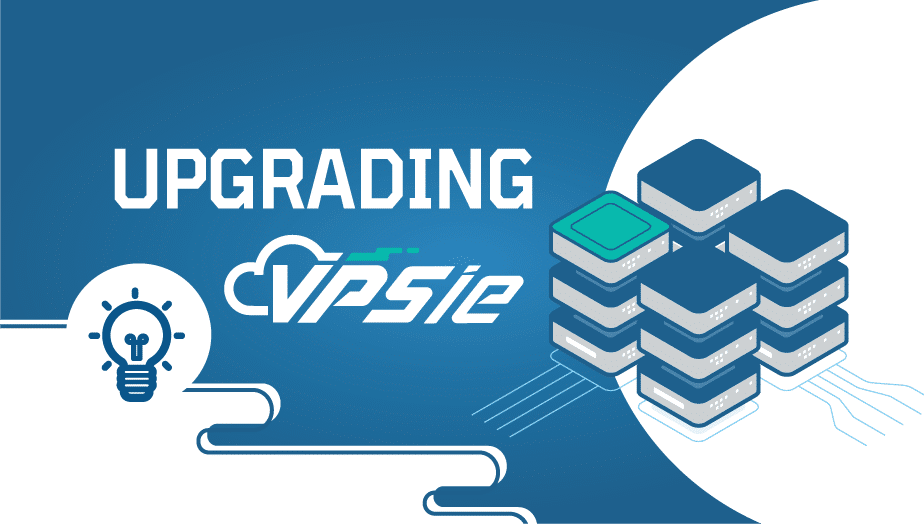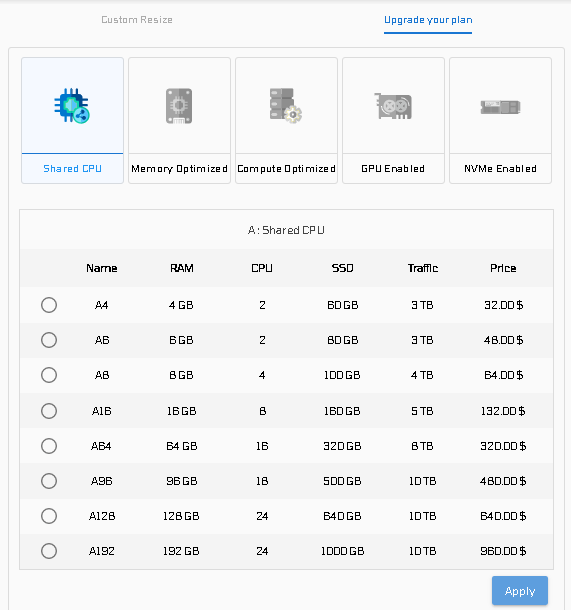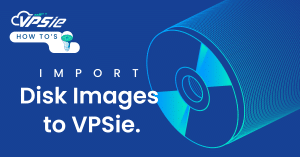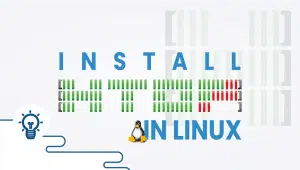How can I upgrade my VPSie
Upgrading your VPS (VPSie) package does not affect your server or cause any downtime,
In this article you will learn about how to upgrade your VPSie(VPS) as follows :
When you’re ready, navigate to your “project” and select the VPS(VPSie) Then go to the “RESIZE” section in the server settings, and the upgrade option will be available there,
FYI, VPSie also offers customized resizing option!.
The following picture will help you to visualize this process,
You can choose amongst this five different updrade categories, depending on the plan you need for your VPSie.
Let’s take the shared CPU plan, for example,