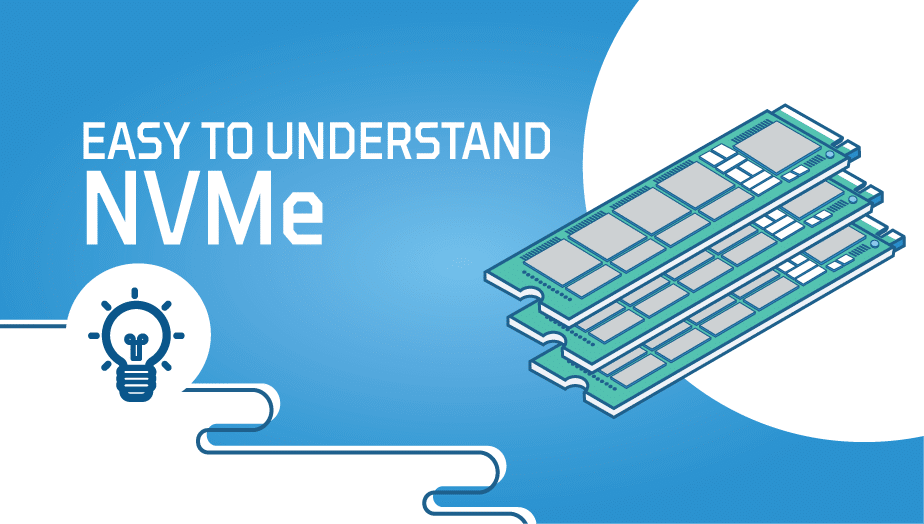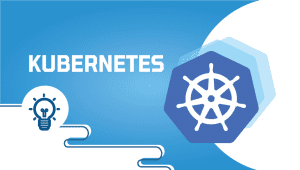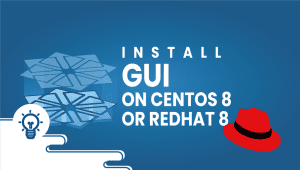Easy to Understand NVMe (Non Volatile Memory Express)
Non-volatile memory express (NVMe) is a storage protocol and associated standard for flash and next-generation solid-state drives (SSDs) capable of delivering business workloads with high volumes and rapid response times. The NVMe standard improves upon the previously standard SATA (Serial Advanced Technology Attachment) standard for media access.
This article will teach you about the NVMe (Non-Volatile Memory Express) protocol.
What is NVMe?

It is an industry-standard host controller interface, high-speed, low-latency, compatible with SSDs and flash drives using the PCIe interface (Peripheral Component Interconnect Express). It provides faster speeds than SATA. NVMe (Non-Volatile Memory Express) meets current applications’ read-and-write performance requirements. The PCIe-based (PCI Express) serial bus interface provides high-performance I/O through NVMe. An NVMe drive (NVM Express) communicates via PCIe slots on the motherboard instead of cables.
The NVMe specification takes advantage of non-volatile memory in various computing environments. And it’s future-proof, extendable to work with not-yet-invented persistent memory technologies.
NVMe Compatibility
Depending on your chipset (motherboard), you can use an NVMe (NVM Express) SSD. You can also select the form factor you want. You should check the slot for your SSD before buying it if you are purchasing your own. When deploying enterprise workloads in the cloud with high-performance solid-state drives (SSDs).
NVMe Form Factor and Standards
A consortium manages the NVMe specifications, which are developed by a consortium. Solid-state drives using the PCIe interface are the industry standard for all form factors. These include form factors such as standard 2.5″ U.2 form factor, internally mounted M.2, Add In Card (AIC), and various EDSFF form factors. In terms of adding features to the standard, there are many exciting developments, including multiple queues, combining IOs, defining ownership and prioritizing processes, virtualizing I/Os, capturing asynchronous device updates, and many other enterprise features not exist yet.
Future of NVMe
Shortly, NVMe will be considerably improved over SATA, which is already dramatically improved over existing technologies. There are also linked technologies, such as NVMeOF (NVMe over Fabrics), which enables centralized and shared access to NVMe disks. Organizations will better utilize their resources by eliminating SPOFs (Single Points of Failure). Nevertheless, as with NVMe, it has been proven that the benefits of early adoption significantly outweigh the costs.
A new form of NVMe SSD that provides several advantages over traditional NVMe SSDs, including:
- Performance increases through reduced write amplification.
- Increased capacity due to reduced overprovisioning.
- Smaller DRAM footprints, resulting in lower SSD controller costs.
- Higher performance.
NVMe is an open standard developed by the NVM Express organization, which includes industry leaders such as Intel, Micron, Samsung, and Seagate. It was first introduced in 2011 and has since been adopted by most major storage device manufacturers.
Compared to other storage protocols,
NVMe provides several key advantages:
- It uses a streamlined, high-performance command set that reduces overhead and latency compared to legacy protocols.
- It is designed to take advantage of the low latency and high parallelism of modern SSDs, which can perform multiple operations simultaneously.
- It supports various queues and interrupts; this feature enhances the utilization of system resources, resulting in better performance overall.
NVMe has many use cases.
NVMe is a widely used technology in the data center for high-performance storage applications like database acceleration, virtualization, and artificial intelligence/machine learning workloads. It is used in everything from enterprise storage arrays to consumer SSDs. NVMe over Fabrics (NVMe-oF) allows for remote access to NVMe storage over a network, making it useful for distributed storage architectures and cloud computing.
In the consumer market, NVMe has become the standard for high-performance SSDs, offering faster boot times, application load times, and overall system responsiveness compared to SATA-based SSDs. There are different types of form factors for NVMe SSDs available. Including M.2, U.2, and PCIe add-in cards, and are compatible with most modern desktop and laptop systems.
NVMe has several vital features.
That makes it well-suited for modern storage applications. These include:
- Low latency: NVMe uses a streamlined command set and a highly parallel architecture to reduce overhead and latency, resulting in faster data access.
- High performance: NVMe is designed to take advantage of the parallelism and low latency of modern SSDs, which can perform multiple operations simultaneously.
- Scalability: NVMe supports multiple queues and interrupts, allowing more efficient use of system resources and improving overall performance.
- Flexibility: NVMe is compatible with many storage devices, including traditional SSDs, emerging technologies such as 3D XPoint and Optane Memory, and future storage technologies.
Disadvantages of NVMe
Despite its many advantages, NVMe also has some potential drawbacks:
- It requires specialized hardware support, including a compatible storage device and host system with an NVMe-enabled interface. This can limit its adoption in legacy systems or systems with limited hardware support.
- NVMe SSDs are more expensive than SATA-based SSDs, which can be a barrier to adoption for cost-sensitive applications.
- NVMe requires careful management of system resources to avoid bottlenecks and ensure optimal performance.
Alternative for NVMe
There are several alternative options to NVMe for high-performance storage applications. These include:
- SCSI: Small Computer System Interface (SCSI) is a legacy protocol still used in some enterprise storage systems. SCSI offers a wide range of compatibility and supports various storage devices but is less efficient than NVMe for modern SSDs.
- SAS: Serial Attached SCSI (SAS) is a newer storage protocol similar to SCSI but offers higher performance and scalability. SAS is used in some high-performance storage systems but is less widely adopted than NVMe.
- SATA: Serial ATA (SATA) is a legacy storage protocol for consumer-grade SSDs and hard disk drives. SATA has lower performance and scalability than NVMe and SAS but is more cost-effective.
- Fibre Channel: Fibre Channel is a high-speed storage networking technology that enables remote access to storage devices. Fibre Channel is often used in enterprise storage systems and supports many storage devices, but it is more complex and expensive than NVMe.
When considering the choice of storage protocol, it’s essential to evaluate the specific needs and requirements of the application. NVMe is the best choice for applications requiring high performance and low latency. SAS may be a better choice for applications requiring scalability and compatibility with legacy systems. SATA is a good option for cost-sensitive applications that don’t require high performance. At the same time, Fibre Channel is best suited for enterprise storage systems that require remote access and high availability.
In summary, Non-Volatile Memory Express (NVMe) is a storage protocol that provides a high-speed, low-latency connection between a host computer and a non-volatile storage device, such as an SSD. NVMe offers several critical advantages over legacy storage protocols, including low latency, high performance, scalability, and flexibility. NVMe has become the standard protocol for high-performance storage in data centers and servers; it is utilized in various applications and workstations, from database acceleration to consumer-grade SSDs. However, NVMe has potential disadvantages, including specialized hardware requirements and higher costs than legacy storage protocols. When choosing a storage protocol, it’s essential to evaluate the specific needs and conditions of the application, as well as the available hardware and budget.
We hope this article gave you a better understanding of NVMe.
Get the most out of learning with
how-to-disable-selinux-on-centos
NVMe (Non-Volatile Memory Express) is a high-performance interface protocol designed to optimize the use of solid-state drives (SSDs) connected via the PCI Express (PCIe) interface. It is designed to overcome the limitations of traditional storage interfaces such as Serial ATA (SATA) and SAS (Serial Attached SCSI).
NVMe provides several advantages over traditional storage interfaces, including lower latency, higher throughput, and better scalability. This makes it ideal for use in high-performance computing environments such as data centers and enterprise storage systems.
NVMe improves storage performance by reducing the latency of storage access and increasing the bandwidth available to SSDs. It achieves this by using a streamlined command set and queuing mechanism that reduces the overhead associated with traditional storage interfaces.
The key features of NVMe include a streamlined command set, low latency, high throughput, parallelism, and scalability. These features make it an ideal choice for high-performance storage applications.
NVMe is designed to work with solid-state drives (SSDs) connected via the PCIe interface. It is not compatible with traditional hard disk drives (HDDs) or SSDs connected via other interfaces such as SATA or SAS.
Yes, NVMe can be used with consumer-grade devices such as desktop and laptop computers. Many modern motherboards and laptops support NVMe SSDs.
You can check if your system supports NVMe by checking the specifications of your motherboard or laptop. You can also check if your system has an NVMe SSD installed by checking the device manager or using a system information tool.
To take advantage of NVMe in your system, you will need an NVMe SSD and a motherboard or laptop that supports NVMe. You also need to ensure that your operating system and drivers are compatible with NVMe. Once you have installed an NVMe SSD, you should see a significant improvement in storage performance.