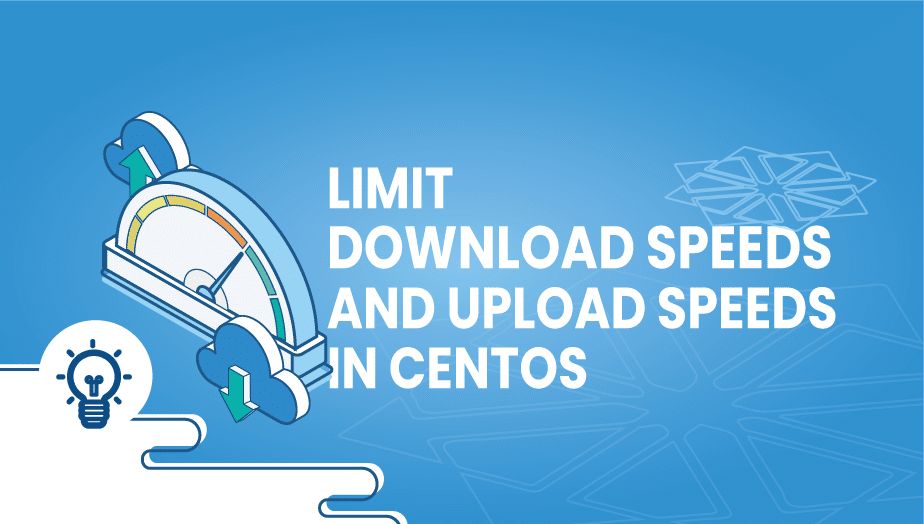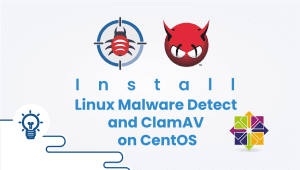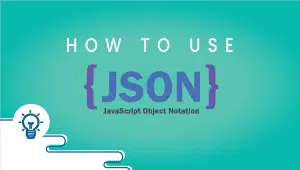Limit Download Speeds and Upload Speeds in CentOS
You might inevitably have to limit the bandwidth of a running process at times as a system administrator. Here are some simple steps to help you out
In this article, we explain how to limit bandwidth on CentOS using the Trickle tool.
So let’s start
Installing Trickle
Run the following command,
yum install epel-release && yum install trickle
Utilizing Trickle
Let’s take a look at what Trickle can do after you install it. Below is the command to download a file using wget in order to test trickle. Complete the fields and test trickle.
trickle -s -d 1000 wget http://www.domain.com/filename.zip
Upon seeing how fast the download is, you may press Ctrl+C. We used Trickle’s bandwidth limitation of 1mb/s in this example. This parameter can be adjusted to suit your needs.
Using the following commands, you can limit FTP or any other activity within a shell session.
trickle -s -d 1000 /bin/bash
ftp {ftphost}
It is our hope that you find this article informative.