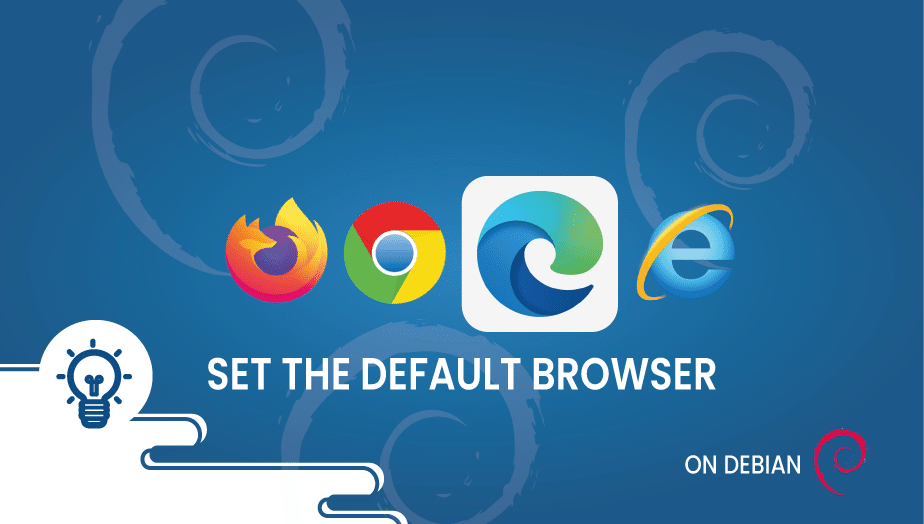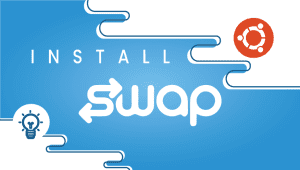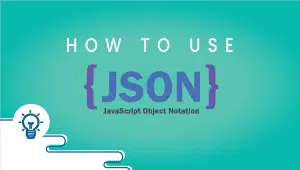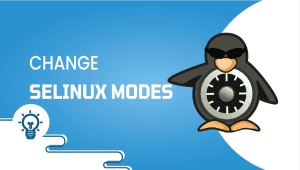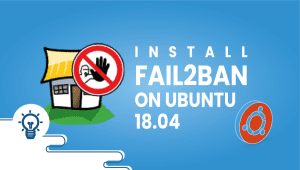How to set the default browser on Debian
It might be necessary to access a particular browser from time to time for some reason. There are several browsers available and each one can be used effectively. Therefore, in this article, we’re going to show you how to set your favorite browser as the default on your Debian machine.
It is quite simple to complete this task, and it won’t take long for you to accomplish it. Let’s begin!
Open your terminal and run the following command as sudo:
$ sudo update-alternatives –config x-www-browser
It will display a list of all of the browsers you have installed on your system. Under each selection number, an asterisk (*) indicates the current default browser. If you wish to change the default browser, select the number next to the browser and click Enter to make it your default browser.
It’s that simple! I hope this guide will be useful whenever you need to use the command line to set a default browser. Thanks for reading! I hope it was informative for you!