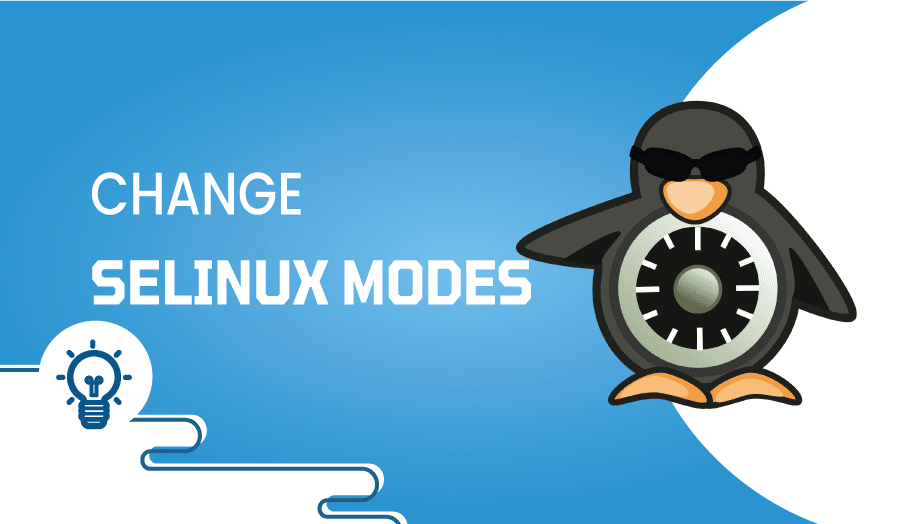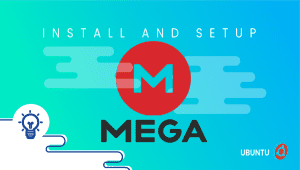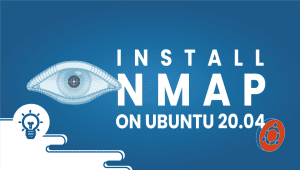Super Easy way to change SELinux Modes
Security Enhanced Linux (SELinux) is a security mechanism implemented in the Linux kernel that provides mandatory access control (MAC) at the kernel level. This article explores the use of SELinux with Microweber on a VPSie, discussing the advantages and disadvantages of using SELinux for web application security.
What is SELinux?
SELinux is a security mechanism developed by the National guarantee Agency (NSA) in collaboration with the Linux community. It is designed to provide mandatory access control (MAC) to the Linux operating system, allowing administrators to define policies for system resources, such as files, directories, and network ports.
How does SELinux work?
SELinux works by enforcing rules and policies that govern how system resources can be accessed. It provides a set of security labels that can be assigned to files, directories, and network ports, which define the access level allowed for each resource. These security labels are then used to enforce policies that govern how different users and processes can access help.
Note
To use SELinux on CentOS or Fedora, you must use the distribution-supplied upstream kernel (as opposed to the Linode-supplied kernel, which does not support SELinux). All recently-created Linodes run an upstream kernel by default. Review the How to Change your Linode’s Kernel guide for more information on upstream kernels, the Linode kernel, and how to switch between them.
View the current enforcement mode of SELinux on your system using sestatus. You can see below that SELinux is set to permissive mode.
[root@centos ~]# sestatus SELinux status: enabled SELinuxfs mount: /sys/fs/selinux SELinux root directory: /etc/selinux Loaded policy name: targeted Current mode: permissive Mode from config file: permissive Policy MLS status: enabled Policy deny_unknown status: allowed Max kernel policy version: 28
Change to enforcing mode using setenforce. This will be for the current runtime session only. You’ll need to edit the SELinux configuration file if you want the setting to survive a reboot.
setenforce 0 # Set to permissive mode. setenforce 1 # Set to enforcing mode.
Edit the SELinux configuration file so your mode change will survive reboots. The sed command below is given as an example and will switch from permissive to enforcing mode. For a different mode configuration, just substitute the two words in the command with the mode you currently have, and the one you want to enable (ex. disabled to permissive).
sed -i 's/SELINUX=permissive/SELINUX=enforcing/g' /etc/selinux/config
If you prefer to edit the file manually, it should look like this:
/etc/selinux/config # This file controls the state of SELinux on the system. # SELINUX= can take one of these three values: # enforcing - SELinux security policy is enforced. # permissive - SELinux prints warnings instead of enforcing. # disabled - No SELinux policy is loaded. SELINUX=enforcing # SELINUXTYPE= can take one of three two values: # targeted - Targeted processes are protected, # minimum - Modification of targeted policy. Only selected processes are protected. # mls - Multi Level Security protection. SELINUXTYPE=targeted
Reboot your Linode. During the bootup process, SELinux may need to run a relabeling of the filesystem. It will handle this automatically and when it’s done, it’ll reboot the system. If you do not have Lassie enabled, the Linode will shut down and you will need to manually reboot in the Linode Manager.
SELinux filesystem relabel
When your Linode boots back up, log in and verify that SELinux is now running in the new enforcement mode. Run sestatus again. The output should show that you’re in the mode you set in steps 2 and 3 above.
[root@centos ~]# sestatus SELinux status: enabled SELinuxfs mount: /sys/fs/selinux SELinux root directory: /etc/selinux Loaded policy name: targeted Current mode: enforcing Mode from config file: enforcing Policy MLS status: enabled Policy deny_unknown status: allowed Max kernel policy version: 28
Advantages of using SELinux
- Enhanced Security – SELinux provides a highly secure mechanism for controlling access to system resources, making it an ideal choice for securing web applications.
- Granular Access Control – SELinux provides granular access control, allowing administrators to define policies for individual system resources, such as files, directories, and network ports.
- Protection against Zero-Day Attacks – SELinux can protect against zero-day attacks by preventing unauthorized access to system resources, even if the attacker has obtained root privileges.
- Compartmentalization – SELinux can compartmentalize web applications, isolating them from the rest of the system and preventing unauthorized access to other resources.
- Improved Compliance – SELinux can help organizations meet compliance requirements, such as those specified by the Payment Card Industry Data Security Standard (PCI DSS).
Disadvantages of using SELinux
- Complexity – SELinux can be complex and challenging to configure, requiring knowledge of Linux system administration and security.
- Compatibility Issues – SELinux may not be compatible with all software applications and may require modifications to the application code or configuration to work correctly.
- Performance Overhead – SELinux can introduce performance overhead due to the additional security checks performed by the kernel.
- False Positives – SELinux may generate false positive alerts, indicating that the security policies have blocked a legitimate action.
SELinux with microweber
Using SELinux with Microweber on a VPSie When using SELinux with Microweber on a VPSie, it is essential to ensure that the security policies are configured correctly to allow the application to function properly. Some of the steps involved in using SELinux with Microweber on a VPSie include:
- Configuring SELinux Policies – The first step in using SELinux with Microweber on a VPSie is configuring the SELinux policies to allow the application to function correctly. This may involve modifying the default SELinux policies or creating new policies specifically for the application.
- Testing – Once the SELinux policies have been configured, it is crucial to test the application to ensure that it is operating correctly and that there are no issues related to SELinux.
- Monitoring – Monitoring the SELinux audit logs for any suspicious activity or policy violations is vital. This can help detect and prevent potential security breaches.
Conclusion SELinux:
is a powerful security mechanism that can improve the guarantee of web applications hosted on a VPSie. While there are some disadvantages to using SELinux, such as complexity and performance overhead, the benefits of using SELinux, such as enhanced security and granular access control, outweigh the disadvantages. When using SELinux with Microweber on a VPSie, it is essential to configure the security policies correctly to ensure that the application functions properly and is protected from potential security breaches.
If you want a server with CentOS or Fedora operating system, get started now with VPSie.
SELinux is a security mechanism that provides mandatory access control (MAC) at the kernel level in the Linux operating system. It aims to provide enhanced security by enforcing policies for system resources, such as files, directories, and network ports.
SELinux works by enforcing policies that govern how system resources can be accessed. It provides a set of security labels that can be assigned to files, directories, and network ports, which define the access level allowed for each resource. These security labels are then used to enforce policies that govern how different users and processes can access resources.
The benefits of using SELinux include enhanced security, granular access control, protection against zero-day attacks, compartmentalization of applications, and improved compliance with security standards.
The disadvantages of using SELinux include complexity, compatibility issues with some software applications, performance overhead, and the potential for false positives in security alerts.
Yes, SELinux can be used with web applications to enhance security by providing granular access control and protection against potential security breaches.