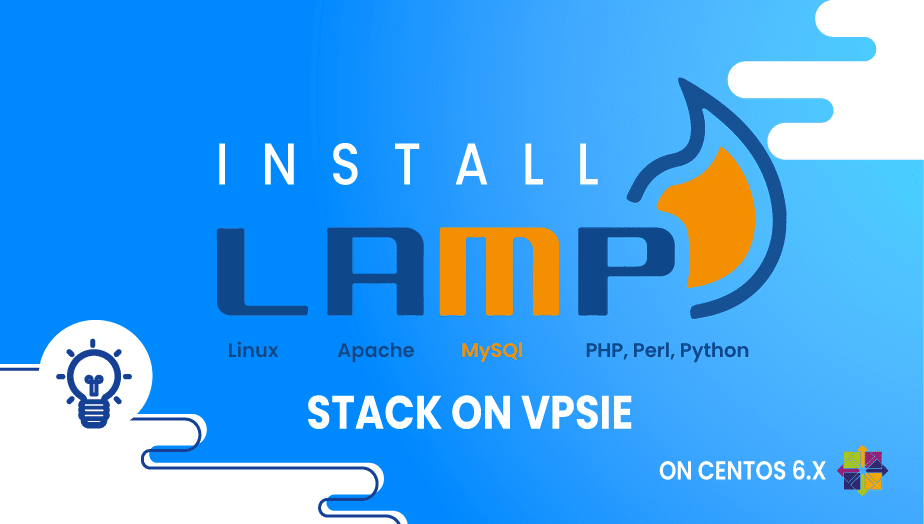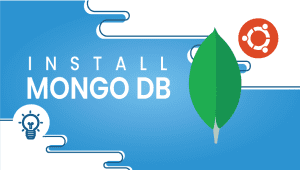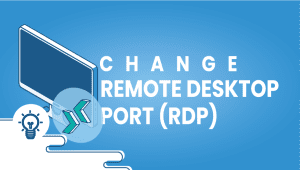How to install LAMP stack on VPSie
This tutorial is a step by step on how to How to install LAMP stack on VPS ie CentOS 6.0 (Linux, Apache, MySQL, PHP)
We are using a CentOS 6.5 x64 a Jerry package ($4/month) for the purpose of this tutorial
yum install httpd Result should be something like the screenshot below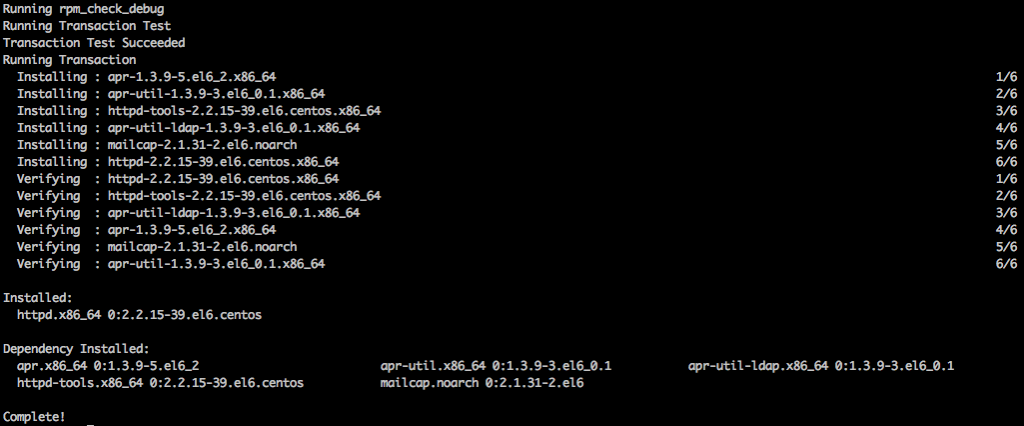
service httpd start
yum install mysql-server service mysqld start
To set MySQL password
/usr/bin/mysql_secure_installation Install PHP and php-mysql
yum install php php-mysql If you have a requirement to install some php modules you can use this command to search then use yum in install the module
yum search php- then yum install modulenameTo make sure those services start at boot time run
chkconfig httpd on chkconfig mysqld on Thats all:) You may also take advantage of the one click VPSie LAMP available at the applications menu.
You can actually create this setup on our platform in few minutes utilizing our PCS (Private Cloud Solution) which allows you to have VPSie(s) on a private network – NAT – Port forward – traffic control for inbound and outbound – multiple gateway IPs which you could use for the load-balancing and failover.