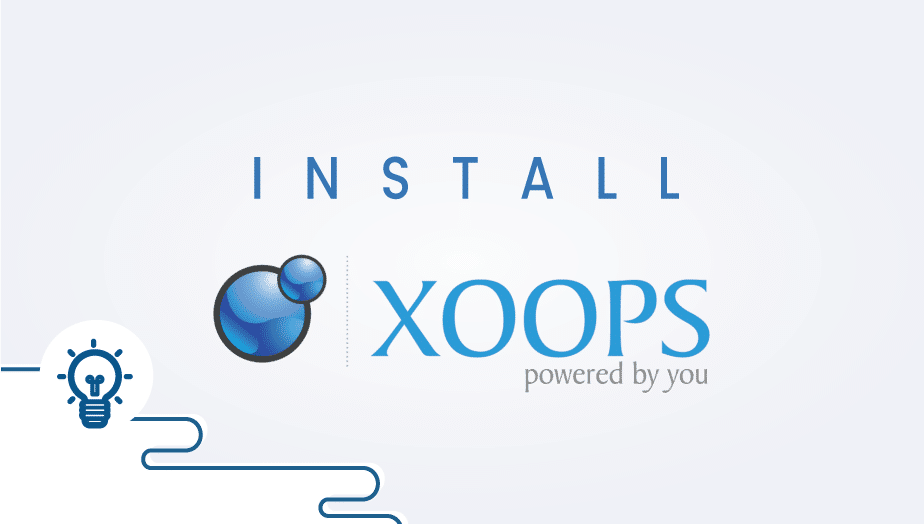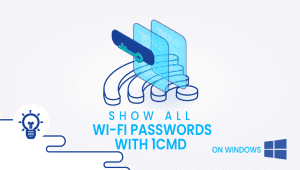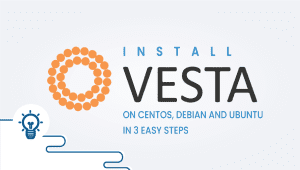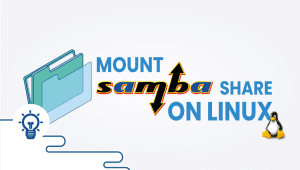What is Xoops? How to install on a VPSie?
What is Xoops?
How to install on a VPSie sever? (VPS Server)
Xoops is a simple to use content management system written in PHP. XOOPS is a modified name for eXtensible Object Oriented Portal System. In spite of the fact that it began as an entry framework, XOOPS is gradually striving on the content management system. It can fill in as a web structure for use by small, medium, and huge sites.

Xoops is a fully modularized, database driven, user management, theme-based GUI content management system. To fully understand what that means we must expand upon it:
Xoops is fully modularized- Modules can be introduced/uninstalled/actuated/deactivated with a simple click utilizing the XOOPS module organization framework.
Xoops is database driven- XOOPS utilizes a social information base (as of now MySQL) to store information needed for running an online substance content management system
Xoops is user managed- Xoops gives you the ability to look for clients by different rules, send email and private messages to clients through an informing framework
Xoops is a theme-based GUI- With an amazing topic framework, both administrators and clients can change the appearance of the whole site with a simple tick of a mouse.
How to install Xoops on VPSIE
Use our one-click cPanel app setup or manually install cPanel or any website control panel of your choice. You can also use no panel and install apache or Nginx with MySQL using Centos or any VPSie operating system listed in your VPSie management panel.
Once you have your website control panel installed you can then set up Xoops using Softaculous 1 click auto-installer.
Install Softaculus in the control panel (Other website control panels will differ)
Quick Installation
If you wish to finish the installation quickly and then download the script packages in background use this method.
Note: Before starting the installation make sure ionCube Loaders are enabled. For that go to WHM and click on Tweak Settings. Please make sure that the Ioncube loader is selected for the backend copy of PHP. Now SSH to your server and enter the following commands:
wget -N files.softaculous.com/install.sh
chmod 755 install.sh
./install.sh –quick
Requirements
• A server with cPanel ( follow different instructions for a different website control panel)
• If you have a firewall, then please allow access to download all packages from *.softaculous.com
Note : Please allow access to the following domains to your firewall as these are the mirrors used to download the script packages.
192.198.80.3 # api.softaculous.com
158.69.6.246 # s1.softaculous.com
192.200.108.99 # s2.softaculous.com
213.239.208.58 # s3.softaculous.com
138.201.24.83 # s4.softaculous.com
167.114.200.240 # s7.softaculous.com
Installing Softaculous
Note: Before starting the installation make sure ionCube Loaders are enabled. You may refer to the following guide Enable_Ioncube_cPanel. Please make sure that the Ioncube loader is selected for the backend copy of PHP. Now SSH to your server and enter the following commands:
wget -N files.softaculous.com/install.sh
chmod 755 install.sh
Now go to: WHM > Plugins (Add-Ons on older versions than 11) > Softaculous – Instant Installs
You should now see the installation was successful! You have now learned to set up and install Xoops!