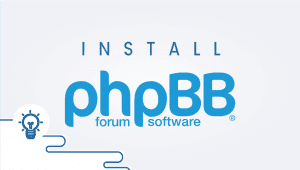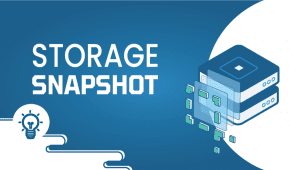How to install Concrete5 on a VPSie Server
Concrete5 is one of your best options if you are starting a website. With concrete5, you can go to your site and access the toolbar, and you will have a robust approach to everything you need to update your site. Say goodbye to all the overawing manuals and intricate administration interfaces. Concrete5 puts everything you need into a simple click.
Its Essentials-
Instinctive Editing
Concrete5’s editor makes it simple to alter your site precisely to how you need it. No imaginative cutoff points or coding is required.
•In-setting altering
•WYSIWYG substance proofreader
•Powerfully produced structures for composing content with auto-save and drafts
•Simple theme controls
•Designs hold responsive network focuses.
•Media Manager
•Drag and drop Content
•WYSIWYG Editor
Incredible and Extendable
The genuine force is standing out. You alter concrete5. A wide assortment of additional items to expand your site and widen your usefulness.
•Straightforward Installation
•A single tick adaptation update
•Addon uphold
•Speedy introduces from concrete5 commercial center through site dashboard
•Programmed add-on update notice
•Thousands of additional items readily available
•Center upheld additional items
•Huge Theme Directory
A good-looking design
Portable, Optimized and Responsive.
Your site will look great on any gadget. Built with present-day programs and cell phones. They use the most recent HTML, CSS, and Javascript procedures.
•Responsive designs
•Responsive video
•Responsive pictures
•Versatile route/menus
•Bootstrap
•Less
Modular Building and Templates
Make any plan of your own using the Style Editor. Customize textual styles, shadings, and formats to make the custom look you need.
•Picture Editor
•Recordings
•Display
•formats
•blocks
•Stacks
•Layouts and page types
•Formats hold responsive lattice focus
Marketing Tools
Forms and Collect Data
Make structures and overviews in a couple of straightforward strides with no plan or code required. With the structure developer, you can undoubtedly make and alter structures in minutes.
•Structure Validation
•Structure field approval
•Mistake Detection
•Custom structure fields
•Simple for simplified
•Make Surveys
•Realtime results with revealing
Coordinated Reporting
All your announcements are in one interface—client your information to settle on showcasing choices.
•Structures Results
•Study Results
•Logging framework for all messages
•Mistake Logging
•Insights following client meetings
Blog and Commenting
Wonderful Blog
•Effectively add a fantastic and adaptable blog to your webpage.
•RSS partnership
•Classification uphold
•Themes
•Different creators
•Preferences
• Post-presentation alternatives
Extraordinary Discussions
Concrete5 has an incorporated remarking framework that upholds strung remarks, and all remarks have singular-like checks.
•Remark balance
•Analyst validation
•Symbols
•Distinguish spam
•Unknown remark empower/incapacitate
•Remark arranging
Access Control
Clients and Permissions
Concrete5 permits you to deal with the clients of your site and various gatherings. Concrete5 consents are incredibly ground-breaking and can be used to display any distributing strategies your association needs.
•Gatherings
•Qualities
•Prohibitions
•My profile
•Traits
•Custom single pages
Content Workflow
Make private and ensure site pages that only explicit individuals can survey.
•Clients and Groups
•Save and favor can be doled out to various authorization bunches without any problem.
•Occasions can be set off as work processes against any save the authorization
•Multi-step work process expansion accessible in the Enterprise suite
Social And SEO
SEO Enabled
Concrete5 is optimized for search with no extra code or additional items required. Improve your pursuit rankings from the beginning.
•Custom pretty URLs
•XML sitemap
•Depiction meta tag
•Simple catalog structure site map that coordinates your content
•Simple control of your h1-h6 header
•Mass SEO Page Updater
•Page titles
Social Media
Quick social share buttons are a fantastic social offer module that permits you to show social offer catches.
•Social Buttons
•G+
•And more
Security and Support
Secure
Security isn’t an extravagance it’s a necessity. Concrete5 uses the most recent innovation to secure your data.
•Alter without superseding the center
•Tried and upheld at hackerone.com/concrete5
•Review Trail
•Manual human test
•Content endorsement
•Email confirmation
•Login History
•SSL Compatible
No Hassle Support
•Affirmation program
•Preparing
•Business Support
•Designer Community
•Online Help (dynamic online local area)
•Proficient Hosting
•Outsider Developers
How to Install Concrete5 on a VPSIE
Use our one-click cPanel app setup or manually install cPanel or any website control panel of your choice. You can also use no panel and install apache or Nginx with MySQL using Centos or any VPSie operating system listed in your VPSie management panel.
Once you have your website control panel installed, you can then set up Concrete5 using Softaculous 1-click auto-installer.
Install Softaculus in the control panel
(Other website control panels will differ)
Quick Installation
If you want to finish the installation quickly and then download the script packages in the background using this method below:
Note: Before starting the installation, make sure ionCube Loaders are enabled. For that, go to WHM and click on Tweak Settings. Please make sure that the Ioncube loader is selected for the backend copy of PHP. Now SSH to your server and enter the following commands:
wget -N files.softaculous.com/install.sh
chmod 755 install.sh
./install.sh –quick
Requirements
• A server with cPanel ( follow different instructions for a different website control panel)
• If you have a firewall, then please allow access to download all packages from *.softaculous.com
Note: Please allow access to the following domains to your firewall as these are the mirrors used to download the script packages.
192.198.80.3 # api.softaculous.com
158.69.6.246 # s1.softaculous.com
192.200.108.99 # s2.softaculous.com
213.239.208.58 # s3.softaculous.com
138.201.24.83 # s4.softaculous.com
167.114.200.240 # s7.softaculous.com
Installing Softaculous
Note: Before starting the installation, make sure ionCube Loaders are enabled. You may refer to the following guide Enable_Ioncube_cPanel. Please make sure that the Ioncube loader is selected for the backend copy of PHP. Now SSH to your server and enter the following commands:
wget -N files.softaculous.com/install.sh
chmod 755 install.sh
./install.sh
Now go to WHM > Plugins (Add-Ons on older versions than 11) > Softaculous – Instant Installs
You should now see the installation was successful! You have now learned how to set up and install Concrete5!