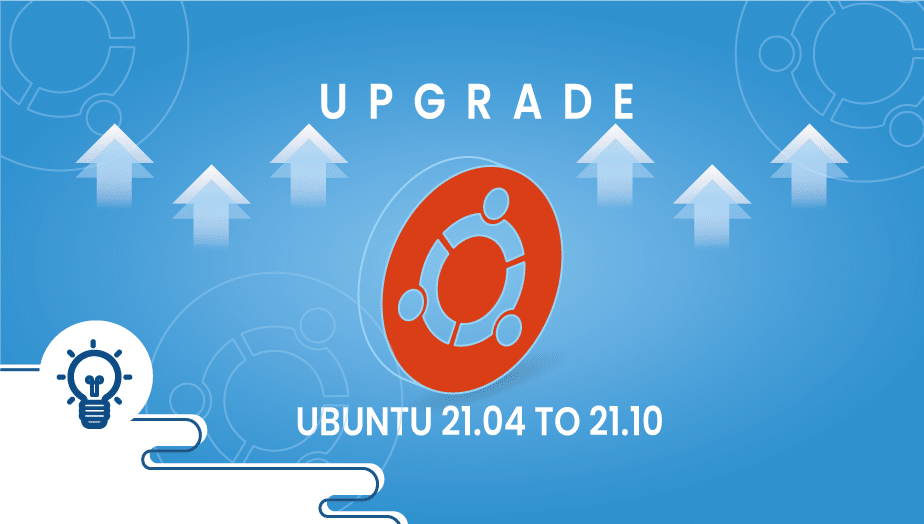How to Upgrade Ubuntu 21.04 LTS to 21.10
A feature that makes Ubuntu so great is the ability to upgrade from one version to the next. It allows you to take advantage of the latest software, such as security patches, as well as a host of upgraded features without having to do a complete system reinstall. So let’s begin the upgrade.
Prerequisites
- This could take over an hour.
- Atleast 5GB of free disk space is required.
Step 1: Update the system
Before we get started, let’s take a look at the current Ubuntu release. Run the following command:
# lsb_release -a
Introduce your Ubuntu Hirsute to its latest updates by running the following command.
# sudo apt-get update
Step 2: Install the most recent version
On a brand new Hirsute Hippo, the command will take about 550MB and will likely take up more space on an older system.
# sudo apt-get upgrade --yes
Follow the dist-upgrade instructions below once the upgrade is complete.
# sudo apt-get dist-upgrade --yes
You should reboot your Ubuntu computer after you complete the upgrade.
Step 3: Upgrade System
Upgrade to the new version by running the following command:
# sudo do-release-upgrade
Approximately 1GB of download space and time will be required for this process. Therefore, please be patient.
Make sure you restart your computer after the upgrade and check your version. You’re done. I hope you found it informative!