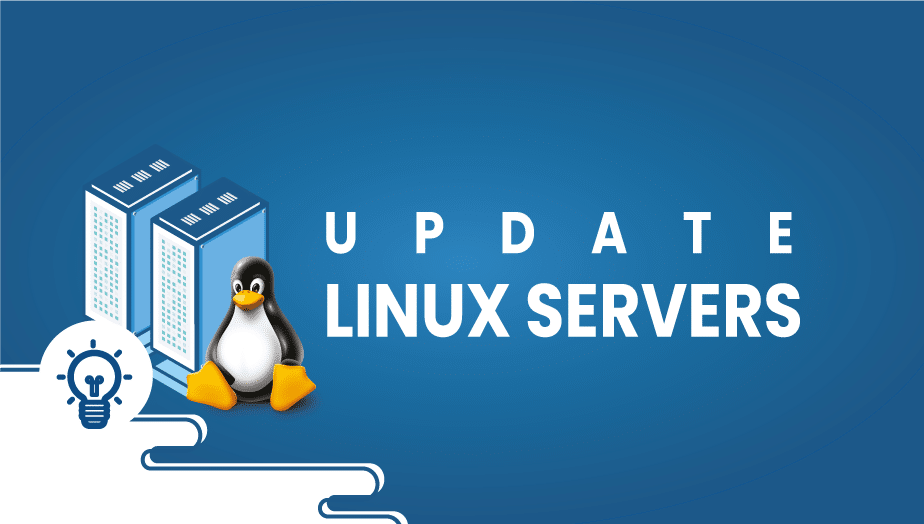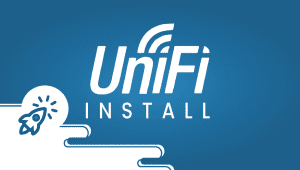How to Update Linux Servers
In order to keep your server up-to-date, you should make sure that it is updated regularly and that any available packages that contain bugs are kept updated. Whenever a patch has been released, you should update all packages affected by security advisories. In general, upgrades fall into two categories, new technology updates and server replacements for continued operation. There are many server complications, from performance degradation to insufficient disk space and a lapsed warranty.
We will show you how to update your Linux servers in this tutorial.
Let’s begin,
1) Update CentOS Linux
CentOS is based on the open source code of RHEL (Red Hat Enterprise Linux), making it a free operating system with enterprise features.
Ensure you have taken a backup of your server before you begin the update process.
Step 1: Update the Package Database
Use yum check-update to update the package database from the enabled repositories.
sudo yum check-update
Step 2: Upgrade Packages
sudo yum update
Step 3: Restart the Server
sudo reboot
That’s it!
2) Update Fedora Linux
Step 1: Update the Package Database
sudo dnf check-update
Step 2: Upgrade Packages
sudo dnf upgrade
Step 3: Restart the Server
sudo reboot
That’s it
3) Update Ubuntu Linux
Step 1: Update the Package Lists
sudo apt update
Step 2: List the Upgradable Packages
There’s no need to complete this step since it is simply to see the upgradable packages before upgrading,
sudo apt list --upgradable
Step 3: Upgrade Packages
sudo apt upgrade
Step 4: Restart the Server
sudo reboot
Apt can be used to automatically remove old packages and dependencies.
sudo apt autoremove
That’s it!
4) Update Debian Linux
Step 1: Update the Package Lists
sudo apt update
Step 2: List the Upgradable Packages
sudo apt list --upgradable
Step 3: Upgrade Packages
sudo apt upgrade
Step 4: Restart the Server
sudo reboot
Apt can be used to automatically remove old packages and dependencies.
sudo apt autoremove
That’s it!
The easiest way to update your Linux server has been discussed above. However, VPSie ships most of the Linux distributions with the most up-to-date version available.
VPSie is looking forward to embarking on a new journey with you!.
Get the most out of learning with VPSie.com