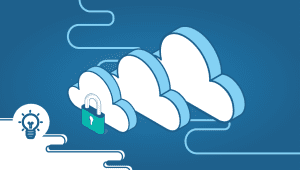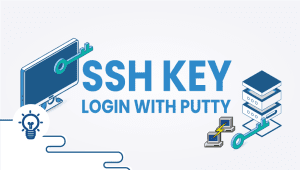How can you find Windows 2012/2012 R2 Log Files?
This post will reduce your efforts to identify which log to refer to and where to find it. This can be very useful when you are troubleshooting issues on an Essentials server. We have compiled a list of important logs and their associated wizards below. There can be issues where we may have to refer to multiple logs.
This guide should help you identify which Windows log file is for what – Its helpful in troubleshooting on 2012 server or Essential server.
Most if not all of important log files and can be found in this list – note sometimes for some strange issues you may need to refer to more than one log in order to complete proper troubleshooting and hopefully fix it:)
Server-side Logs:
In Windows Server Essentials 2012 and 2012 R2, the location of the log files is under
%programdata%\Microsoft\Windows Server\Logs.Service Integration Log Files:
| O365/On-Premise Exchange/Intune | SharedServiceHost-EmailProviderServiceConfig.log | |
| Windows Azure Backup | OnlineBackupGettingStartedWizard.log |
Backup Log Files:
| Server Backup Configuration wizard | SBCW.log |
| Server Backup restore wizard | ServerFFR.log |
| Client Backup Feature server side log | Backup-<date>.log |
| Client backup database cleanup | RunTask-BackupCleanup.log |
| Client backup database checker | RunTask-Consistency check |
Storage and Devices Log Files:
| User/Device management feature | SharedServiceHost-ManagementServiceConfig.log |
| Storage features | Storageservice.<date>.log |
| Storage related feature | Storageutil.<date>.log |
Azure Backup Log Files:
| Location: C:\Program Files\Windows Azure Backup Agent\Temp | |
| Azure Backup Logs | CBEngineCurr.errlog |
| Failed Azure Backup Logs | LastBackupFailedFile#####.txt |
Other Helpful Log Files:
| DC Promo | DCPromo_date.log |
| Health evaluation schedule task | RunTask-AlertEvaluation.log |
| Macintosh Clients Status update | RunTask-MacintoshStatusReport.log |
| Server DNS status | ServerBeacon.log |
| Customer Experience Improvement | RunTask-SaveCustomerExperienceImprovementProgramData.log |
Program and Service Quality Measurement Log Files:
| CA Role installation | CA_ROLE_INSTALL.log |
| Media pack installation (2012 R2) | MediaPackInstalltionWizard.xxxx.log |
| Media Service (Specially with RWA) | MediaStreamingProvider.log |
| O365 (Assign/Un-assign Accounts) | TaskStatus-OIMAddin.log |
Client-side Logs:
The client-side log files are located in the folder
%programdata%\Microsoft\Windows Server\logs.They are as:
| Client Deployment | ClientDeploy.log |
| Client package installation Failures | ComputerConnector.log |
| Client backup restore mount driver | BackupDriverInstaller.log |
| Client operation for File history Sync | ClientOperator.log |
| Main log for client launch pad | LaunchPad.log |
| Password synchronization feature in AAD | PasswordSyncClientAlerts.log |
| Add-in feature on client | RunTask-Add-in Management.log |
| Health evaluation schedule task | RunTask-AlertEvaluation.log |
| Client Backup scheduled task | RunTask-ClientComputeBackkup.log |
| Connector uninstall cleanup task | RunTask-Connector cleanup.log |
| Update health definition file from server to client task | RunTask-HealthDefinitionUpdate.log |
| RDP feature for RWA | RunTask-RDP Group Configuration.log |
| Client VPN connectivity issues | RunTask-VPN Routes Repair.log |
| Client network status update | ServerLocator-<date>.log |
| Client deployment API call (Client deployment fails) | Setupapi.dev.log |
| Health alert feature | SharedServiceHost-HealthServiceConfig.log |
The above logs should be able to guide you through the process of troubleshooting effectively on Essentials relevant issues.