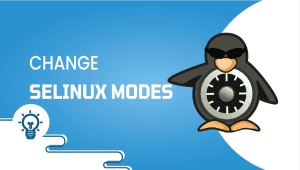How to install Zoom on Debian
Zoom Meetings is Zoom Video Communications’ proprietary videoconferencing service. Audio and/or video conferencing can be conducted using Zoom. A Basic Plan is available for free with unlimited meetings supported by advertisements. If you have a free account, you can support up to 100 people with 40 minutes of talk time. If you have a paid account, you can support 1,000 people. There is no trial period for Zoom you can use it for as long as you like. Here are the steps for installing it on Debian.
For Debian systems to be registered with VPSie, you need to create a VPSie account if you don’t have one already.
Our example is based on an Ubuntu instance with GUI installed. Here is a link that will guide you to installing Debian GUI if you do not already have it installed.
Now open your terminal and run the following commands to update your system.
# apt-get update && apt-get upgrade -y
Download Zoom Package :
Visit the official website to download the latest Zoom package for Debian.
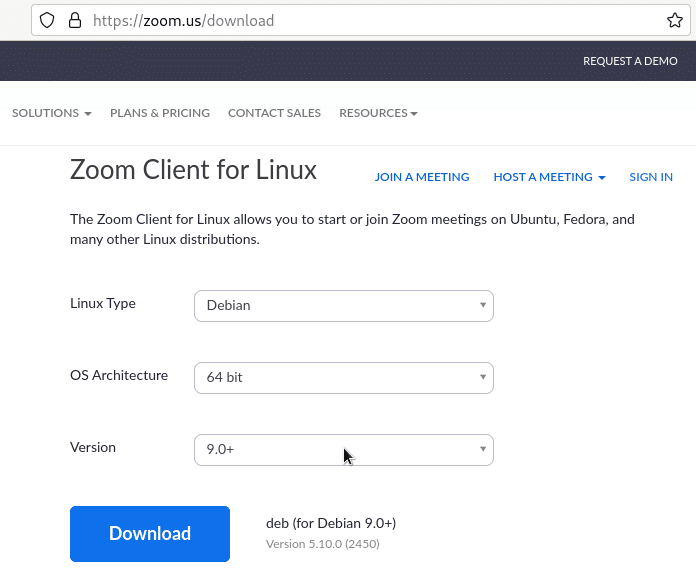
Install the Zoom
Check the downloaded file on downloads folder and install it, run the following command to do so:
# cd Downloads/
# sudo dpkg -i zoom.deb
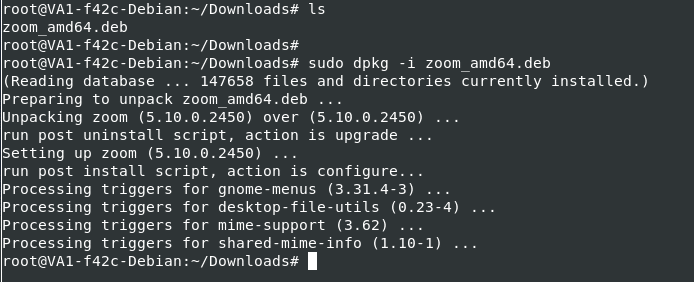
Zoom is now installed on your system via the terminal. To launch it: search for it in the applications menu and launch it!
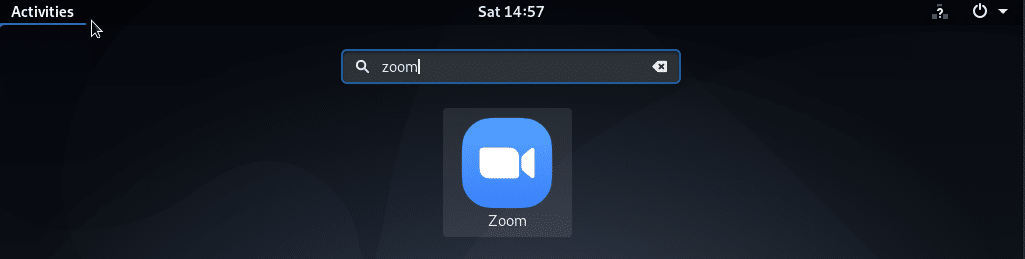
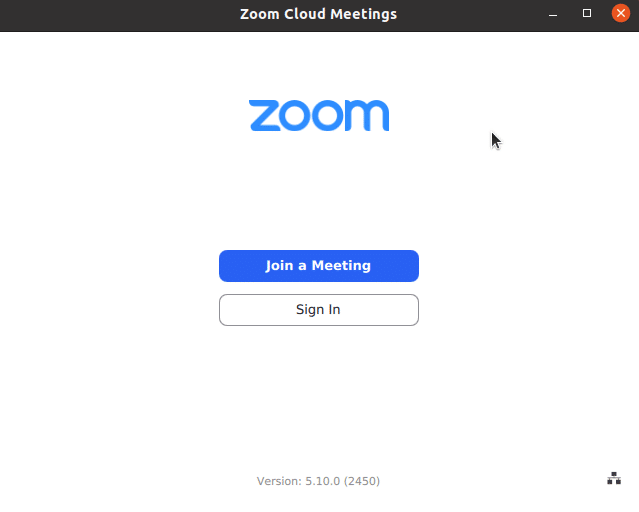
You can join a meeting by using the meeting ID or your personal link. First, we recommend you log in to your zoom account by clicking the Sign-in button.
We have successfully installed Zoom on your Debian machine. We hope this tutorial was useful for you.