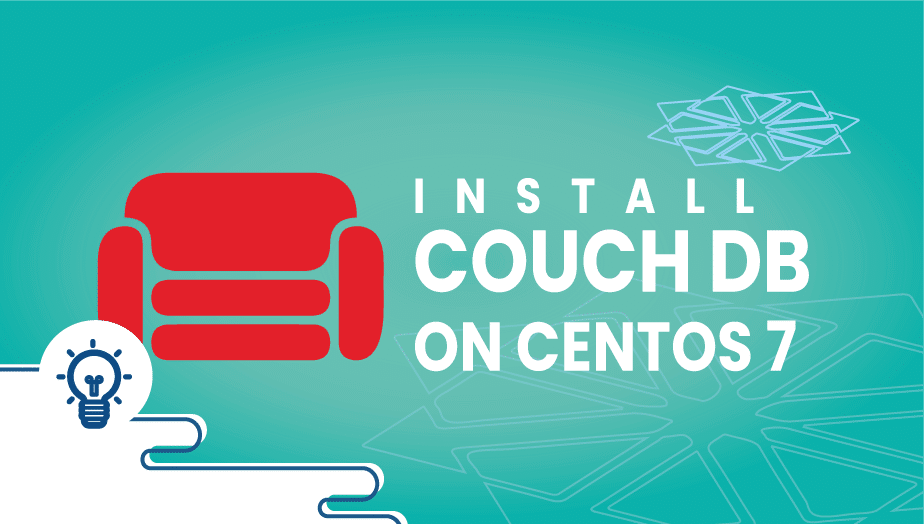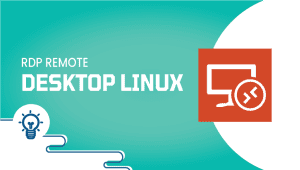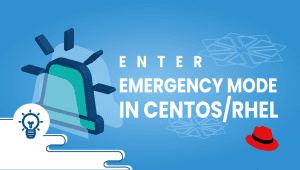Apache CouchDB on CentOS: A Comprehensive Guide
Apache CouchDB is an open-source, record-oriented NoSQL database that stores material in a flexible and scalable format. It provides a simple HTTP interface for creating, retrieving, updating, and deleting documents, and supports various data formats such as JSON, XML, and binary data.
CouchDB is built to handle large volumes of data with high availability and partition tolerance, making it a popular choice for web and mobile applications. In this guide, we’ll look in-depth at Apache CouchDB on CentOS, its features, installation, advantages, and disadvantages.
Through this tutorial, we will demonstrate how to install and configure CouchDB with Apache.
Step 1: Configure VPSie cloud server
- Sign in to your system or register a newly created one by logging in to your VPSie account.
- Connect by SSH using the credentials we emailed you.
- Once you have logged into your CentOS instance, run these commands to update your system.
sudo yum update
Step 2: Install Apache
It is easy to install Apache if you don’t have it already, simply follow the instructions,
yum install httpd
When that is done, start Apache so that it runs at startup,
# systemctl start httpd # systemctl enable httpd
Step 3: Install CouchDB
The official RHEL repository does not include CouchDB, but we can add it using the package manager. To get started, create a “.repo” file by following these steps,
nano /etc/yum.repos.d/couchdb.repo
Save and exit the file after pasting the following line,
[bintray--apache-couchdb-rpm] name=bintray--apache-couchdb-rpm baseurl=http://apache.bintray.com/couchdb-rpm/el$releasever/$basearch/ gpgcheck=0 repo_gpgcheck=0 enabled=1
Here’s how to install CouchDB,
yum install couchdb
Upon completing the installation process. Enable CouchDB to run at startup,
# systemctl start couchdb # systemctl enable couchdb
Here are two commands you can use to check your service’s status,
# systemctl status couchdb # netstat -ln | grep 5984
Step 4: Activate the Apache CouchDB Fauxton Panel
With the following command, open CouchDB’s main configuration file, Save and Exit.
# nano /opt/couchdb/etc/default.ini
# bind_address = 0.0.0.0
In order for the changes to take effect, you must restart CouchDB,
systemctl restart couchdb
Your public IP address or domain address can be viewed through your browser,
http://{Your IP}:5984/_utils/ 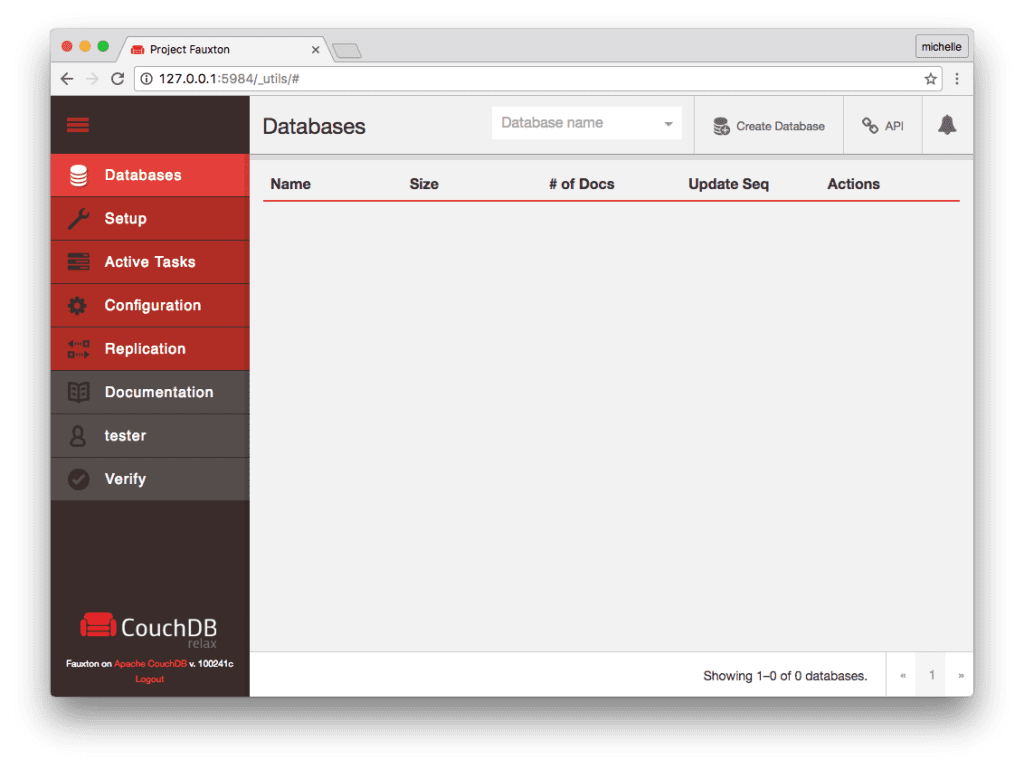
Features of Apache CouchDB
Apache CouchDB is a feature-rich NoSQL database that offers several advantages over traditional relational databases. Here are some of its key features:
- Document-Oriented: CouchDB stores data in a flexible document format instead of tables with fixed schemas. It allows developers to store data in any structure they want, making it easy to change the data model.
- HTTP Interface: CouchDB provides a simple HTTP API for accessing the database. It makes integrating with web and mobile applications easy without complex drivers or APIs.
- Replication: CouchDB has built-in support for reproduction, allowing data to be easily synchronized between multiple database instances. This makes it ideal for applications that require high availability and offline support.
- MapReduce Views: CouchDB supports MapReduce views, which can be used to extract and analyze data from the database. This feature allows developers to perform complex queries and aggregations on large datasets.
- Cross-Platform: CouchDB is available on various platforms, including Windows, Linux, and macOS. This makes it easy to develop and deploy applications across different environments.
Advantages of Apache CouchDB
- Flexibility: CouchDB’s document-oriented data model allows developers to store data in any structure they want. This makes it easy to adapt to changing requirements and add new fields or properties to documents without changing the database schema.
- Scalability: CouchDB is designed to handle large volumes of data with high availability and partition tolerance. This makes it easy to scale applications horizontally by adding more nodes to the cluster.
- Replication: CouchDB’s built-in replication feature allows data to be easily synchronized between multiple database instances. This makes it ideal for applications that require high availability and offline support.
- MapReduce Views: CouchDB’s MapReduce views allow developers to perform complex queries and aggregations on large datasets. This makes it easy to extract and analyze data from the database.
- Easy Integration: CouchDB’s HTTP API makes integrating with web and mobile applications easy without complex drivers or APIs. This allows developers to focus on building their applications instead of worrying about database connectivity.
Disadvantages of Apache CouchDB
- Limited Querying: CouchDB’s querying capabilities are limited compared to traditional relational databases. While MapReduce views provide a powerful querying mechanism, they can be challenging to set up and may only be suitable for some queries.
- Steep Learning Curve: CouchDB’s document-oriented data model and MapReduce views can be challenging for developers using traditional relational databases. This may require additional training and support for developers to become proficient with CouchDB.
- Limited Tooling: While CouchDB is a popular NoSQL database, it may have different tooling and support than some more established databases like MongoDB or Cassandra.
In conclusion,
Apache CouchDB is a powerful NoSQL database management system with unique features such as data synchronization, scalability, and a document-oriented approach. It is versatile in various environments, including web development, mobile applications, and IoT devices.
One of the main advantages of Apache CouchDB is its ease of use, particularly for developers familiar with JavaScript and JSON. It offers a flexible and dynamic schema allowing easy updates and modifications to the database structure.
Another advantage of Apache CouchDB is its robust replication system, allowing easy data synchronization across multiple servers and devices. This feature makes it an ideal choice for applications requiring offline access or disconnected data synchronization.
However, there is also some inconvenience to consider when using Apache CouchDB. Its use of JavaScript as a query language can be limiting for developers who prefer SQL or other query languages. Additionally, its lack of support for transactions and constraints can make it challenging to implement complex data models.
Despite these limitations, Apache CouchDB is a powerful database management system that offers many benefits and advantages over traditional relational databases. Its ease of use, scalability, and synchronization capabilities make it an ideal choice for many applications and environments.
Please refer to the official documentation for more information.
That’s it, Thanks for reading! I hope it was informative for you!
Apache CouchDB is an open-source NoSQL database that uses JSON for data storage and provides a RESTful HTTP API for querying and manipulating data.
You can install Apache CouchDB on CentOS using the following command: sudo dnf install couchdb
Apache CouchDB requires CentOS 7 or higher, 64-bit architecture, and at least 2 GB of RAM.
You can check the status of the Apache CouchDB service using the following command: sudo systemctl status couchdb
You can enable the Apache CouchDB service to start automatically on boot using the following command: sudo systemctl enable couchdb