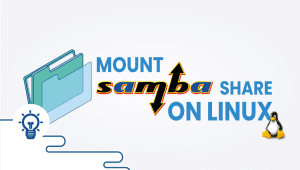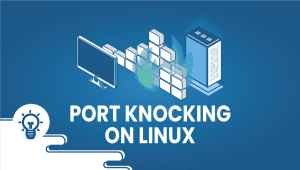How to install Microweber on a VPSie
How to install Microweber on a VPSie (VPS Server)
What is Microweber
Microweber is an open-source intuitive CMS. The software’s central thought is to allow you to make your site, online shop, or blog. From this moment of creation on, your excursion towards progress starts. Labeling from the beginning will be various modules, customizations, and highlights of the CMS, numerous explicitly custom-made for online business fans and bloggers.

•Simplified
Use drag and drop to make a site or to add new highlights to the current site.
•Administrator Panel
Unique backend with an excellent client experience interface. Use it to alter and deal with your site.
•Live Edit
Compose, alter and deal with your content continuously.
•Adding Content
Add Pages, Posts, Categories, and Products to your Microweber site without the requirement for coding.
•Internet business highlights
A fully website-based business answer for online business, make your online store with Microweber.
•Blog highlights
All you require to begin a blog, compose text continuously, and oversee substance and remarks.
•Modules
You use the modules to assemble your site as building boxes and extend your usefulness.
•Dynamic Layouts
Microweber provides you with the information you need to understand what Dynamic Layouts are and how to use them.
•Establishment
Figure out how to introduce
How to install Microweber on a VPSIE
Use our one-click cPanel app setup or manually install cPanel or any website control panel of your choice. You can also use no panel and install apache or Nginx with MySQL using Centos or any VPSie operating system listed in your VPSie management panel.
Once you have your website control panel installed, you can then set up Microweber using Softaculous 1-click auto-installer.
Install Softaculus in the control panel (Other website control panels will differ)
Quick Installation
If you wish to finish the installation quickly and then download the script packages in the background using this method.
Note: Before starting the installation, make sure ionCube Loaders are enabled. For that, go to WHM and click on Tweak Settings. Please make sure that the Ioncube loader is selected for the backend copy of PHP. Now SSH to your server and enter the following commands:
wget -N files.softaculous.com/install.sh
chmod 755 install.sh
./install.sh –quick
Requirements
• A server with cPanel ( follow different instructions for a different website control panel)
• If you have a firewall, then please allow access to download all packages from *.softaculous.com
Note: Please allow access to the following domains to your firewall as these are the mirrors used to download the script packages.
192.198.80.3 # api.softaculous.com
158.69.6.246 # s1.softaculous.com
192.200.108.99 # s2.softaculous.com
213.239.208.58 # s3.softaculous.com
138.201.24.83 # s4.softaculous.com
167.114.200.240 # s7.softaculous.com
Installing Softaculous
Note: Before starting the installation, make sure ionCube Loaders are enabled. You may refer to the following guide Enable_Ioncube_cPanel. Please make sure that the Ioncube loader is selected for the backend copy of PHP. Now SSH to your server and enter the following commands:
wget -N files.softaculous.com/install.sh
chmod 755 install.sh
./install.sh
Now go to WHM > Plugins (Add-Ons on older versions than 11) > Softaculous – Instant Installs
You should now see the installation was successful! You have now learned how to set up and install Microweber!
Learn More about Microweber
Microweber is an open-source content management system (CMS) allowing users to create and manage websites easily. It is a user-friendly platform that requires minimal technical knowledge, making it a popular choice for small businesses and individuals. This article will discuss Microweber on a VPSie and its advantages and disadvantages.
Microweber on a VPSie
A VPSie is a virtual private server (VPS) that gives users complete control over their hosting environment. Microweber can be installed on a VPSie, allowing users to host their website on a dedicated server without the cost of purchasing and maintaining physical hardware. Here are some advantages and disadvantages of using Microweber on a VPSie.
Advantages of Microweber on a VPSie
- Improved performance: With a VPSie, users can access dedicated resources, allowing their website to perform better than a shared hosting plan.
- Customization: VPSie users have complete control over their hosting environment, which means they can customize their server settings to suit their needs.
- Scalability: VPSies are easily scalable, allowing users to increase or decrease their server resources.
- Security: VPSies offer higher protection than shared hosting plans since users have complete control over their servers and can implement their security measures.
- Cost-effective: VPSies are typically more affordable than dedicated servers, making them a cost-effective solution for businesses and individuals who require reliable resources.
Microweber Features
Microweber is a user-friendly CMS that offers a range of features and functionalities. Here are some of the critical features of Microweber:
- Drag-and-drop interface: Microweber’s drag-and-drop interface makes it easy for users to create and customize their websites without any coding knowledge.
- Multilingual support: Microweber supports multiple languages, making it easy for users to create websites in different languages.
- E-commerce functionality: Microweber has built-in e-commerce functionality, allowing users to create an online store easily.
- Responsive design: Microweber’s mobile-friendly templates ensure that websites look great on all devices.
- SEO optimization: Microweber includes built-in SEO optimization tools, making it easy for users to optimize their websites for search engines.
- Social media integration: Microweber integrates with popular social media platforms, allowing users to share content and promote their website.
- Media management: Microweber includes a media manager that allows users to upload and manage their images and videos.
- User management: Microweber includes a user management system that allows website owners to create and manage user accounts.
Microweber Conclusion
Microweber is a versatile and user-friendly CMS offering various features and functionalities. With its drag-and-drop interface, multilingual support, e-commerce functionality, responsive design, SEO optimization, social media integration, media management, and user management system, Microweber is an excellent choice for businesses and individuals who want to create and manage their websites with ease.
By installing Microweber on a VPSie, users can enjoy the benefits of a dedicated server without the cost of purchasing and maintaining physical hardware. While there are some challenges to managing a VPSie, the advantages often outweigh the disadvantages, making Microweber on a VPSie an excellent solution for website owners who require dedicated resources and complete control over their hosting environment.
Microweber is an open-source content management system that offers a range of features and functionalities, including a drag-and-drop interface, multilingual support, e-commerce functionality, and responsive design.
A VPSie (Virtual Private Server) is a virtual machine that provides users with a dedicated server environment. Unlike shared hosting, VPSie users have complete control over their hosting environment, including access to root-level permissions, installing custom software and applications, and managing their resources.
Hosting Microweber on a VPSie provides users with dedicated resources, which means their website will perform better and be more reliable. Additionally, users have complete control over their hosting environment, which allows them to customize their server configuration to meet their specific needs.
While hosting Microweber on a VPSie offers many advantages, there are also some capability drawbacks. For example, managing a VPSie requires technical expertise and knowledge of server administration. Additionally, users are responsible for maintaining their server and ensuring it is secure, which can be time-consuming and complex.
While this article does not include an installation tutorial, Microweber provides detailed instructions on its website. Alternatively, users can hire a server administrator or developer to install Microweber on their VPSie.
It is possible to migrate an existing website to Microweber on a VPSie. However, this process can be complex and requires technical expertise. Users may need a developer or server administrator to assist with the migration.