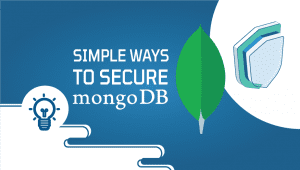In this tutorial, I will show you How to Install SuiteCRM on CentOS
SuiteCRM is a software fork of the popular customer relationship management (CRM) system from SugarCRM.It is a free and open source alternative application based on the last open-source SugarCRM release and contains many additional enhancements and new modules. First, you need to create an account in VPSie.You can create a free account by following this link. After, fund your account and click Add VPS button.Now create VPS server with CentOS 7 installed on it. Be secure that you select this OS when you created the server.yum -y update
Installing Apache
After, SuiteCRM requires web server so we’re going to install Apache.To install follow these commands:
yum -y install httpdAnd run this command to start Apache
systemctl start httpd systemctl enable httpd
Installing Webtatic
To install Webtatic repository we need to install EPEL repository because EPEL repository is required before we install Webtatic repository. To install EPEL repository run this command :yum -y install epel-release yum -y update yum clean allAfter, we are eligible to install Webtatic repository.So we can do it by following this command:
rpm -Uvh https://mirror.webtatic.com/yum/el7/webtatic-release.rpm yum -y update
Installing PHP
To install PHP 7.0 we need to install all PHP modules. So you can install all with this command:yum -y install php70w php70w-mysql php70w-xml php70w-json php70w-gd php70w-mbstring php70w-zip php70w-imap php70w-pcre php70w-zlib php70w-curlAfter, when PHP 7.0 is installed we need to configure php.ini.We can open and edit /etc/php.ini with nano. If you don’t have nano installed in you server run this command yum install nano Edit php.ini by following this command:
nano /etc/php.iniFind the lines and edit like this ; Maximum amount of memory a script may consume (128MB) ; http://php.net/memory-limit memory_limit = 128M ; Maximum allowed size for uploaded files. ; http://php.net/upload-max-filesize upload_max_filesize = 2M upload_max_filesize = 20M After, save those changes, restart Apache to be affected.
Installing MariaDB
To install MariaDB follow this VPSie article https://vpsie.com/knowledge-base/installing-mysql-server-centos-7-0-linux-vps/Installing SuiteCRM
After installing MariaDB, download SuiteCRM by running this command:cd /opt wget https://suitecrm.com/files/152/SuiteCRM%207.7/105/SuiteCRM-7.7.9.zipYou can check newer versions in https://suitecrm.com/download. Now extract the files using the following command.
unzip SuiteCRM-7.7.9.zipAfter unzipping, move all files to the web directory.
mv SuiteCRM-7.7.9/* /var/www/html cd /var/www/htmlAnd provide the owner ship of the files
chown -R apache:apache /var/www/html
chcon -R -t httpd_sys_content_rw_t /var/www/html setsebool httpd_can_network_connect_db=on setsebool httpd_can_network_connect=on setsebool httpd_can_sendmail=on setsebool httpd_unified=on
Final
Go to http://yourIPaddress or http://yourdomain.com to see web interface. After finish wizard steps and you have successfully installed SuiteCRM on CentOS 7.If you would like to install Letsencrypt to obtain free SSL certificate:
yum install epel-release mod_ssl
yum install python-certbot-apache
certbot --apache -d example.com
certbot --apache -d example.com
certbot renewTo automate this renewal process you may setup a cronjob. Firstly, open the crontab:
crontab -eThis job can be safely scheduled to run every Monday at midnight:
0 0 * * 1 /usr/bin/certbot renew >> /var/log/sslfree.logThe output of the script will be piped to
/var/log/sslfree.logfile. Enjoy! If you have questions you can always ping us on chat or open a support ticket for help.