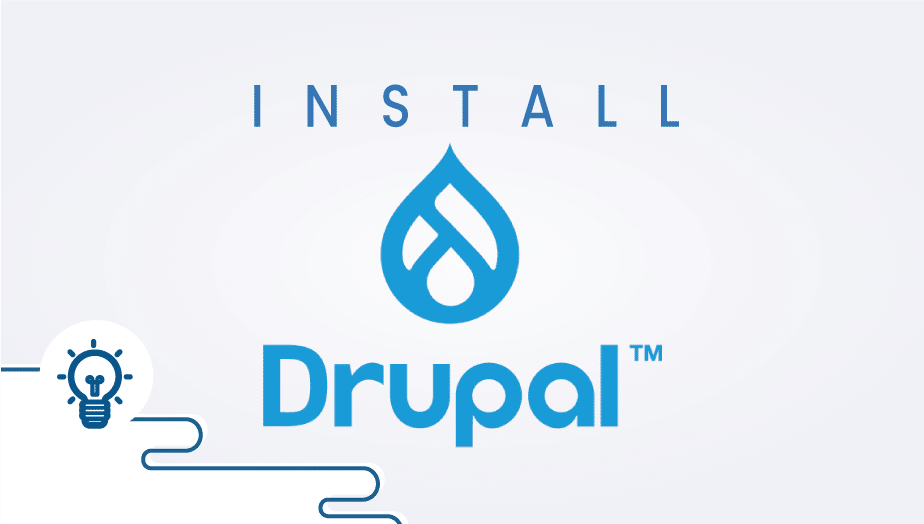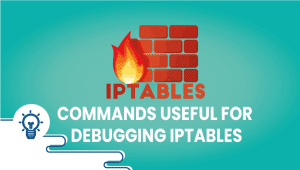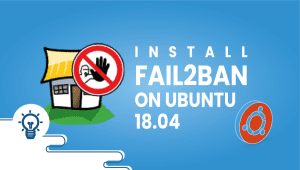How to install Drupal on a VPSie
What is Drupal?
How to install Drupal on a VPSie (VPS Server)
Drupal is an open-source platform and content management system for building dynamic sites offering a broad scope of highlights and administrations including client organization, distributing work process, conversation capacities, news conglomeration, metadata functionalities using controlled vocabularies and XML distributing for content sharing purposes. Furnished with a fantastic mix of highlights and configurability, Drupal can uphold a different scope of web projects going from individual weblogs to huge local area-driven sites.
•Drupal for Retail
Gives robust retail that is versatile to a consistently changing interest
•FinTech arrangements based on Drupal
Enables and ensures account holders
•Drupal for Sports and Entertainment
Carries fans to their feet
•Decoupled Drupal arrangements
Renders any front-end experience based on a decoupled Drupal arrangement
•Drupal for Travel and Tourism
Allure and move
•Drupal for High tech
A computerized presence as cutting-edge as you are
•Drupal for Ecommerce
Gives excellent and adaptable answers for your online business work processes
•Drupal for Nonprofits and NGOs
Advances your main goal
•Drupal for Healthcare
Recuperates medical services IT torment
•Drupal for Higher Education
Enabling colleges around the planet
•Drupal for Media and Publishing
Content at your crowd’s fingertips
•Drupal for Government
Draws in residents around the world
•Security | Drupal
Secure and ensure your clients
•Execution and Scaling | Drupal
Performs well under tension
•Multilingual | Drupal
Permits consistent interpretation
•Availability | Drupal
Makes your content available to the vastest conceivable crowd
•Showcasing Automation | Drupal
Focuses on your range with crowd customization
•Content Authoring | Drupal
Coordinates a different yet rearranged biological system of multichannel informing
•Personalization | Drupal
Transforms client information into balanced custom encounters
•Content as a Service | Drupal
Decouples your front-end and back-finish to scale content across storehouses
How to Install Drupal on a VPSIE
Use our one-click cPanel app setup or manually install cPanel or any website control panel of your choice. You can also use no panel and install apache or Nginx with MySQL using Centos or any VPSie operating system listed in your VPSie management panel.
Once you have your website control panel installed you can then set up Drupal using Softaculous 1 click auto-installer.
Install Softaculus in the control panel (Other website control panels will differ)
Quick Installation
If you wish to finish the installation quickly and then download the script packages in the background using this method.
Note: Before starting the installation, make sure ionCube Loaders are enabled. For that, go to WHM and click on Tweak Settings. Please make sure that the Ioncube loader is selected for the backend copy of PHP. Now SSH to your server and enter the following commands:
wget -N files.softaculous.com/install.sh
chmod 755 install.sh
./install.sh –quick
Requirements
• A server with cPanel ( follow different instructions for a different website control panel)
• If you have a firewall, then please allow access to download all packages from *.softaculous.com
Note: Please allow access to the following domains to your firewall as these are the mirrors used to download the script packages.
192.198.80.3 # api.softaculous.com
158.69.6.246 # s1.softaculous.com
192.200.108.99 # s2.softaculous.com
213.239.208.58 # s3.softaculous.com
138.201.24.83 # s4.softaculous.com
167.114.200.240 # s7.softaculous.com
Installing Softaculous
Note: Before starting the installation, make sure ionCube Loaders are enabled. You may refer to the following guide Enable_Ioncube_cPanel. Please make sure that the Ioncube loader is selected for the backend copy of PHP. Now SSH to your server and enter the following commands:
wget -N files.softaculous.com/install.sh
chmod 755 install.sh
./install.sh
Now go to WHM > Plugins (Add-Ons on older versions than 11) > Softaculous – Instant Installs
You should now see the installation was successful! You have now set up and installed Drupal!