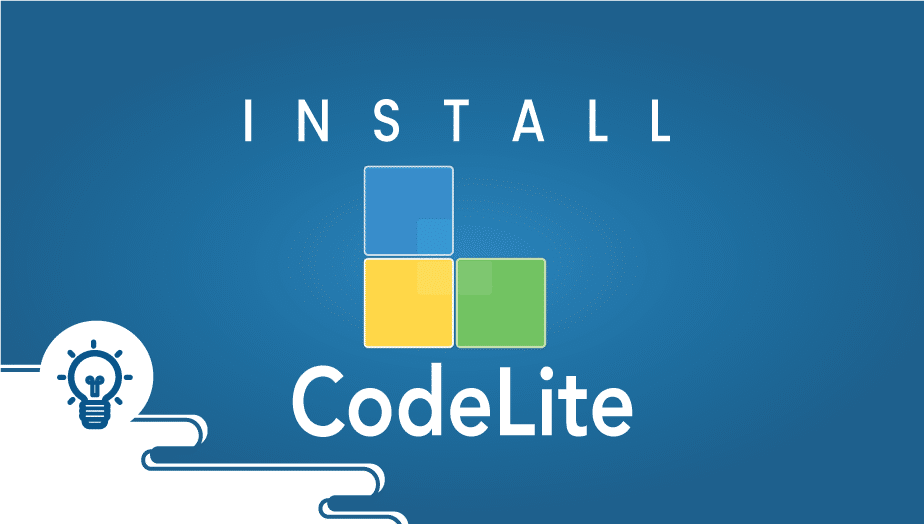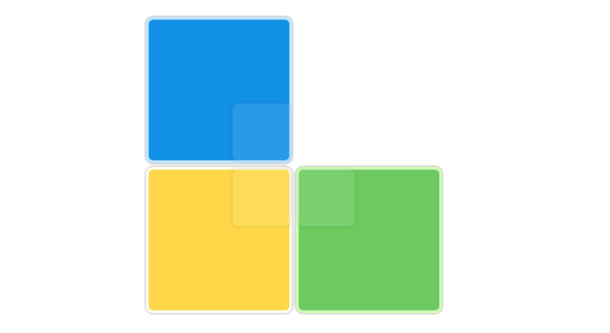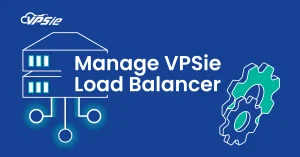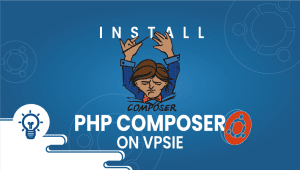Easy guide to Install CodeLite IDE 9.2 onUbuntu 16.04, 14.04
In this tutorial, we will explain to you How to Install CodeLite IDE 9.2 in Ubuntu 16.04, 14.04.
CodeLite is an open source, free, cross-platform IDE specialized in C, C++, PHP and JavaScript (mainly for backend developers using Node.js) programming languages which run best on all major Platforms ( OSX, Windows, and Linux ).
First be sure that your VPS server has Ubuntu OS installed on it.
The first step is to login with root access.
To install the CodeLite in Ubuntu first add the repository by running this command:
sudo sh -c 'echo "deb http://repos.codelite.org/ubuntu/ xenial universe" >> /etc/apt/sources.list.d/codelite.list'Now run the codelite.list by running this command:
sudo apt-key adv --fetch-keys http://repos.codelite.org/CodeLite.ascTo update it to the latest version run this command:
sudo apt update && sudo apt install codelite wxcrafterNow you have successfully installed CodeLite IDE 9.2 in Ubuntu 16.04.
To install it in Ubuntu 14.04 follow these steps.
You can install it by running only this command:
sudo add-apt-repository ppa:jonathonf/codeliteTo upgrade it to latest version run this:
sudo apt update && sudo apt install codelite wxcrafterTo downgrade run this
sudo apt install ppa-purge && sudo ppa-purge ppa:jonathonf/codeliteYou have successfully installed CodeLite IDE 9.2 in Ubuntu 14.04.
If you don’t want to use CodeLite anymore you can uninstall it by running this command:
sudo apt install codelite=9.1*Enjoy CodeLite!
Register for free account now.