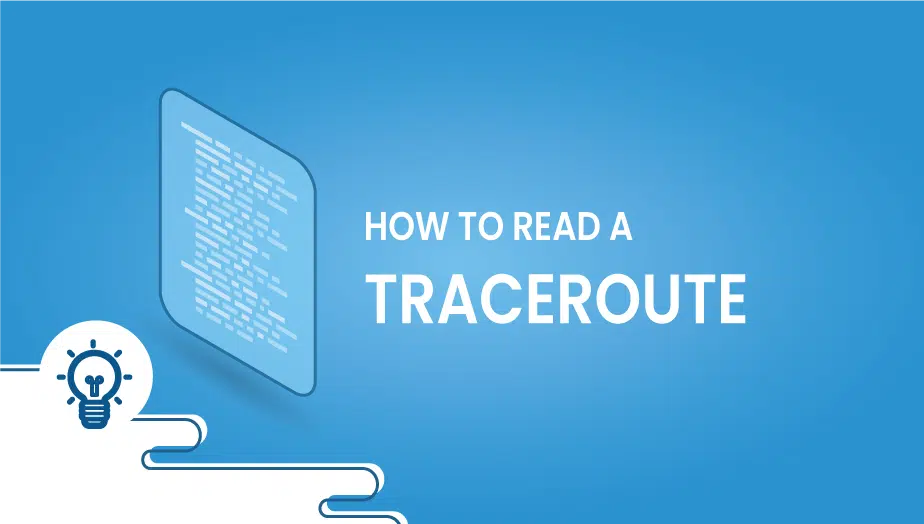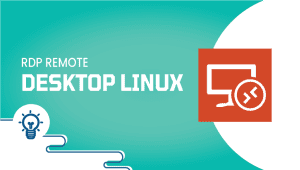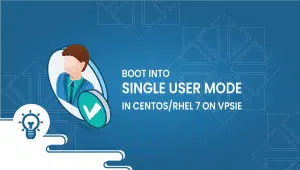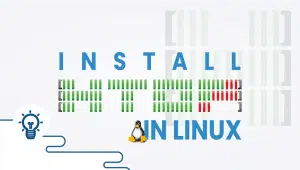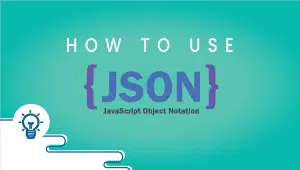In this tutorial, we will show you How to read a traceroute.
In computing, traceroute is a computer network diagnostic tool for displaying the route and measuring transit delays of packets across an Internet Protocol network.
To read the traceroute open the terminal and type this command:
tracert domain.com
And wait for some seconds to show information up
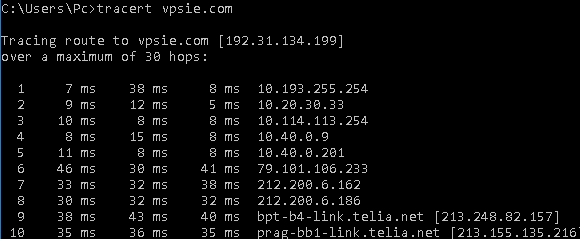
The hop count refers to the number of intermediate devices (like routers) through which data must pass between source and destination, rather than flowing directly over a single wire. Each router along the data path constitutes a hop, as the data is moved from one Layer 3 network to another. Hop count is, therefore, a basic measurement of distance in a network.
In this case, it is the tenth hop. RTT Columns – The next three columns display the round trip time (RTT) for your packet to reach that point and return to your computer. This is listed in milliseconds. There are three columns because the traceroute sends three separate signal packets.Jul 19, 2016.
Enjoy!