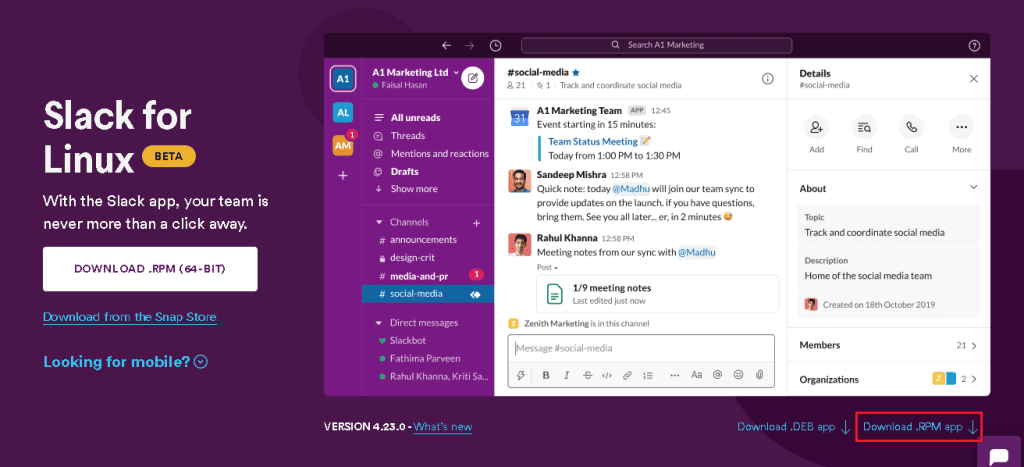How to Install Slack in Centos / Redhat / Fedora
The Slack Business Messaging System was developed by the American software company Slack Technologies. With Slack, a messaging app designed for businesses, people can easily access information. Collaboration is transformed by Slack, which allows people to work together as one unified team. There are many IRC-like features in Slack, such as topic-based chat rooms and private groups. Furthermore, it supports audio and video calls as well as sharing images, documents, videos, and other files. Let us now take a look at how to install Slack.
Download and install Slack
First, Use the desktop application if it is running, Use your web browser to access the Slack download page for Linux and download the latest Slack .rpm package.
Once the package has been downloaded, navigate to the Downloads folder to find the Slack Package.
# cd Downloads
It can now be installed using yum. The Slack rpm package should be present in the downloads directory.
To check the rpm file is present, run the following command,
# ls
Then run the following to install,
# yum install slack*
The installation of Slack has been completed successfully. Use the following command in CLI to begin using Slack.
# slack
You can also access it by GUI And clicking on Applications > Internet > Slack.
Your system is now running Slack; you can use it now. Thanks for reading! I hope it was informative for you!
Slack is a messaging and collaboration platform that allows teams to communicate and share files in real-time.
You can download the Slack RPM package for CentOS, Red Hat, and Fedora from the official Slack website.
The command to install Slack in CentOS / Red Hat / Fedora is as follows:
Sudo dnf install /path/to/slack-*.rpm
Note: Replace /path/with the original path where the Slack RPM package is located.
Yes, you can install Slack using the YUM package manager in CentOS / Red Hat / Fedora by adding the Slack RPM repository to the YUM configuration file.
You can start Slack by running the following command in the terminal:
slack
Alternatively, you can search for “Slack” in the application launcher and click on the icon to start the app.
You can uninstall Slack from CentOS / Red Hat / Fedora by running the following command in the terminal:
Sudo dnf remove Slack
Note: This command will remove the Slack package and all its dependencies from your system.