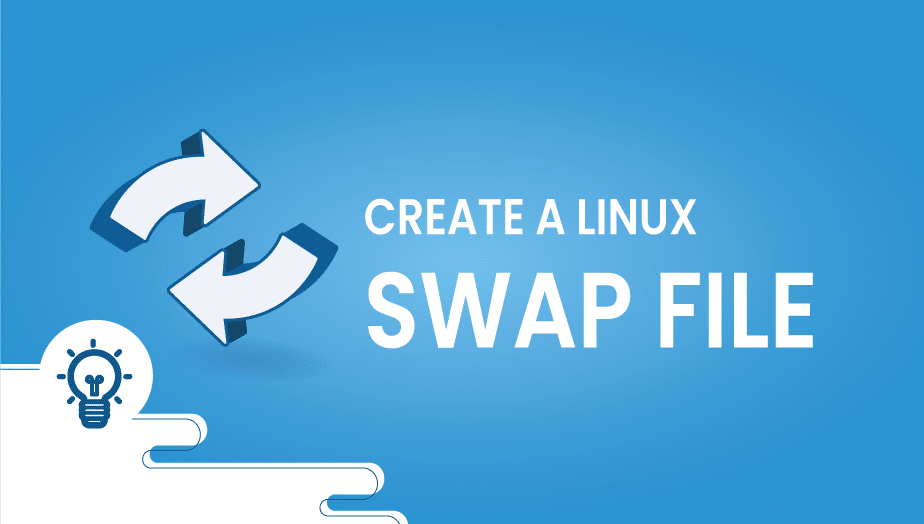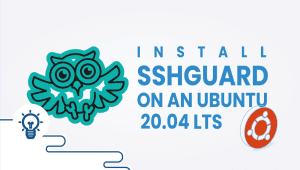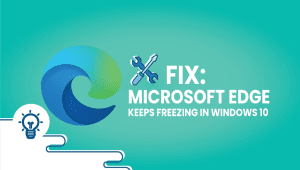How to Create a Linux Swap File
In this tutorial, you will learn about Creating Linux Swap Files, Understanding Its Features, Service Providers, Advantages, Disadvantages, and the Conclusion.
Linux is a powerful and versatile operating system widely used for servers and workstations. One of the most important aspects of Linux is its memory management system, which allows it to allocate and manage memory resources efficiently. The Linux swap file is a critical component of this memory management system, and it plays an essential role in ensuring that the system runs smoothly and efficiently.
What is Linux Swap File?
The Linux swap file, or the swap space or paging file, is a dedicated section of the hard drive used as virtual memory. When the system runs out of material memory, the Linux kernel moves some inactive processes and data from the RAM to the swap file, freeing up the physical memory for more important tasks.
The swap file is managed automatically by the Linux kernel, which moves processes and data to and from the swap file as needed. Depending on the system’s needs, the swap file size can be configured during installation or later on. Linux can use multiple swap files, allowing for greater flexibility and scalability.
Let’s create Linux Swap File
Swap is space on the hard disk that is reserved to use as virtual memory. When a Cloud Server runs out of memory, the Linux kernel moves inactive processes into swap to make room for active ones in working memory.
If you don’t have a Linux server, get it by following this link.
To add 1GB swap file, follow these steps.
First, create the file by running this command
sudo fallocate -l 1G /mnt/1GB.swap
If it was not installed, run this command:
sudo dd if=/dev/zero of=/mnt/1GB.swap bs=1024 count=1048576
After, format the file:
sudo mkswap /mnt/1GB.swap
Next, add the file to the system:
sudo swapon /mnt/1GB.swap
After adding the file to the system, add this line in /etc/fstab (to edit /etc/fstab run this command nano /etc/fstab):/mnt/1GB.swap none swap sw 0 0
To change the value of swap edit /etc/sysctl.conf by run this command:nano /etc/sysctl.confAnd add this linevm.swappiness=5
sudo swapon -s
Reboot the server, and chmod the file to take effect after rebooting.chmod 600 /mnt/1GB.swap
You successfully created a swap file in Linux.
Features of Linux Swap File
Here are some of the critical features of the Linux swap file:
- Virtual Memory: The Linux swap file is used as virtual memory to extend the system’s available memory. This allows the system to continue running even when physical memory is low.
- Automatic Management: The Linux kernel automatically manages the swap file, which moves processes and data to and from the swap file as needed. This ensures that the system always has enough memory to perform its tasks.
- Configurable Size: Depending on the system’s needs, the swap file size can be configured during installation or later on. This allows the system administrator to allocate more or less space to the swap file, depending on the system’s requirements.
- Multiple Swap Files: Linux can use various swap files, allowing greater flexibility and scalability. This means that the system can use multiple hard drives or partitions as swap space, making it easier to add or remove swap space as needed.
Does Vpsie Provide an Offer for Linux swap files?
Yes, Vpsie provide an offer for Linux swap files check it out from VPSie
Advantages of Linux Swap File
- Improved System Performance: The Linux swap file allows the system to free up physical memory when running low, which can help improve system performance and prevent crashes. By moving inactive processes and data to the swap file, the system can keep the most critical processes and data in physical memory, ensuring the system runs smoothly.
- Increased System Stability: The swap file can help prevent system crashes by providing a backup space when physical memory is exhausted. If the system runs out of material memory, it can start using the swap file to avoid crashes or system failures.
- Flexibility: Linux can use multiple swap files, allowing greater flexibility and scalability. This means that the system can use multiple hard drives or partitions as swap space, making it easier to add or remove swap space as needed.
Disadvantages of Linux Swap File
- Reduced Performance: The swap file can cause a reduction in system performance if it is overused. This is because accessing the swap file is slower than accessing physical memory. If the system constantly uses the swap file, it can slow down its overall performance.
- Hard Drive Wear: The swap file can cause wear and tear on the hard drive, primarily if used heavily. Writing and reading from the swap file can cause more wear and tear on the hard drive, reducing its lifespan.
- Disk Space Requirements: The swap file requires a certain amount of disk space, which can be a concern on systems with limited storage capacity. If the system does not have enough room for the swap file, it can cause performance issues or system failures.
Summary of The Linux swap file
The Linux swap file is an integral part of the memory management system in Linux. It allows the system to extend its memory capacity when physical memory is running low, which helps improve system performance and prevent crashes.
While the swap file has some disadvantages, such as reduced performance and disk space requirements, its advantages outweigh its disadvantages.
Overall, the Linux swap file is a crucial component of the Linux operating system, and it plays a vital role in ensuring that the system runs smoothly and efficiently.
System administrators should carefully configure the swap file size and monitor its usage to avoid overuse and excessive wear on the hard drive. With proper management and monitoring, the Linux swap file can help improve the performance and stability of the system and ensure that it runs smoothly even under heavy loads.
Install Composer on RHEL or CentOS
A Linux swap file is a space on a hard drive or solid-state drive (SSD) used as virtual memory when a Linux system’s physical memory (RAM) is complete.
When a Linux system runs out of physical memory, it uses the swap file as temporary memory. This helps prevent the system from crashing or freezing due to a lack of available memory.
A swap file can be created using the “dd” command in the terminal, followed by the “mkswap” command to format the file as swap space. The “swapon” command is then used to activate the swap file.
The “free” command can be used to display the total amount of physical and virtual memory on the system and the amount of memory currently being used. The “swapon -s” command can display the size and usage of the swap file.
Yes, the size of a swap file can be changed by creating a new file with a different size and formatting it as a swap space using the “mkswap” command. The old swap file can then be deactivated using the “swapoff” command, and the new file can be activated using the “swapon” command.
The recommended size for a swap file on a Linux system depends on various factors, such as the amount of Material memory on the system and the type of workloads being run. As a general regulation of thumb, it’s recommended to set the size of the swap file to be at least the same size as the physical memory on the system. However, this can vary depending on the specific requirements of the system.