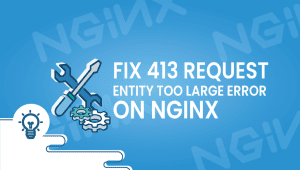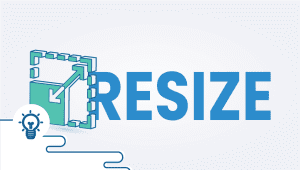Game Servers Minecraft Lag Solved!
How Minecraft works, and What is causing the Lag?
In a sense, Lag occurs on one thread, and the next loop cannot start until the current one finishes. A Minecraft world will not update or load, your player and other players can not move, and characters and objects, including moving things, will be frozen. For smooth gaming, each tic should not wait longer than 50ms to keep to a rate of 20 Tics Per Second tps. TPS can go as low as 55.55ms for 18 tps without issues. Any lower than this, and you will begin to see lags on your server/game.
Minecraft is a popular sandbox video game that allows players to create and explore virtual worlds. Minecraft servers are used to host multiplayer games, but players may experience lag or low TPS (Ticks Per Second) while playing. In this article, we will discuss the causes of Minecraft server lag and low TPS, and provide tips to address these issues.
Causes of Minecraft Server Lag and Low TPS
Many things can cause lag on your Minecraft server, but most issues will be down to plugins and misconfigurations for most servers.
File usage
Any plugin reading from player files, for example, player movement, damages a player or objects or interactions. An example would be some PVP flags and plugins that will constantly read from your player or players’ files.
Flat Files
FlatFiles are also known as a database: A plugin that uses large files to track data can cause overloading and high memory usage. If not coded or configured correctly, the compute operation time will slow down the server’s tic if not optimized.
Too many operations
When a plugin carries out many actions simultaneously, commands, if you will, too many activities will always slow any server down. It is inevitably like you are attacking your server.
Cascading WorldGen
This is when a plugin or mod generates structures outside the allocated resources. Cascading causes the next part to load, then develop, and then continuously loop all over again.
Finding a cause of Lag is as easy as using the profiling tools included.
Timings report Spigot – PaperSpigot.
To get exact timings reports, you can use the following command:
/timings on
Now wait a few minutes, then run the command:
/timings paste
This will produce a detailed report and show a website link to click and review the information.
Turn off the timings after you are done reading the report/reports.
/timings off
Timings Reports for Sponge
To get a more accurate timings report use the following command:
/sponge timings on
Wait for 5 minutes then you can proceed with the command:
/sponge timings report
You will be provided with a website link which you should see after running the above command, and then you can review and study the information.
Turn off timings report to stop server overloads etc.
/sponge timings off
You can reset the timings to ensure efficiency for your server/game.
/sponge timings reset
Tips to reduce Minecraft server lag
Use the proper arguments for your script file when launching Minecraft. Learn more about the appropriate Java arguments here.
You can use LuckPerms, which will give you a better database than the flat file.
Do not use chunk loaders if possible.
Remove any plugins, scripts, or edits that cause cascading world generation slowdowns or freezes.
Limit Anti Cheat plugins to ensure they are not overloading your game.
Limit the view distance of players in your server. Properties settings.
Remove hostile mobs after a set time scale.
Restart the server daily to clean up issues and speed up the server.
Do not reload the server; this will cause memory and CPU leaks.
You should use FastAsync versions of plugins such as WorldEdit and VoxelSniper.
Limit the size of your world so new chunks are not constantly being created; the more significant your world, the more power you will need.
Limit the number of plugins you use. Not all plugins are coded very well or appropriately tested. The more plugins you use increases, the potential for issues to appear.
TPS stands for Ticks Per Second, which is a unit used to measure the performance of a Minecraft server. It indicates how many game ticks the server is processing in one second. A TPS of 20 is considered optimal for a smooth gaming experience.
Minecraft server lag can be caused by various factors such as insufficient server resources, network issues, outdated server software, or plugin conflicts. It is important to diagnose the root cause of the lag to fix the issue.
To improve the TPS on your Minecraft server, you can try the following steps:
- Optimize server settings such as view distance and entity activation range.
- Allocate more RAM to the server.
- Update to the latest version of Minecraft and server software.
- Use performance-enhancing plugins such as ClearLagg or LagRemover.
- Reduce the number of active plugins.
- Optimize server hardware or switch to a more powerful hosting provider.
Some plugins that are known to cause server lag include WorldEdit, WorldGuard, EssentialsX, and Dynmap. It is important to monitor the performance of plugins and remove or optimize those that cause lag.
You can use server monitoring tools such as Aikar’s Timings report or the /debug command in Minecraft to diagnose server lag issues. These tools provide detailed information about server performance and can help identify the source of lag.
Yes, low TPS can cause gameplay issues such as delayed player actions, slow mob movement, and delayed world generation. It can also lead to server crashes and player frustration. It is important to maintain a stable TPS for a smooth and enjoyable gameplay experience.