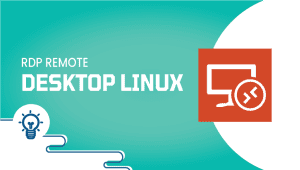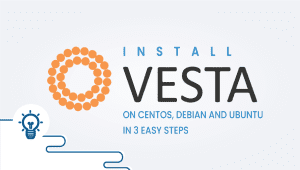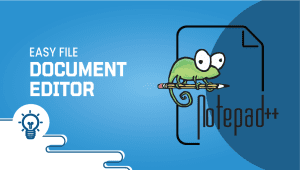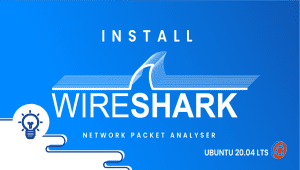All You need to Know About Quick.cms? How to install QuickCMS Step By Step Guide

QuickCMS is one of the most straightforward CMS systems, one of which is worth noticing. The script works great with accessible business web pages; however, a few relatively advanced implementations exist.
The free script is chosen by the designers and developers looking to make their websites accessible quickly and easily without excessive server load.
Advantages
Setup and simplicity of alteration
QuickCMS stores data in flat files, so installation means only setting permissions for a couple of catalogs on the machine. It takes just a couple of minutes. The script’s nature allows for straightforward page design modifications, mainly with CSS.
Friendly administration
Assessing pages, menus, graphics, and configurations requires no special knowledge or abilities. The customers dealing with the page should not have any problems with it, even if they don’t have any experience with CMS systems. This is so due to the transparency of the administration panel and a popular WYSIWYG editor – TinyMCE.
Support
Though this script is not as popular as other CMS systems, its community is very well developed. It is interesting to know the creators of QuickCMS themselves discuss their knowledge and aid in docs, FAQs, and forums.
Good SEO & template structure
The placement of QuickCMS is excellent due to the transparent HTML code, close links, and potential to specify titles, meta descriptions, and titles of links for each subpage.
Performance and prerequisites
If a script isn’t too developed/customized or bloated, as some may put it, then it should work with high traffic as performance is high-speed. It doesn’t have to connect to a database like SQLoes not have any demands on the server.
Mobile version
When loading a page on your mobile, you can choose a page version with fewer graphics and more content-oriented instead.
It’s only a simple version of a shopping cart; however, the additional functionalities it provides may be used even on a regular website when order placing options are disabled.
Disadvantages
templates and Plugins
The script doesn’t have prosperity (such as tens of thousands) of plugins and skins available in other CMS systems. Functionalities that could compete with sites using Joomla or Drupal are available only in paid variants of QuickCMS.
Database
The database is an advantage to getting an easy website may also be a drawback when it has countless subpages. The fault is that the efficiency of flat files decreases as data increases.
The amendment requires an understanding of PHP.
Modifying functionalities often requires knowledge of PHP. A small number of plugins often leads to the requirement of modifications to the script. When, e.g., you want another area in a form, it may not be this easy.
QuickCMS does not include any built-in design modification tool. Every time you attempt to change your page design, you will need to edit templates, which, luckily, are pretty apparent.
Conclusion
Quick.CMS is a perfect option when you are planning on producing a straightforward website. It is one of the easiest to use among alternatives available on the internet. It requires some HTML and CSS knowledge to set the web page design since there are few templates to choose from. When modifying functionalities, some understanding of PHP terminology is also necessary. It is beneficial because your website does not have hundreds of subpages. For more demanding developers, there is the paid edition or other scripts, such as Joomla or Drupal, and much more available scripts/CMSs.
Install Quick.CMS On a VPSie (VPS Server)
You can set up and install using two clicks using Softacullus, which can be found on any website control panel or manager panel, such as cPanel, DirectAdmin, and ControlWebPanel. Such control panels can be easily set up using your VPSie Server and VPSie 1-click Apps.
FAQ
Quick.cms is a free, open-source content management system (CMS) allowing users to create and manage websites easily.
Quick.cms is written in PHP.
Quick. cms include a range of features, including a WYSIWYG editor, multi-language support, SEO-friendly URLs, a template engine, flexible user and access management, image and file management, and much more.
Yes, Quick. cms are relatively easy to install. The installation process involves downloading the Quick.cms files, uploading them to your web server, and running the installation script. Quick. cms also include a step-by-step installation guide to help you through the process.
Yes, Quick.cms allow you to customize the design of your website by creating and modifying templates. Quick.cms include a built-in template engine that allows you to create custom templates using HTML and CSS.
Quick.cms is designed to be scalable and can be used to build small, medium, and large websites. However, the scalability of your website also depends on your web server resources and database performance.
Quick.cms includes a range of security features, including protection against SQL injection attacks, cross-site scripting (XSS) attacks, and other vulnerabilities. However, as with any web application, it is important to keep Quick.cms up-to-date with the latest security patches and best practices to ensure its security.
Yes, Quick.cms include a range of plugins and extensions that allow you to add additional functionality to your website, such as contact forms, social media integration, and more. You can also develop your own plugins or extensions using Quick.cms API.
Yes, Quick.cms is free to use and distribute under the terms of the GNU General Public License (GPL). This means that you can use Quick.cms for personal and commercial purposes without paying any licensing fees.