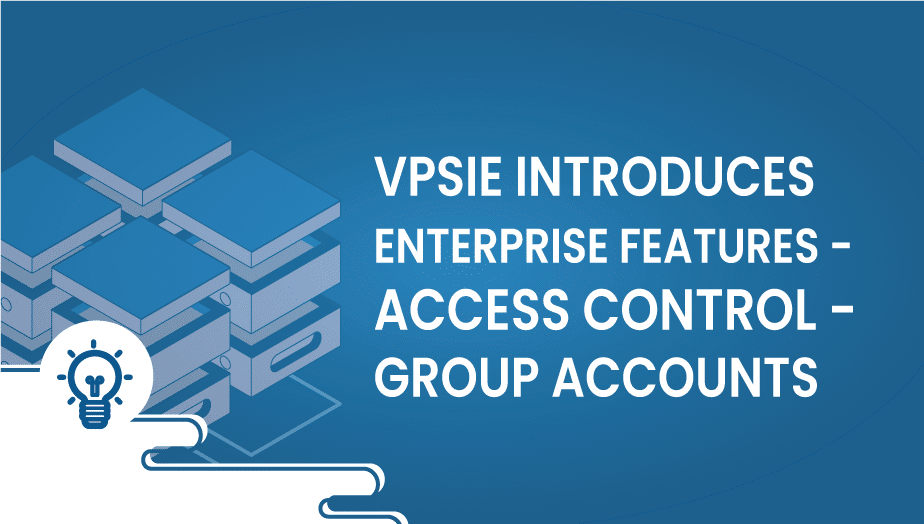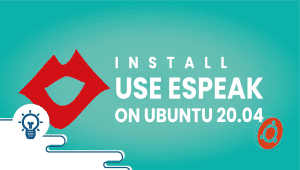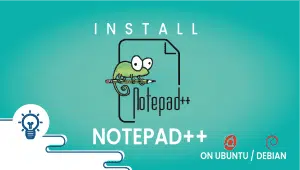VPSie Introduces Enterprise Features
In a big enterprise company managing resources is not so easy. That’s why all the tasks are divided in an enterprise company in among all the employees. Every person in an enterprise have their own responsibility. That’s why VPSie has introduces user access permission feature that gives enterprise owners to give access to certain group of people to certain types of information based on responsibility.
For simplicity let’s consider a big software development company, where several projects are going on. The company might consist of executives, accountants, developers, testers etc. These people might make internal groups based on their responsibilities, projects or goals inside the company. As an example of a software company each of the group might need several testing, development, and production server. If all the group need to create separate account to manage their VPS only then there will be no higher level single view of the whole company to executives. Besides, having single account for all the teams or groups might be illogical in terms of security and management.
With VPSie’s enterprise features an executive can create groups under his account and give access to related people to those groups independently. This way a VPS can be shared with multiple people without sharing the owner’s password while maintaining high level of security and isolation between users / account and even groups.
Creating groups is very easy. The steps are shown in the following pictures.
Step 1: Go to accounts page
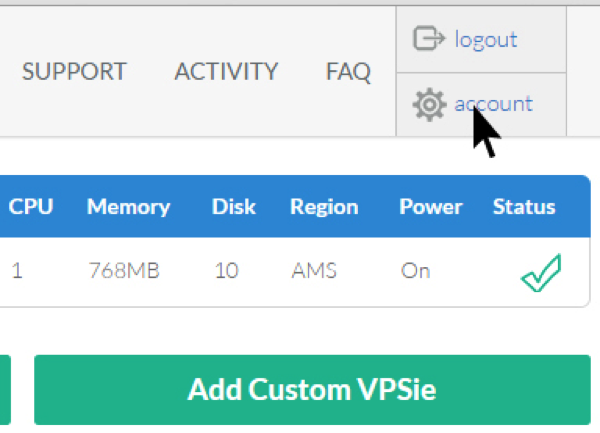
Step 2: Create a group
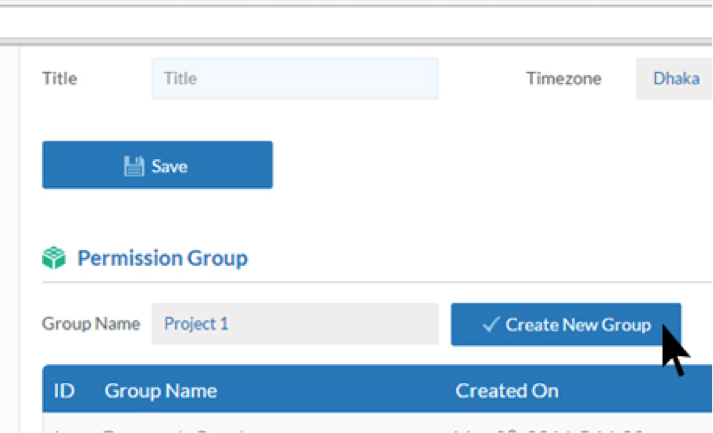
Step 3: Edit the group.
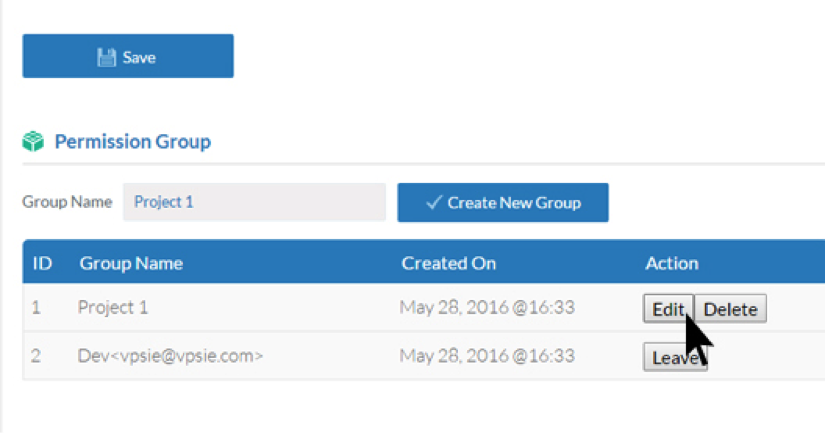
Step 4: Add users. Give a group wise permissions on VPSies and more.
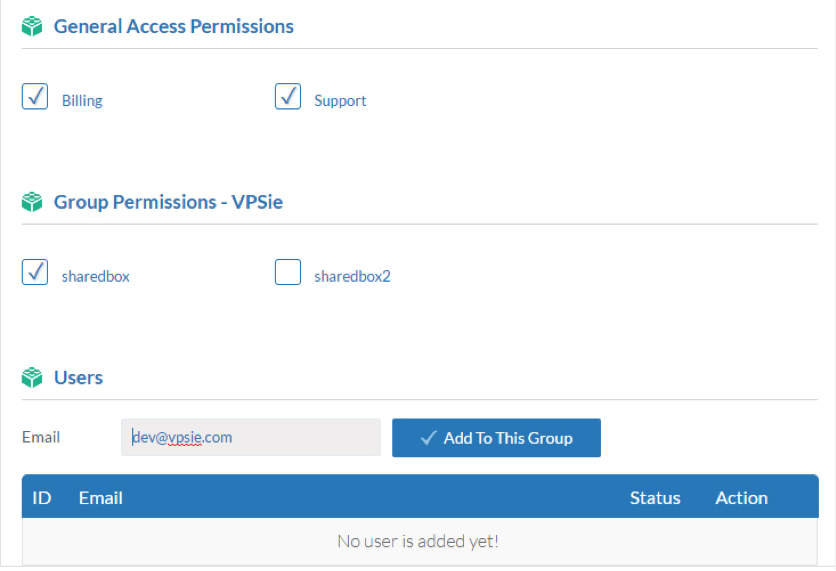
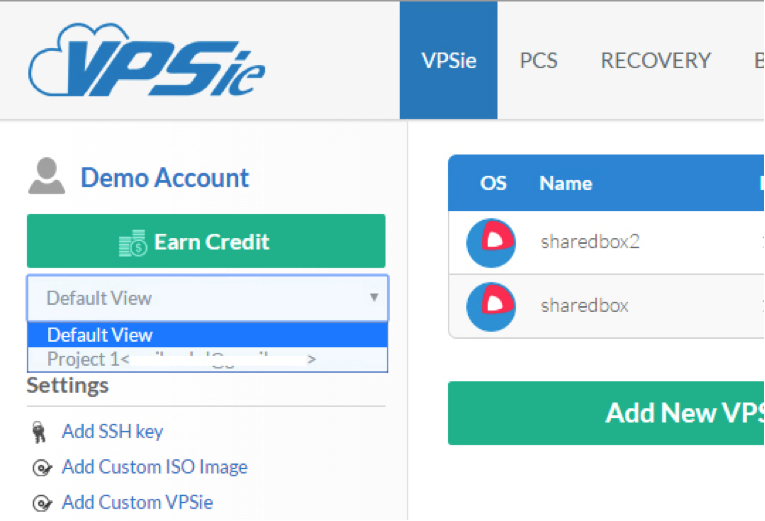
Now you have setup groups with permission. Each user will get a notification by email even if that user is not registered in VPSie. When they will log in they can join the group from their accounts. After that the group will be selectable from their side menu.