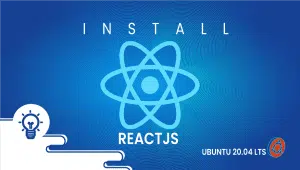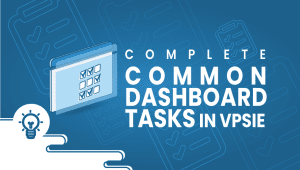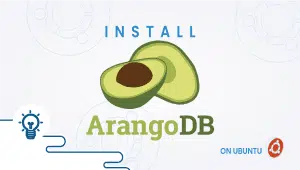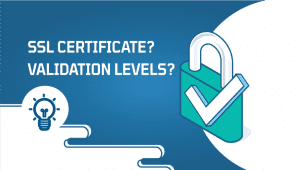How to upgrade CentOS from 7 to 8
The new version of CentOS 8 offers the latest technologies, packages, and services and will continue to be supported until 2029. There is no official way to upgrade from CentOS 7 to CentOS 8, but unofficially it can be done. Production servers should not use such a procedure. Take a snapshot of your VPS before upgrading, so that you can restore it if necessary. So let’s start the upgrading process.
Step 1: Cleaning Up your current system
You should clean up your current system before you install CentOS 8 in order to avoid leftovers, unneeded packages, or conflicts.
First, ensure your system is up to date. Run the following command:
# yum update -y
Install epel-release repository:
# yum install -y epel-release
Install the yum-utils and rpmconf packages:
# yum install -y yum-utils rpmconf
We’ll use rpmconf now that it has been installed to resolve our rpm packages:
# rpmconf -a
Lastly, ensure that any orphaned or unneeded packages have been removed:
package-cleanup --leaves
package-cleanup --orphans
Step 2: Replacing Packages
The next step involves replacing the important package and repository repositories with their CentOS 8 equivalents.
Install the DNF package manager, which uses rpm packages:
# yum install -y dnf
Remove the yum package manager:
dnf -y remove yum yum-metadata-parser
rm -Rf /etc/yum
You should then run a DNF system update:
# dnf upgrade -y
Next, install the CentOS 8 packages:
# dnf install http://mirror.centos.org/centos/8/BaseOS/x86_64/os/Packages/{centos-release-8.1-1.1911.0.8.el8.x86_64.rpm,centos-gpg-keys-8.1-1.1911.0.8.el8.noarch.rpm,centos-repos-8.1-1.1911.0.8.el8.x86_64.rpm}
And upgrade the EPEL repository:
# dnf -y upgrade https://dl.fedoraproject.org/pub/epel/epel-release-latest-8.noarch.rpm
As a last step, delete all temporary files:
# dnf clean all
Step 3: Install the New Kernel and Release
Installation of the new Linux kernel and the new CentOS 8 release is the last step in switching over to CentOS 8.
First, remove the old kernel:
# rpm -e `rpm -q kernel`
If there are any conflicting packages, remove them:
# rpm -e --nodeps sysvinit-tools
Upgrade CentOS 8:
# dnf -y --releasever=8 --allowerasing --setopt=deltarpm=false distro-sync
To install the new kernel core, follow the command:
# dnf -y install kernel-core
After that, Run the CentOS 8 Minimal install:
# dnf -y groupupdate "Core" "Minimal Install"
Based on the os-release and redhat-release files, you can verify your CentOS version. Thanks for reading! I hope it was informative for you!