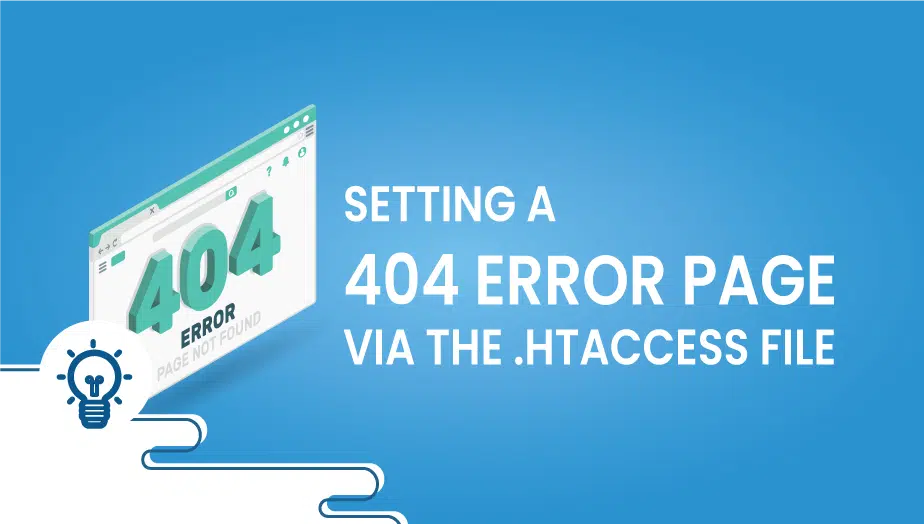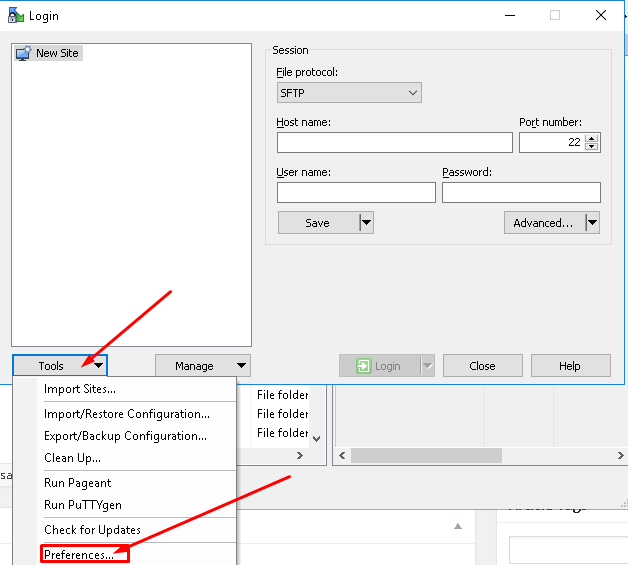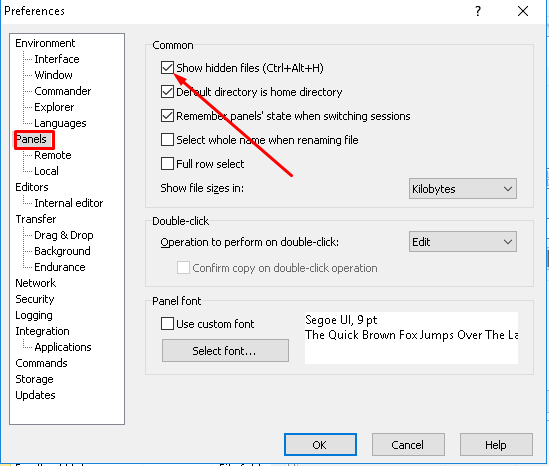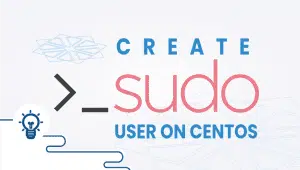In this tutorial, we will explain How to Set a 404 Error Page via the .htaccess File.
What is HTTP 404?
The HTTP 404, 404 Not Found, and 404 (pronounced “four oh four”) error message is a Hypertext Transfer Protocol (HTTP) standard response code in computer network communications to indicate that the client was able to communicate with a given server. Still, the server could not find what was requested.
Why use a custom 404 error page via the .htaccess File?
When users attempt to access a webpage that does not exist on a website, they are greeted with a 404 Error Page Not Found message. This can frustrate and discourage expertise, especially if the user searches for important information. However, website owners can optimize this experience by creating a custom 404 error page via the .htaccess File.
The .htaccess File is an arrangement file used by Apache servers to define rules and settings for a website. This File allows website owners to create custom error pages for various HTTP error codes, including the 404 error. The benefits of creating a custom 404 error page include improving user experience, increasing brand awareness, and improving SEO.
How to Set the 404 Error file via htaccess File?
Setting the 404 Error file via htaccess File is so easy.
First, log in to your site’s file manager. We are preferred via WinSCP.
Go to Tools and Preferences.
When the Preferences tab opens, go to the Panels tab and check Show Hidden Files.
Click Ok to save this Preference. After logging in, go to your web directory and edit the .htaccess File.
Add this line to the .htaccess File to set the 404 page :
ErrorDocument 404 “<H1>Page not found</H1>”
After editing the .htaccess File, save the changes.
You have successfully Set a 404 Error Page. To see effects go to www.yourdomain.com/404ErrorPage.
Done.
What are the Advantages? Why use .htaccess File?
Improves User Experience
When users encounter a generic 404 error page, they may become frustrated and leave the website immediately. However, a custom 404 error page can improve the user experience by providing helpful information and links to other relevant pages on the website. This can reduce bounce rates and increase users’ time on the website.
A well-designed custom 404 error page can also provide a sense of humor or personality that can help to ease the frustration of encountering an error. For example, the custom 404 error page for the Blue Fountain Media website features a cartoon graphic and a message that reads, “Oops! It looks like this page got lost in the shuffle. We’re working hard to find it, but in the meantime, here’s a funny cat video to help you pass the time.” This lighthearted approach can help engage users and keep them on the website.
Increases Brand Awareness
Creating a custom 404 error page can also be an opportunity to increase brand awareness. By including branding elements such as logos or slogans on the page, website owners can reinforce their brand message to users. This can help create a sense of familiarity and trust with the brand, increasing the likelihood that users will return to the website.
Additionally, a custom 404 error page can provide an opportunity to promote special offers or products. For example, the custom 404 error page for the clothing retailer ASOS features a message that reads, “Oops! This is awkward. We can’t find the page you’re looking for. Maybe you’ll find what you want in our latest collection?” This type of messaging encourages users to explore the website and make a purchase.
Improves SEO
From an SEO perspective, creating a custom 404 error page can be beneficial in several ways. First, it can signal to search engines that the website is actively maintained and regularly updated. This can improve the website’s overall ranking in search results.
Second, a custom 404 error page can provide users with relevant links and information, reducing the likelihood that they will leave the website immediately. This can reduce bounce rates, a metric that search engines use to determine the quality and relevance of a website.
Third, a custom 404 error page can help to prevent the creation of broken links on the website. Broken links occur when a user clicks on a link that leads to a non-existent page. When search engines encounter broken links, they may interpret them as a sign of a poorly maintained website.
By providing a custom 404 error page with relevant links and information, website owners can reduce the likelihood that users will encounter broken links and
Disadvantages of .htaccess File?
Despite the benefits of creating a custom 404 error page, there are some potential disadvantages. One of the main disadvantages is that creating a custom 404 error page can be time-consuming and require technical expertise. Website owners familiar with the process may need to hire a developer or seek help from their web hosting provider.
Additionally, if the custom 404 error page needs to be better designed or provide relevant information or links, it can worsen the user experience and lead to higher bounce rates. This is why investing time and resources is vital to create a well-designed and informative custom 404 error page.
Another potential disadvantage is that some users may need to recognize the custom 404 error page as an error message. This can happen if the page is designed to look like a regular page on the website or if the message needs to be more straightforward and more concise.
To avoid confusion, website owners should ensure that their custom 404 error page communicates that the user has encountered an error and provides instructions on how to proceed.
Conclusion of .htaccess File?
Creating a custom 404 error page via the .htaccess File can provide numerous benefits for website owners, including improving user experience, brand awareness, and SEO. However, investing time and resources is essential to design a well-crafted and informative page that provides relevant information and links to users. Website owners unfamiliar with the process may need help from a developer or web hosting provider to ensure their custom 404 error page is practical and user-friendly.
Ultimately, by creating a custom 404 error page, website owners can turn a potentially frustrating experience into an opportunity to engage and retain users, improve their brand image, and improve their overall search engine ranking.
Creating a custom 404 error page can help improve user experience by providing relevant information and links to users who encounter an error while browsing your website. It can also enhance your brand image and help improve SEO.
You can create a custom 404 error page via the .htaccess file by adding the following code: ErrorDocument 404 /custom404.html (replace custom404.html with the name and path of your custom error page).
Yes, you can customize the design and content of your 404 error page to match your website’s branding and provide relevant information and links to users.
well-designed and informative custom 404 error page can help reduce bounce rates and keep users on your website longer, improving your website’s overall search engine ranking.
Some best practices for designing a custom 404 error page include keeping the design consistent with your website’s branding, providing clear and concise messaging, and including relevant links and navigation to help users continue browsing your website.
You should include a clear message informing the user that they have encountered an error, relevant information or links to help them find what they were looking for, and a search bar or other navigation options to help them continue browsing your website.