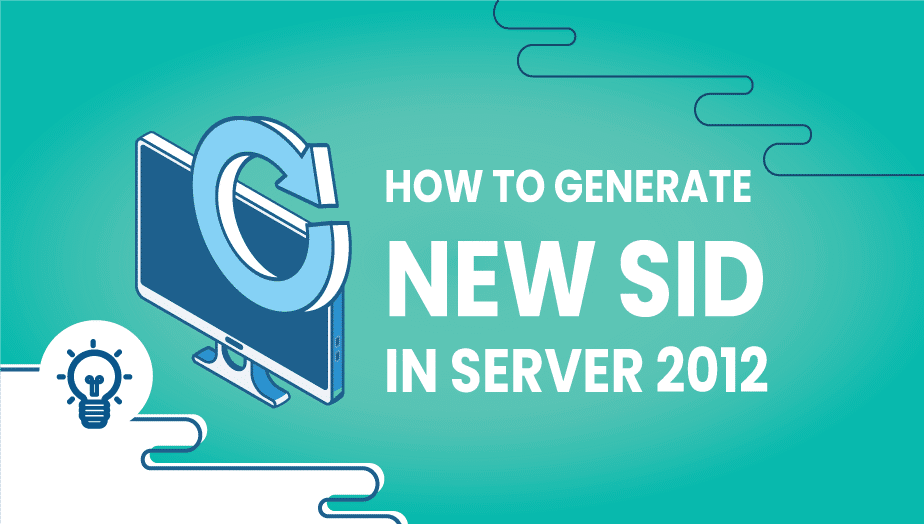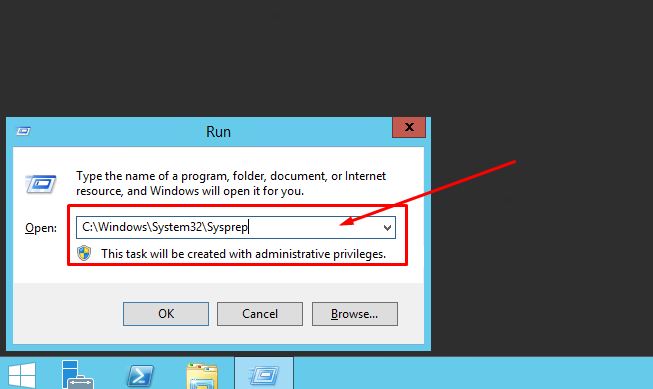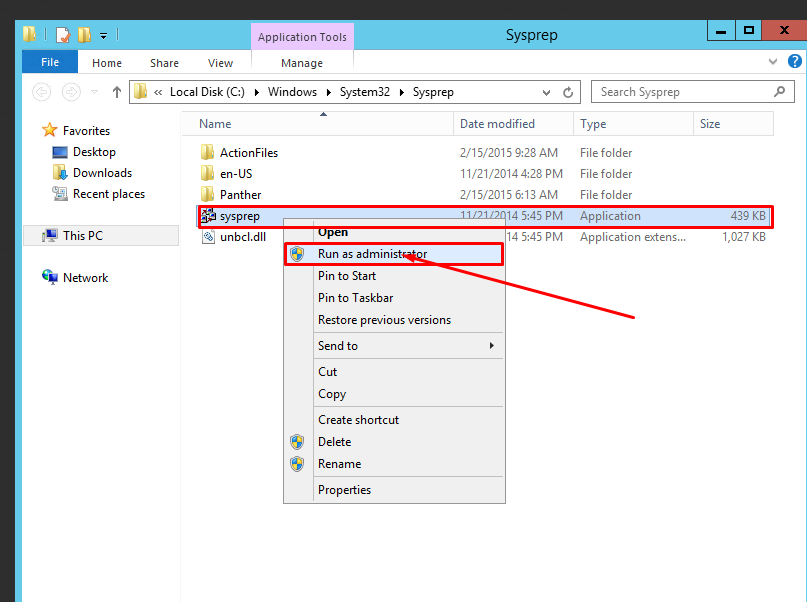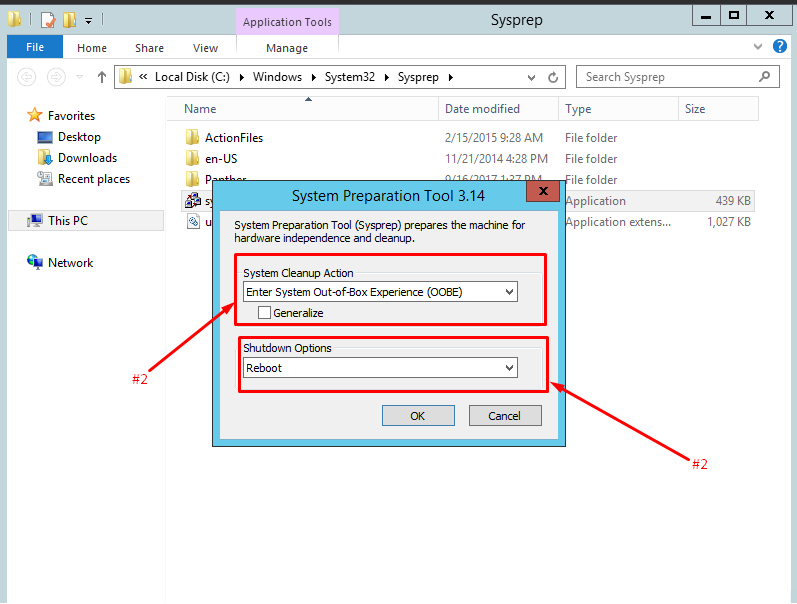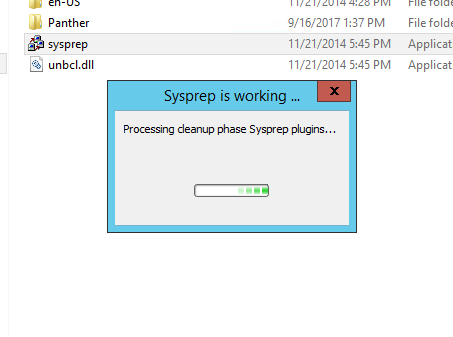A Security Identifier (SID) is a unique identifier assigned to each security principal in a Windows environment. A security principal is a user, group, or computer granted access to system resources. This article will explore what SID is, how it compares to other systems, its use cases, features, advantages, disadvantages, alternative options, and conclusions.
What is SID?
A SID is a string of alphanumeric characters that identifies a security principal in a Windows environment. When a user logs into a Windows computer, their SID determines their access rights and permissions to system resources. The Windows security subsystem assigns SIDs that are unique to each security principal. The length of a SID can vary depending on the type of security principal it represents.
This tutorial will explain generating a new SID in Windows Server 2012.
The System Preparation tool (Sysprep) is a technology you can use with other deployment tools to install Microsoft Windows operating systems with minimal intervention by an administrator or technician.
First, log into your Windows server. If you don’t have a Windows server, get it by following this link.
Press Start+R at the same time, and it will open Run.
After, Run sysprep.exe as an administrator.
After, System Preparation Tool will open.
#1 In the System Cleanup Action section, choose :
Enter System Out-of-Box Experience
#2. In the Shutdown Options section, choose :
Reboot
Click OK, and your new SID will be generated.
Once rebooted, log in again and follow the steps to change the Administrator password, Hostname, and IP Address.
You have successfully developed a new SID.
Compared to Other Systems
Several other systems are available for managing and tracking user identities and access to system resources. Some of the most popular methods include:
- LDAP, which stands for Lightweight Directory Access Protocol, is used for accessing and managing directory information. It is commonly used to store user identities and access controls for network resources. However, unlike SID, LDAP does not provide a unique identifier for each security principal.
- Active Directory (AD): AD is a directory service developed by Microsoft for managing user identities and access controls in a Windows environment. AD uses SIDs to identify each security principal in the system uniquely.
- Security Assertion Markup Language (SAML): SAML is a standard that uses XML to exchange authentication and authorization data between various systems. However, it doesn’t offer a distinct identifier for each security principal, unlike SID., but it can manage user identities and access controls in a distributed environment.
Use Cases of SID
SIDs are used in a variety of ways in a Windows environment, including:
- Access Control: SIDs determine a user’s access rights and permissions to system resources. This encompasses various network resources such as files, folders, printers, etc.
- Auditing: SIDs are used to track user activity and generate audit logs. This is important for security and compliance purposes.
- Group Policy: SIDs apply Group Policy settings to specific security principals or groups of security principals.
Features of SID
The key features of SID include:
- Uniqueness: SIDs are unique to each security principal in a Windows environment, ensuring that access controls and permissions are accurately enforced.
- Persistence: SIDs are persistent, meaning that they remain the same even if a user changes their username or domain.
- Scalability: SIDs can be scaled to support many users and groups in a Windows environment.
Advantages of SID
The benefits of SID include:
- Unique Identification: SIDs provide a unique identifier for each security principal in a Windows environment, ensuring that access controls and permissions are accurately enforced.
- Persistence: SIDs are persistent, meaning that they remain the same even if a user changes their username or domain.
- Scalability: SIDs can be scaled to support many users and groups in a Windows environment.
- Compatibility: SIDs are supported by various Windows-based applications and services.
Disadvantages of SID
The disadvantages of SID include:
- Complexity: SIDs can be complex and challenging to manage, especially in large Windows environments.
- Security: SIDs can be used to identify users and groups, which can be a security risk if they fall into the wrong hands.
Alternative Options to SID
There are several alternative options to using SID for managing user identities and access controls in a Windows environment, including:
- OAuth: OAuth is a secure authorization standard that allows users to access third-party resources without sharing their login credentials. It can manage user identities and access controls in a distributed environment.
- OpenID Connect: OpenID Connect is an authentication protocol built on OAuth 2.0. This feature allows users to use one login credential to access multiple systems, providing a uniform authentication process.
- Security Information and Event Management (SIEM): SIEM systems are used to monitor and analyze security events in a network environment. They can track user activity and generate audit logs for compliance and security purposes.
Conclusions
SIDs are a critical component of Windows security and are used to identify each security principal in the system uniquely. They provide a secure and persistent way to manage user identities and access controls in a Windows environment. However, SIDs can be complex and challenging to manage, especially in large Windows environments, and they can be a security risk if they fall into the wrong hands. Alternative options for managing user identities and access controls in a Windows environment, including OAuth, OpenID Connect, and SIEM systems, can provide additional security and flexibility for managing user identities and access controls.
Enjoy!
SID stands for Security Identifier, which is a unique identifier that Windows operating systems use to identify user accounts, groups, and computer accounts. It is used in access control lists (ACLs) to determine which users have access to specific resources.
There are a few explanations why somebody might want to generate a new SID in a server. One common reason is to ensure the security of the server. If an attacker gains entry to a server and can obtain the SID, they may be able to use it to gain access to other systems on the network. Generating a new SID can make it more difficult for attackers to gain unauthorized access.
There are a few different ways to generate a new SID in a server, depending on the operating system and specific requirements. One common method is to use the Sysprep tool, which is built into Windows. This tool can be used to generalize the system, remove unique identifiers like the SID, and prepare the system for cloning or imaging.
In most cases, generating a new SID in a server will not affect the functionality of the server. However, there are some applications and services that rely on the SID to function properly. Before generating a new SID, it is important to test any critical applications or services to ensure that they will continue to work correctly.
It is generally not necessary to generate a new SID in a server regularly. However, if there is a security breach or other reason to suspect that the SID has been compromised, generating a new SID can help to ensure the security of the system.
Some best practices for generating a new SID in a server include testing any critical applications or services before making the change, backing up the system before making any changes, and documenting the change for future reference. It is also principal to ensure that all systems that interact with the server are aware of the new SID.