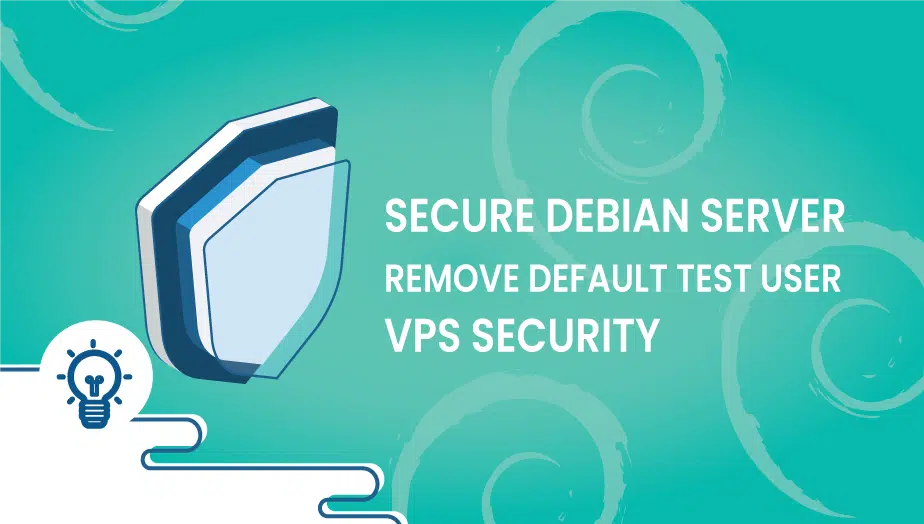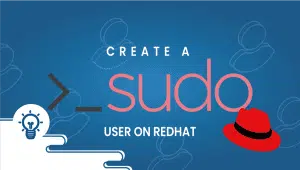Some Debian versions have default users that could be a security risk – so before your VPS server gets compromised its best to delete un-wanted users
We will provide 2 options:
A- One-line command:
Those commands would help you with the process:
1- Login to your server as root.
2- Run following one line command: (Copy and Paste”
passwd -l test && ps -ef | grep test | awk ‘{print $2}’ && kill -9 $(ps -ef | grep test | grep -v grep | awk ‘{print $2}’ | tr ‘\n’ ‘ ‘) && userdel -rf test
Replace “test” with the user you would like to clean up.
B- Manual commands
first try locking the account using
passwd -l testDelete the user using:
/usr/sbin/userdel testIf it returns a message saying that the user is currently logged in. You could find all processes running by this user and kill them all as root.
pgrep -u test
ps -fp $(pgrep -u test)
killall -KILL -u test
userdel -r testReplace test with the actual user you want to kill processes for.
Hope that helps!
If you don’t have a VPSie server yet – We recommend you take advantage of our one month free trial using this link