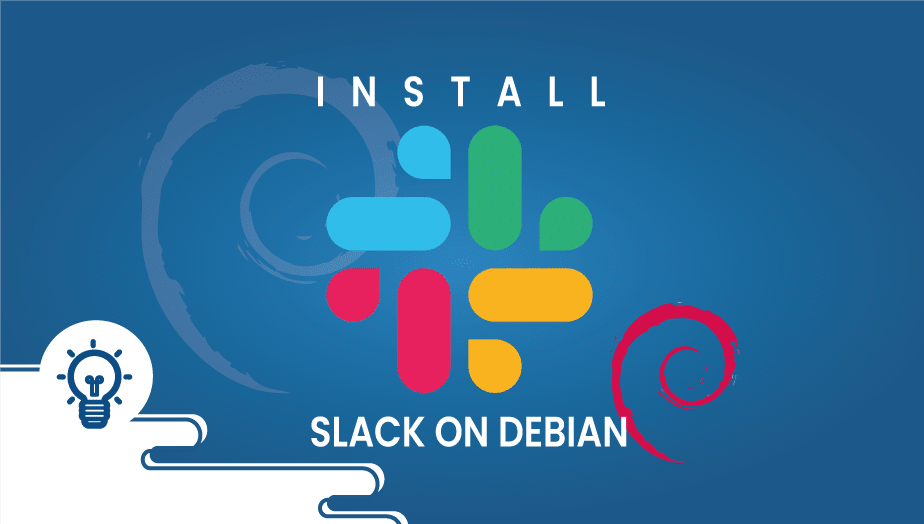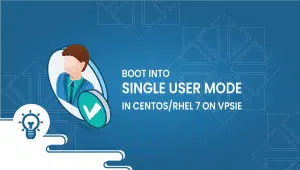The installation process of Slack on Debian
Slack is a famous team communication tool used by businesses of all sizes. It offers a range of features and integrations that can help teams collaborate more effectively, share information, and get work done faster. In this article, we’ll take an in-depth look at what Slack is, its features, advantages, disadvantages, and our conclusion on whether it’s worth using.
What is Slack?
Slack is a cloud-based team communication tool that was first released in 2013. It’s designed to help teams communicate and collaborate more effectively, regardless of location. It offers a range of features, including channels, direct messaging, app integrations, search functionality, and customization options. Slack is available on desktop, mobile, and the web so that users can access it anywhere.
Let’s learn how to install Slack on Debian 10.
Step 1: Getting your system up and running
- Sign in to your system or register a newly created one by logging in to your VPSie account.
- Connect by SSH using the credentials we emailed you.
- Once you have logged into your Debian instance, run these commands to update your system.
# sudo apt update # sudo apt -y upgrade
Step 2: Download and install Slack
Use the desktop application if it is running, Use your web browser to access the Slack download page for Linux and download the latest Slack .deb package.
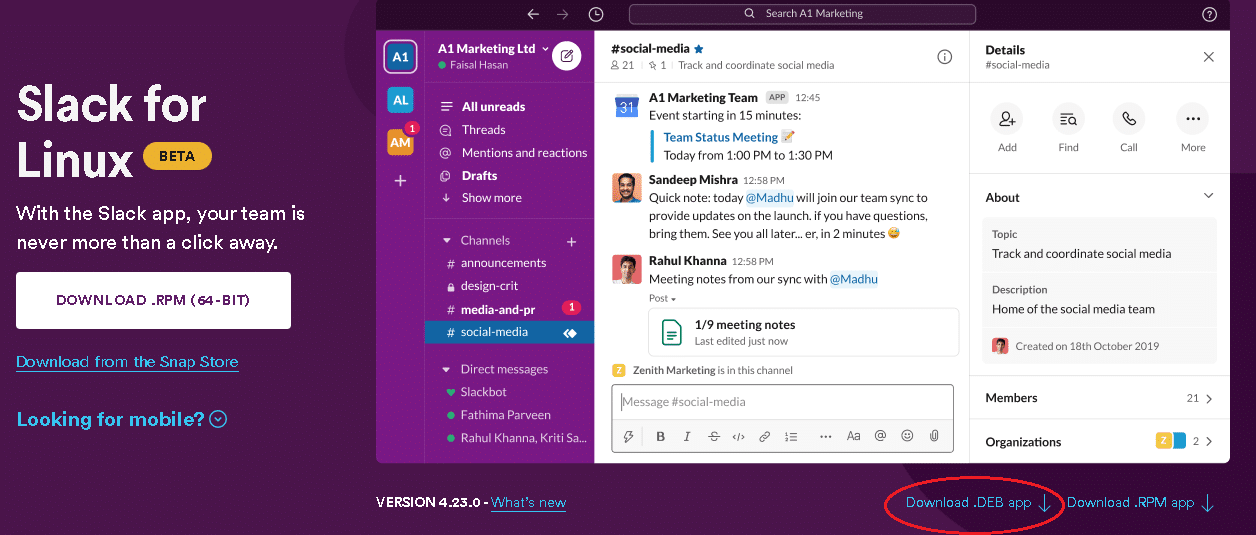
Go to downloads,
# cd Downloads
Then, you can check if the file has been downloaded,
# ls
Step 3: Install Slack using APT
Our Debian and its derived Linux distributions can now easily install the Slack app through the APT package manager or the DPKG command.
# sudo apt install ./slack*amd64.deb
If the process was successful then proceed to step 4. Otherwise, install these two extra packages:
Download and install libindicator3-7:
Run the following command to download,
# wget http://ftp.mx.debian.org/debian/pool/main/libi/libindicator/libindicator3-7_0.5.0-3+b1_amd64.deb
Install it by running the following command,
# sudo apt install ./libindicator3-7_*_amd64.deb
Download and install libappindicator3-1:
Run the following command to download,
# wget http://ftp.mx.debian.org/debian/pool/main/liba/libappindicator/libappindicator3-1_0.4.92-7_amd64.deb
Install it by running the following command,
# sudo apt install ./libappindicator3-1_*_amd64.deb
This time you will be using your Debian system to run the Slack Installation command:
# sudo apt install ./slack*amd64.deb
Step 4: Launch Slack
Search for the application in All Applications to launch it. You can launch it by clicking on its icon.
Your system is now running Slack, you can use it now. Thanks for reading! I hope it was informative for you!
Features of Slack
- Channels: Slack’s channel feature allows users to create groups around specific topics, projects, or teams. Media can be public or private; users can join or leave them as needed. This makes it easy for groups to have focused conversations without cluttering their main chat window.
- Direct messaging: Slack’s natural messaging feature lets users have private conversations with individuals or groups. This can be particularly useful for one-on-one conversations or discussions that must be kept confidential.
- App integrations: Slack’s app integrations allow users to connect with other apps and services they use for work. For example, Slack can integrate with project management tools like Asana or Trello, file storage services like Google Drive or Dropbox, and video conferencing tools like Zoom or Skype. This can streamline workflows and reduce the time and effort it takes to switch between different devices.
- Search functionality: Slack’s search function allows users to search for specific messages, files, and channels. This can be particularly useful for finding information from past conversations or tracking down a particular file or piece of data.
- Customization: Slack allows users to customize their notifications so they only receive alerts for messages that are relevant to them. Users can customize their channels to fit their needs and preferences, such as changing the color scheme or adding custom emojis.
- Security: Slack uses encryption and two-factor authentication to protect users’ data and prevent unauthorized access. This can give users peace of mind that their conversations and files are secure.
Advantages of Slack
- Improved communication: Slack can enhance communication between team members, regardless of their location or time zone. It can also help reduce email overload and make it easier to keep track of meaningful conversations.
- Increased productivity: Slack’s app integrations and search functionality can reduce the time and endeavor it takes to switch between different tools and find the information needed to complete tasks.
- Customization: Slack’s customization options allow users to tailor the tool to their individual needs and preferences, which can help improve the user experience and reduce distractions.
- Collaboration: Slack’s channels and direct messaging features make it easy for teams to collaborate and work together, regardless of location.
Disadvantages of Slack
- Information overload: Slack’s real-time nature and constant notifications can lead to information overload and distraction, which can impact productivity and cause stress.
- User adoption: Getting team members to adopt Slack can be a challenge, particularly for those used to traditional email or other communication tools.
- Security concerns: While Slack has robust security features, there are still potential security concerns with any cloud-based tool. It’s essential to ensure that sensitive information is kept secure and that users follow the best data protection practices.
Summary of Slack
Slack is a powerful communication tool revolutionizing how teams collaborate and communicate. It offers a wide range of features, integrations, and customization options, making it a valuable addition to any workplace.
However, like any tool, it has its advantages and disadvantages. While it can increase productivity and streamline communication, it can also be a distraction and lead to information overload.
Slack is a valuable tool that can significantly improve team communication and collaboration. Teams must establish clear communication guidelines and best practices to maximize their benefits and minimize drawbacks.