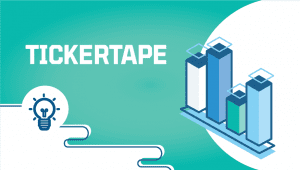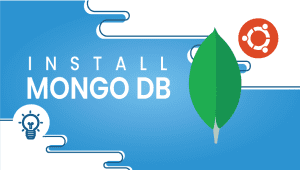How to install Firefox Browser on Debian
Mozilla Firefox, commonly known as Firefox, is a free and open-source web browser which is developed by the Mozilla Foundation and its subsidiary, Mozilla Corporation. Pages in Firefox are rendered using Gecko, which implements both current and upcoming web standards. In addition to offering a wide range of extensions as an open-source project with a large number of active contributors, it also has a large number of active contributors. Furthermore, Firefox’s synchronization feature lets you access your open tabs, browsing history, and bookmarks in different locations.
Step 1: Getting your system up and running
- Sign in to your system or register a newly created one by logging in to your VPSie account.
- Connect by SSH using the credentials we emailed you.
- Once you have logged into your Debian instance, run these commands to update your system.
# sudo apt update # sudo apt -y upgrade
Step 2: Installing a Firefox
Run the following command with root privileges from the terminal.
# apt-get install firefox-esr
Step 3: Launching Firefox
Enter the following command into the terminal.
# firefox
Step 4: Uninstall Firefox
Enter the following command into the terminal.
# apt-get purge firefox
Thanks for reading! I hope it was informative for you!