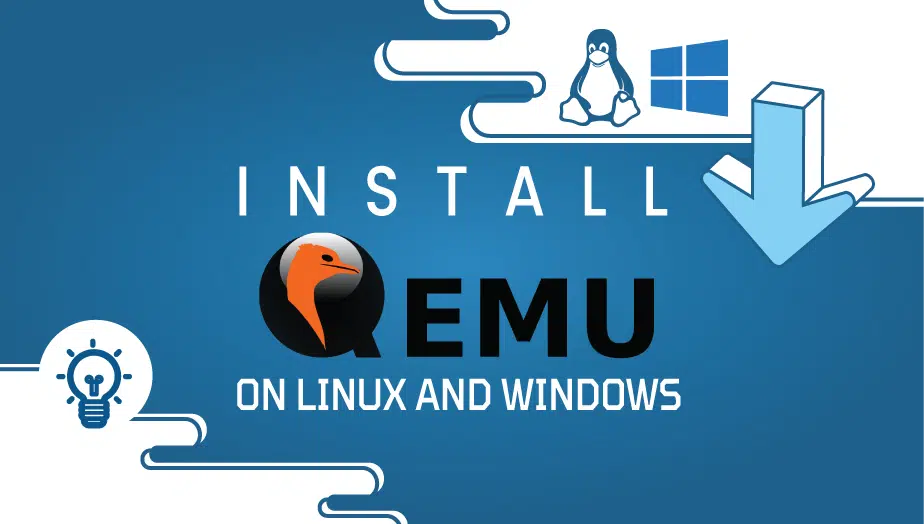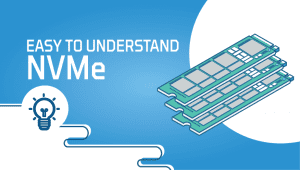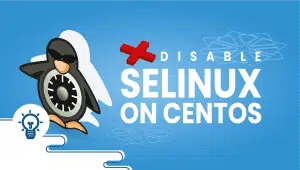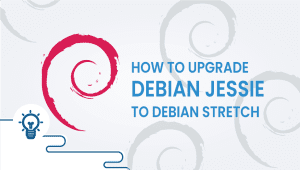QEMU Guest Agent: A Comprehensive Overview
QEMU Guest Agent is an essential tool used in virtualized environments that enables the communication between the guest and the host. It is a lightweight service inside the guest virtual machine, allowing the host system to access guest-specific information, such as IP addresses, network statistics, and system uptime. This article will explore the QEMU Guest Agent, Installation, including its features, use cases, advantages, disadvantages, alternatives, and conclusions.
What is QEMU Guest Agent?
QEMU Guest Agent is a daemon that provides a communication channel between the host and guest operating systems on a virtual machine. The daemon runs on the guest OS and communicates with the QEMU hypervisor on the host system. The QEMU Guest Agent provides the following features:
- Information exchange: The QEMU Guest Agent allows the host system to retrieve information about the guest system, such as IP addresses, network statistics, and system uptime. It also enables the guest system to access host-specific information, such as resource usage and system load.
- Guest control: The QEMU Guest Agent enables the host system to control the guest system by performing actions such as shutting down or restarting the guest system.
- File transfer: The QEMU Guest Agent can transfer files between the host and guest systems.
Let’s Install QWMU Guest Agent in Linux
QEMU Guest Agent package is available in all Linux operating systems, so this will be very easy and simple to install.
In Debian-based systems, you can install by just running this command:
apt install qemu-guest-agent
In RHEL-based systems, you can install by just running this command:
yum install qemu-guest-agent
In OpenSuSE, you can install by just running this command:
zypper install qemu-guest-agent
After, you need to start the service to get it to work:
systemctl start qemu-guest-agent
If you want to start it in boot enable it by running this command:
systemctl enable qemu-guest-agent
Once the agent is installed – Please reboot your server when it’s convenient for you
Let’s Install QWMU Guest Agent in Windows
To install on Windows servers download this installer to your server.
After that, you have to install the qemu-guest-agent:
Execute the installer with double click (either qemu-ga-x86_64.msi (64-bit)
After that the qemu-guest-agent should be up and running. You can validate this in the list of Window Services, or in a PowerShell with:
PS C:\Users\Administrator> Get-Service QEMU-GA Status Name DisplayName ------ ---- ----------- Running QEMU-GA QEMU Guest Agent
If it is not running, you can use the Services control panel to start it and make sure that it will start automatically on the next boot.
Finally, QEMU Guest Agent will be installed and running.
You can check if QEMU Agent is running in the task manager.
Once done – reboot the VM
QEMU Guest Agent Use Cases:
The QEMU Guest Agent is used in virtualized environments to enable communication between the guest and the host systems. Some of the everyday use cases for the QEMU Guest Agent include the following:
- Virtual machine management: The QEMU Guest Agent enables the host system to monitor and control guest systems, such as starting, stopping, and restarting.
- Networking: The QEMU Guest Agent allows the host system to retrieve information about the guest’s network configuration, such as IP addresses and network statistics.
- Monitoring: The QEMU Guest Agent enables the host system to retrieve guest-specific details, such as resource usage and system load.
QEMU Guest Agent Features:
The QEMU Guest Agent provides several features that make it a valuable tool in virtualized environments. Some of the notable features of the QEMU Guest Agent include:
- Lightweight: The QEMU Guest Agent is a light service that consumes minimal resources and has a small memory footprint.
- Cross-platform: The QEMU Guest Agent works with various guest operating systems, including Windows, Linux, and macOS.
- Secure: The QEMU Guest Agent provides encrypted communication between the host and guest systems.
QEMU Guest Agent Advantages:
The QEMU Guest Agent offers several advantages, making it a valuable tool in virtualized environments. Some of the notable benefits of the QEMU Guest Agent include the:
- Efficient communication: The QEMU Guest Agent provides efficient communication between the host and guest systems, enabling the host to retrieve guest-specific information and control guest systems.
- Easy to install: The QEMU Guest Agent is easy to install and configure, making it accessible for beginners.
- Customizable: The QEMU Guest Agent is highly customizable and can be configured to meet specific requirements.
QEMU Guest Agent Disadvantages
One major disadvantage of QEMU Guest Agent is that it requires installation on the guest operating system, which can be a security risk. This is because the guest operating system usually needs to be trusted. Installing QEMU Guest Agent on it can provide attackers with a way to gain control of the host system. To mitigate this risk, only installing QEMU Guest Agent on trusted guest operating systems is recommended.
Another disadvantage of QEMU Guest Agent is that it is only sometimes compatible with all guest operating systems. Some guest operating systems may need the necessary drivers or interfaces to communicate with QEMU Guest Agent, which can limit its functionality.
Alternative Solutions to QEMU Guest Agent
Several alternative solutions to QEMU Guest Agent can be used to provide similar functionality. Some of the most popular alternative solutions include:
- Virtio-Serial: This device driver provides a serial port interface between the guest and host operating systems. It allows the guest operating system to communicate with the host operating system and can be used to exchange information such as IP addresses and system configuration settings.
- SPICE Guest Tools: This is a set of tools that can be installed on the guest operating system to provide enhanced graphics and audio performance and improved input device support. It also includes a guest agent that can be used to exchange information between the guest and host operating systems.
- VMware Tools: This is a set of utilities that can be installed on a virtual machine running on VMware hypervisors. It includes drivers and tools that improve the performance and functionality of the virtual machine, as well as a guest agent that can be used to exchange information with the host operating system.
Conclusion
In conclusion, QEMU Guest Agent is a powerful tool that provides a way to communicate between the guest and host operating systems in a virtualized environment. It allows for exchanging IP addresses, system configuration settings, and other data. Although it has some disadvantages, such as the need for installation on the guest operating system and compatibility issues with some guest operating systems, it is still a valuable tool for virtualization environments.
Alternative solutions to QEMU Guest Agent include Virtio-Serial, SPICE Guest Tools, and VMware Tools, which can provide similar functionality. When choosing a solution, it is essential to consider the specific requirements of your virtualization environment and the compatibility of the solution with your guest operating systems.
FAQ
QEMU Guest Agent is a daemon that facilitates communication between a virtual machine’s guest operating system and the host.
Installing QEMU Guest Agent allows for advanced features, such as live migration, automatic resizing of guest disks, and synchronization of time between the guest and host.
Installation steps may vary depending on your Linux distribution, but typically, you can install QEMU Guest Agent with the following command while in root or with sudo privileges:
$ sudo apt-get install qemu-guest-agent
QEMU Guest Agent should start automatically as a daemon or service after installation. You can check its status by running the following command on Linux:
$ systemctl status qemu-guest-agent
Configuration options for QEMU Guest Agent can be set via a configuration file or command-line arguments. Typically, the configuration file is located in the /etc directory on Linux or in the installation directory on Windows. You can also pass command-line arguments to the qemu-guest-agent command when starting the daemon.
QEMU Guest Agent provides various APIs that enable operations on the guest operating system, such as querying network configuration, shutting down or rebooting the system, and retrieving or setting the time. You can access these APIs via the QEMU Monitor or by using a client program to communicate with the QEMU Guest Agent daemon.