Storage:
Here you can attach extra storage to your VPSie and customize the type, capacity, and filesystem of the desired additional storage as follows:
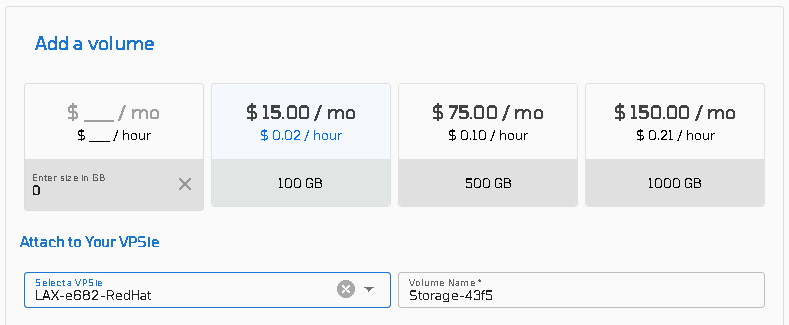 Select from “Storage Type” whether you want “Shared” drive or “Local SSD” drive (local is SSD by default),If you select “Shared” drive you have the options of selecting an SSD or SATA volume type,
Select from “Storage Type” whether you want “Shared” drive or “Local SSD” drive (local is SSD by default),If you select “Shared” drive you have the options of selecting an SSD or SATA volume type,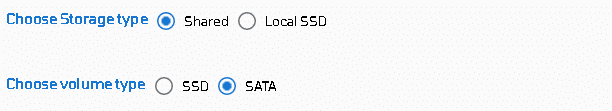
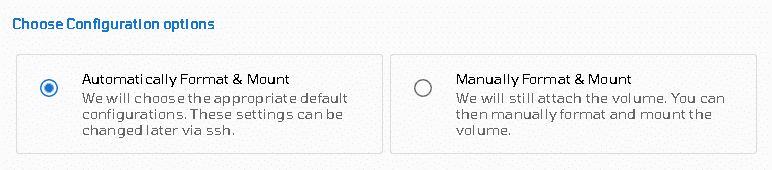
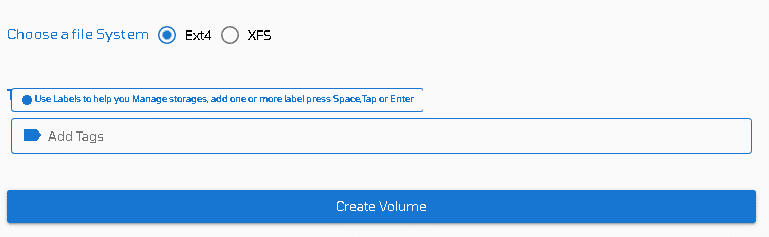
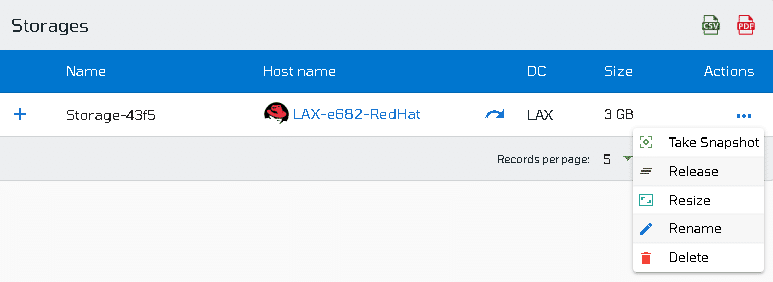
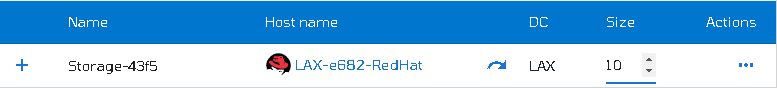
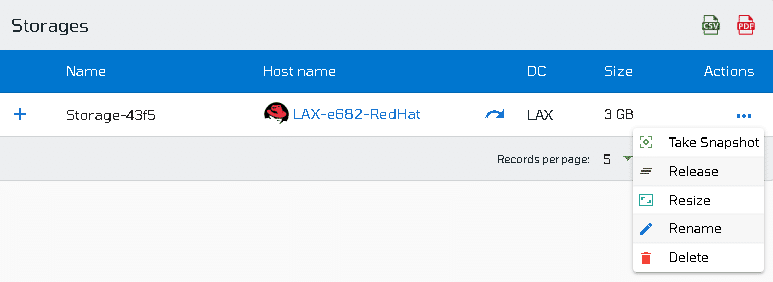
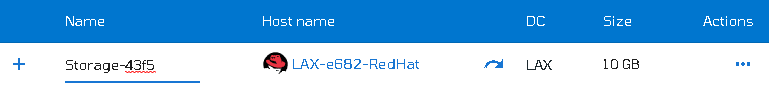
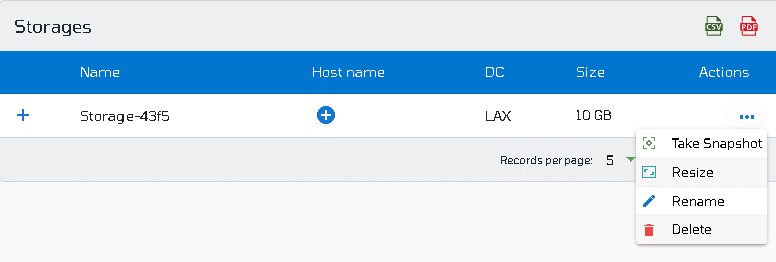


The First 1 orders gets free discount today! Try Sign up on VPSie to get a chance to get the discount.