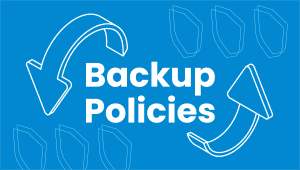Install ExpressionEngine on a VPSie
What is ExpressionEngine CMS? How to install ExpressionEngine on a VPSie (VPS Server)
ExpressionEngine (EE) is a commercial, modular CMS developed by EllisLab.
ExpressionEngine is available in both heart and standard and is usually acceptable for the two small, static websites and dynamic content-heavy websites. Like many content management systems, EE enables website administrators to manage their site without understanding or utilizing code, even though it also offers features useful for practised designers and developers.

Some noteworthy features include:
Templates that assist administrators without programming expertise build dynamic sites.
Many Different plug-ins and modules
Managed mailing lists
Search engine and query tools
User opinion system with spam detection
Data caching to Decrease server load without sacrificing articles
Traffic data
How to install ExpressionEngine CMS on a VPSie (VPS Server)
Use our one-click cPanel app setup or manually install cPanel or any website control panel of your choice. You can also use no panel and install apache or Nginx with MySQL using Centos or any VPSie operating system listed in your VPS management panel.
Once you have your website control panel installed, you can then setup ExpressionEngine CMS using Softaculous 1 click auto-installer.
Install Softaculus in cPanel (Other website control panels will differ)
Quick Installation
If you want to complete the installation fast, download the script packages in the background, use this method.
Note: Before starting the installation, make sure ionCube Loaders are enabled. For that, go to WHM and click on Tweak Settings. Please ensure that the Ioncube loader is selected for the backend copy of PHP. Now SSH to your server and enter the following commands:
wget -N http://files.softaculous.com/install.sh
chmod 755 install.sh
./install.sh –quick
Full Softaculous Installation Information
Requirements
- A server with cPanel (follow different instructions for a different website control panel)
- If you have a firewall, then please allow access to download all packages from *.softaculous.com
Note: Please allow access to the following domains to your firewall as these are the mirrors used to download the script packages.
192.198.80.3 # api.softaculous.com
158.69.6.246 # s1.softaculous.com
192.200.108.99 # s2.softaculous.com
213.239.208.58 # s3.softaculous.com
138.201.24.83 # s4.softaculous.com
167.114.200.240 # s7.softaculous.com
You should now be able to install ExpressionEngine with 1 or 2 clicks using Softaculous.