Here you can configure the parameters of your virtual private cloud which is in its turn a virtual version of the physical network but implemented within your VPSie network as follows:
you can create and manage your VPC for multiple VPSie’s by going to the Resources < Networking < VPC Network.
At this platform, To designate the desired datacenter for your VPC, simply click on the Add VPC Drop-down menu and make your selection, then you have the choice to select one of two options for your VPC. The first option is to let VPSie automatically generate a VPC subnet upon creation.
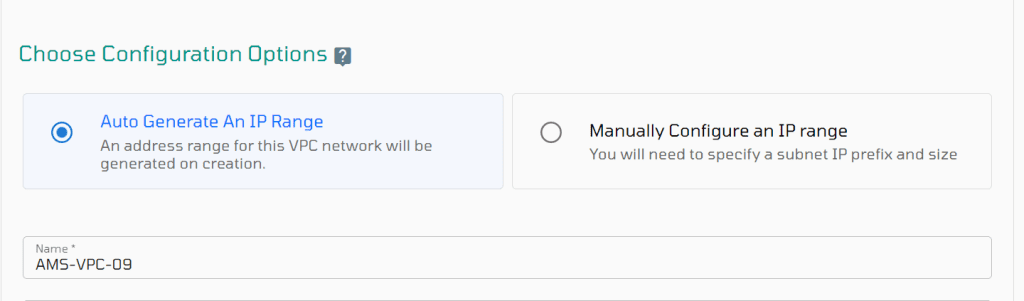
The second option allows you to manually configure the IP range for your VPC. Once you choose to manually add VPC details, you will be prompted to enter the required information in the provided field.
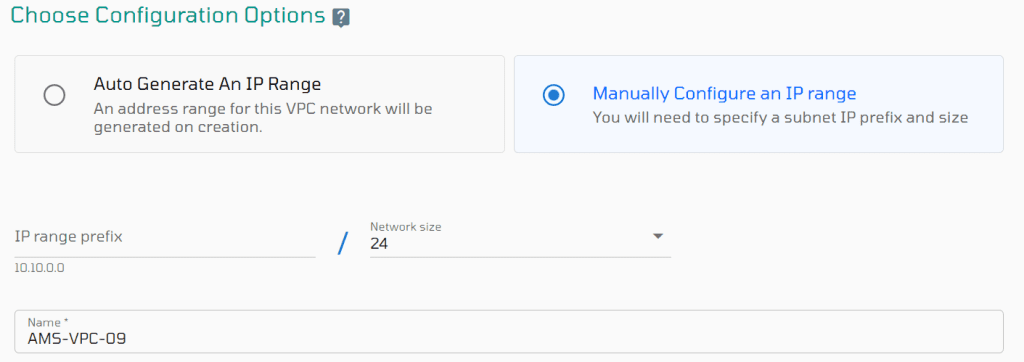
Please input the IPv4 range and its corresponding subnet mask. After providing the details, click on the Create VPC button.


The First 1 orders gets free discount today! Try Sign up on VPSie to get a chance to get the discount.