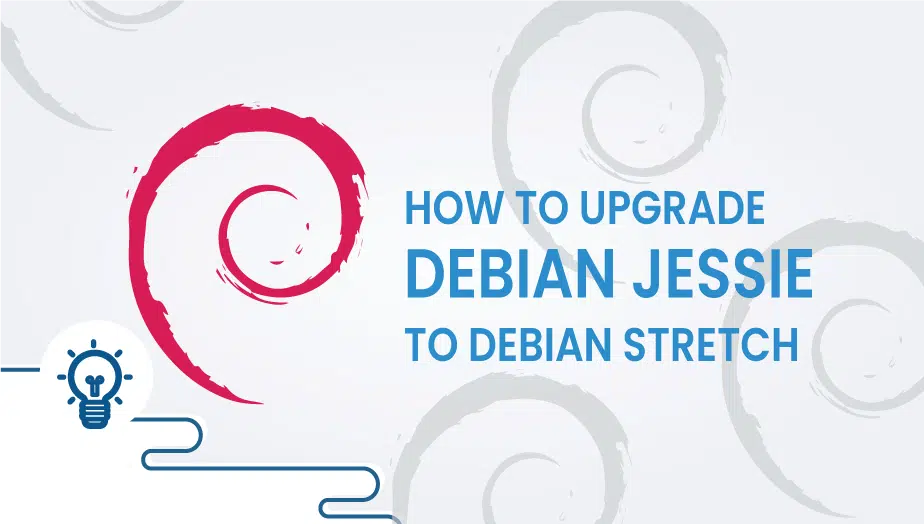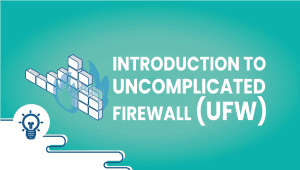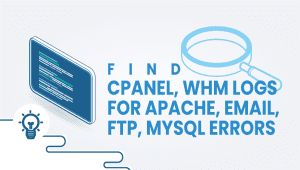This short tutorial will show How to upgrade Debian Jessie to Debian Stretch.
Debian is a Unix-like computer operating system that is composed entirely of free software, most of which is under the GNU General Public License and packaged by a group of individuals participating in the Debian Project.
First, you need to have a Linux server with Debian OS installed on it.If you don’t have Linux Server get it on VPSie.
After, log in to your server and follow these steps.
The first step is to fully upgrade your Debian Jessie system.You can do it by following commands:
To update:
apt-get update
To upgrade:
apt-get upgrade
To dist-upgrade
apt-get dist-upgrade
And to see on hold packages, if those packages make any problem follow this command
apt-mark showholdNow it’s time to upgrade package repositories from Jessie to Stretch.
To do it edit /etc/apt/sources.list by following this command:
cp /etc/apt/sources.list /etc/apt/sources.list_backupNow found keyword jessie and replace to stretch like this
From
1st Line
deb http://httpredir.debian.org/debian jessie main
2nd Line
deb http://httpredir.debian.org/debian jessie-updates main
3rd Line
deb http://security.debian.org jessie/updates main
To
1st Line
deb http://httpredir.debian.org/debian stretch main
2nd Line
deb http://httpredir.debian.org/debian stretch-updates main
3rd Line
deb http://security.debian.org stretch/updates main
Or you can replace automatically using sed command:
sed -i 's/jessie/stretch/g' /etc/apt/sources.listAfter replacing the lines go and update your packages
apt-get updateAnd to finish this, upgrade packages following those commands:
To upgrade
apt-get upgradeTo dist-upgrade
apt-get dist-upgradeNow you successfully have upgraded you Debian from Jessie to Stretch.
Enjoy!
If you have questions you can always ping us on chat or open a support ticket for help.
Debian Jessie and Debian Stretch are codenames for two different releases of the Debian operating system. Debian Jessie was released in April 2015, and Debian Stretch was released in June 2017. Both releases offer different software packages and feature sets.
Upgrading from Debian Jessie to Debian Stretch can provide several benefits, such as newer software versions, improved security features, and better hardware support. Upgrading to Debian Stretch ensures you receive security updates and bug fixes for the next few years.
You can upgrade from Debian Jessie to Debian Stretch by following these steps:
- Back up your important data and configuration files.
- Update your current system with the latest security patches and updates.
- Edit your apt sources list to point to Debian Stretch repositories.
- Run the update command to update the package lists.
- Run the dist-upgrade command to upgrade your system.
- Reboot your system to complete the upgrade process.
- Test your system to ensure that everything is working correctly.
yes, you can upgrade directly from Debian Jessie to Debian Stretch by following the steps above. However, upgrading to the latest version of Debian is recommended instead of skipping releases.
Upgrading from Debian Jessie to Debian Stretch can cause compatibility issues with some software and hardware configurations. Additionally, the upgrade process may break your system if not done correctly. Therefore, it is essential to back up your data and configuration files before upgrading and to follow the upgrade steps carefully.
You can resolve compatibility issues after upgrading from Debian Jessie to Debian Stretch by checking software and hardware compatibility with the new release. You can also install updated drivers or software versions or use alternative software solutions that are compatible with Debian Stretch.
Upgrading your Debian system every two years is recommended to ensure you receive the latest security updates and feature enhancements. However, depending on your needs and preferences, you can upgrade more frequently or less frequently.