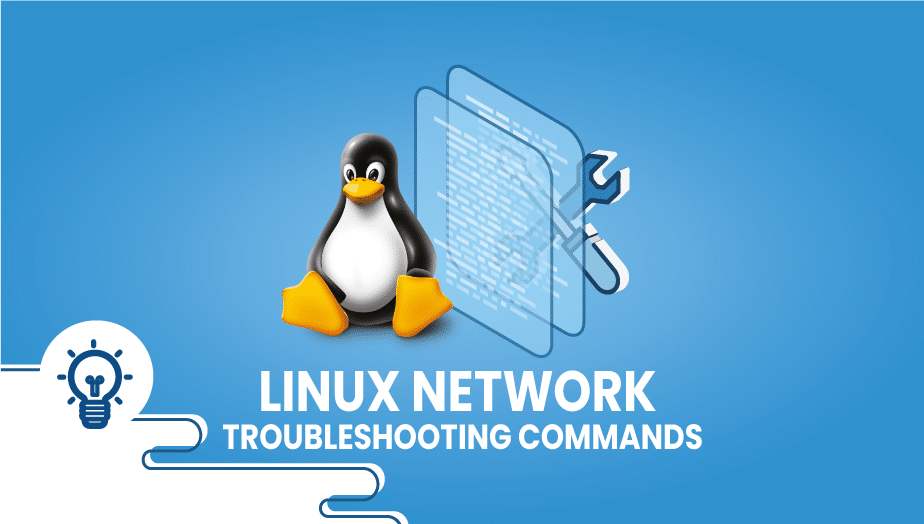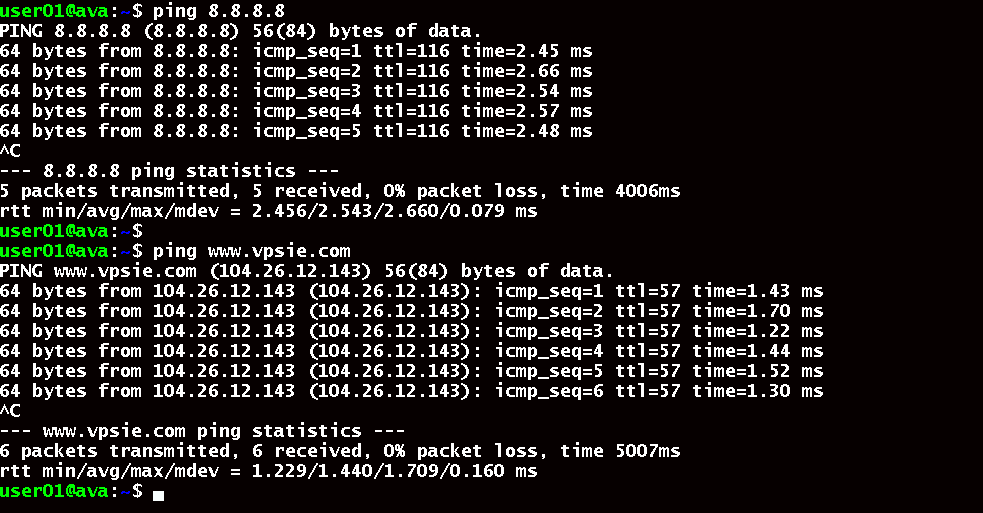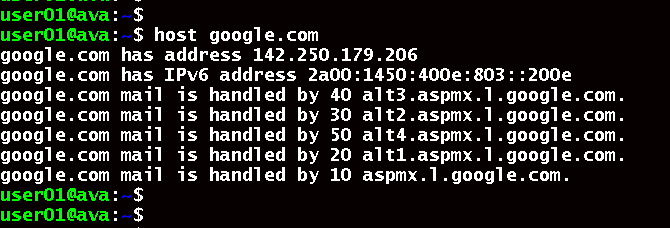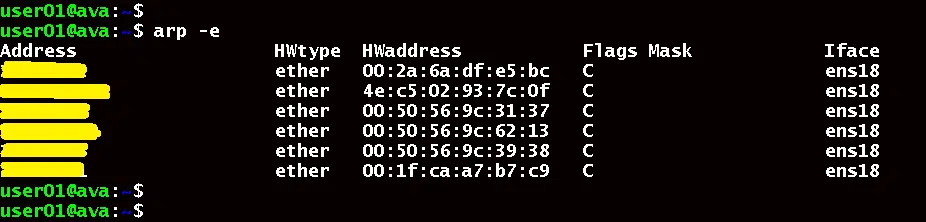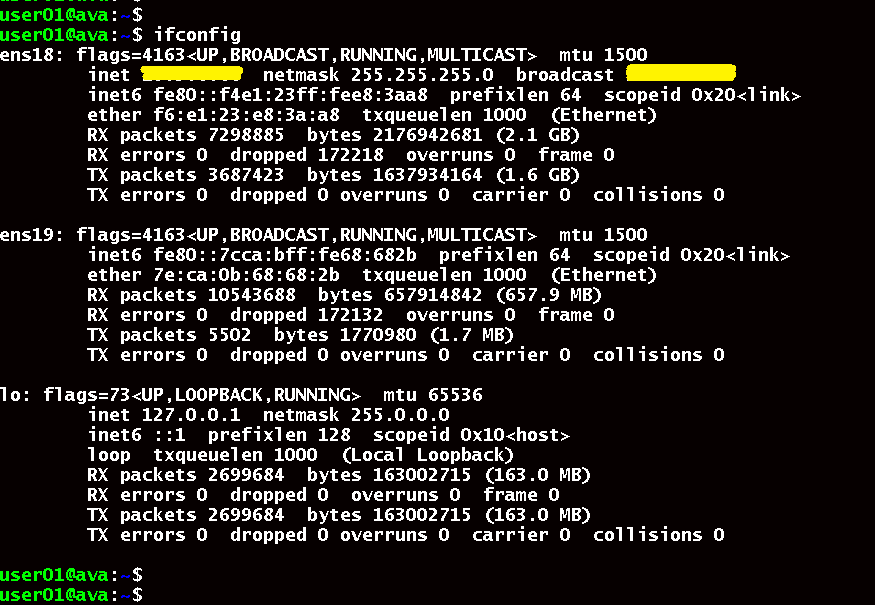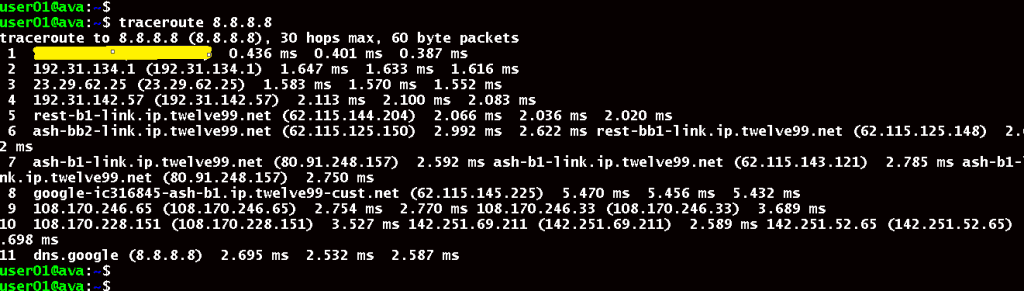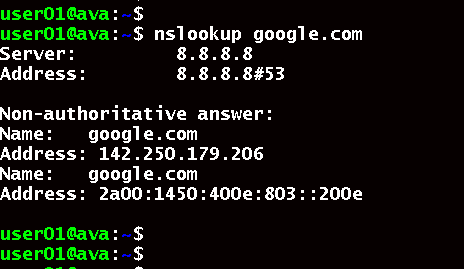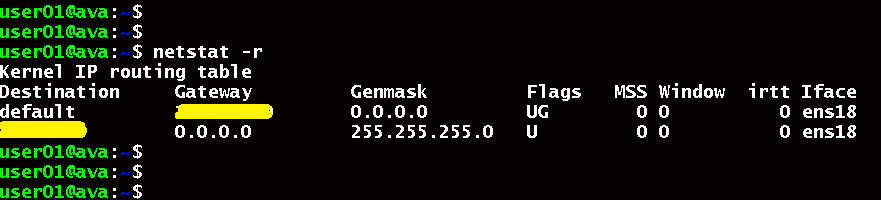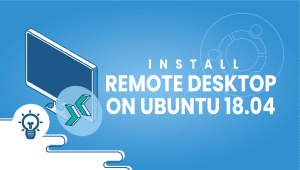Linux network troubleshooting commands
Data and resources can be shared between computers through a computer network. It consists of a network of computers connected via the internet. Across the network, packets carry requests from the host to the destination. In order for a computer network to work, it must make use of several types of network devices or media. Linux-based computers are capable of multitasking and multiuser functionality, therefore they can participate in networks regardless of their size or complexity. Administrators are responsible for keeping networks and systems running. Linux comes with a variety of commands that allow you to configure and troubleshoot networks. Following is a list of some of them.
1. Ping(Packet Internet Groper)
Ping allows a computer to determine whether it can communicate with another computer over a network. Ping sends ICMP echo requests to the destination computer and waits to receive a response. Once the packets arrive at the target computer, it immediately begins sending them back. When using the ping command, you can view information like: Transmission packet count, Total packets received, time taken for that.
2. Host
Using the host command, you can find out what IP address is associated with a domain name or find out the domain name associated with that IP address.
3. Arp Command
ARP (Address Resolution Protocol) allows you to view and edit the ARP cache, which contains the mapping between IP addresses and MAC addresses. ARP is used by the system’s TCP/IP stack to get the IP address associated with the MAC address.
4. ifconfig
Operating systems include an interface configuration utility called ifconfig (Interface Configuration) is used for setting or displaying an interface’s IP address and netmask. The utility also allows you to enable or disable an interface. UNIX-like operating systems typically use the ifconfig utility to configure network interfaces.
5. traceroute
A packet’s route can be determined using this command. Furthermore, it displays how many hops the packet took to reach its destination. On the console, this command prints the addresses of the hosts through which the packet travels in order to reach its destination.
6. nslookup
With the nslookup command, you can retrieve IP addresses and domain names from DNS records.
7. netstat
It is possible to view routing, connection, and port information using netstat (Network Statistics). Network statistics are part of the Linux operating system. Based on the Linux file system, this command displays the contents of the /proc/net file.
We have already discussed some troubleshooting commands for Linux networks. The commands covered in this section are commonly used by system administrators. There are also many other commands, so take a look at those as well.
Thanks for reading! I hope it was informative for you!