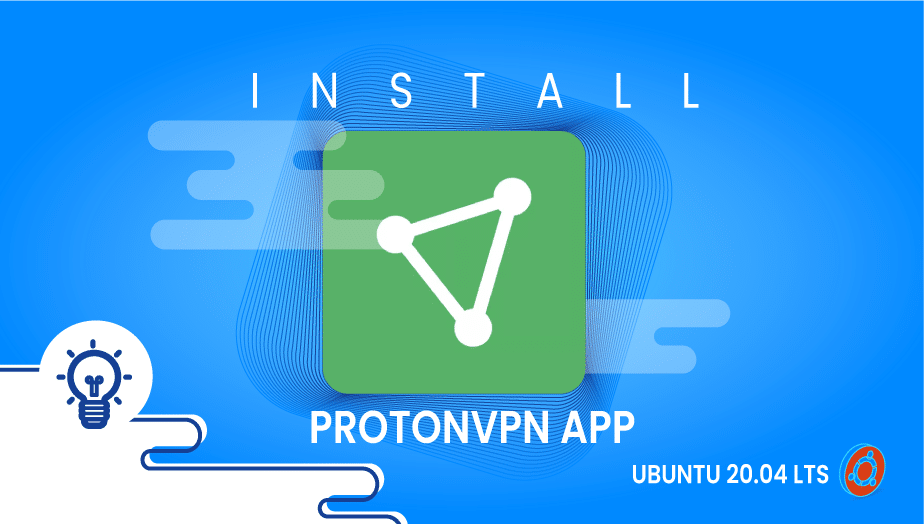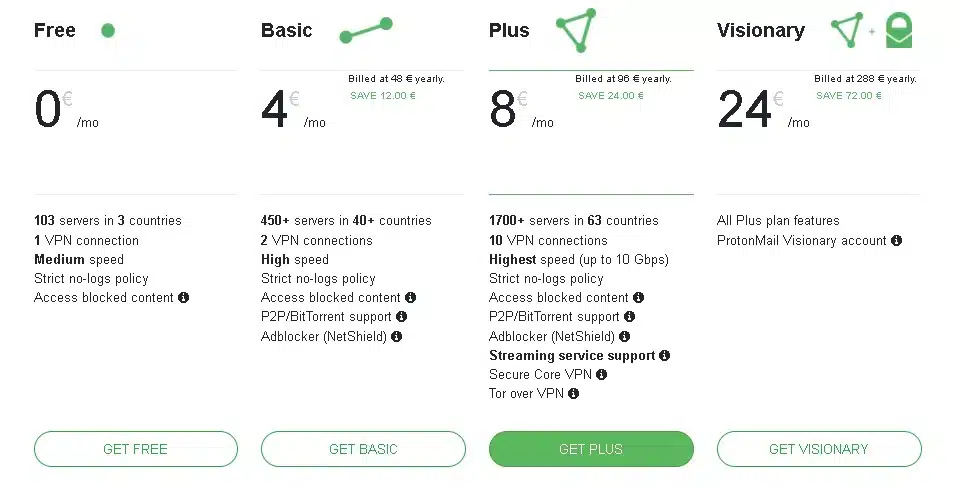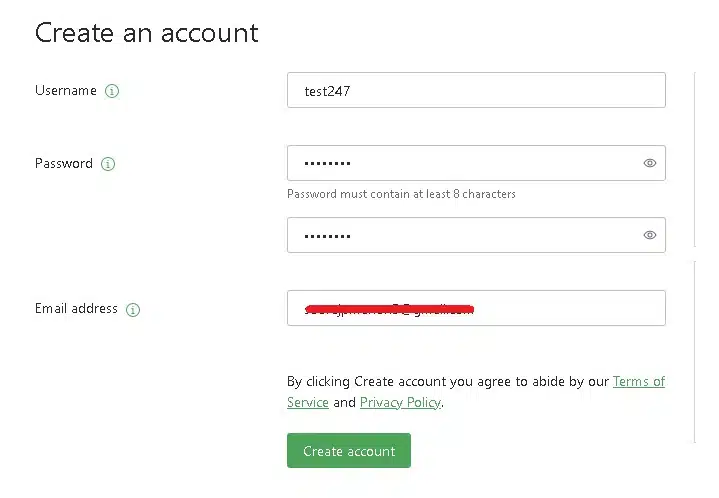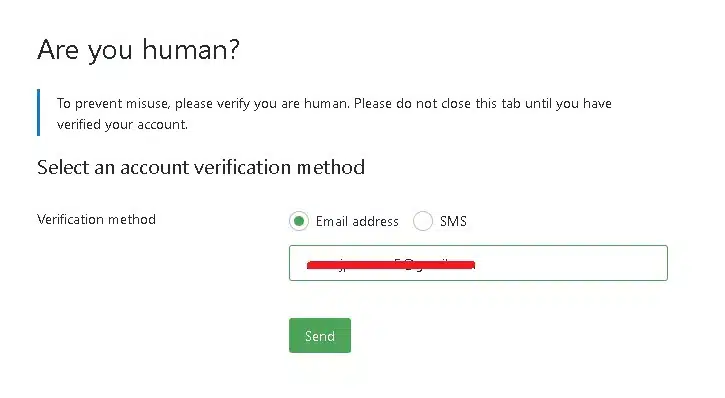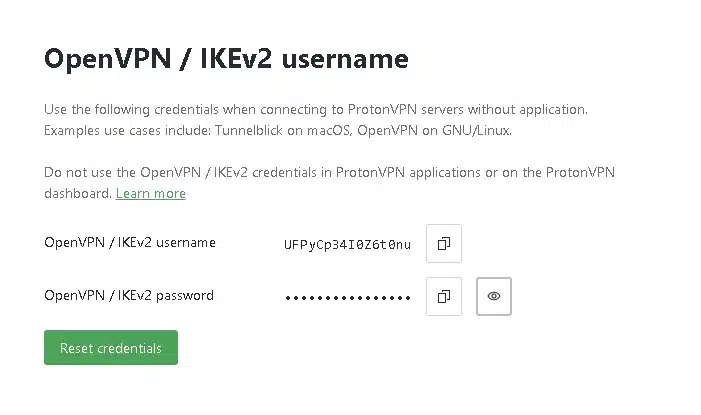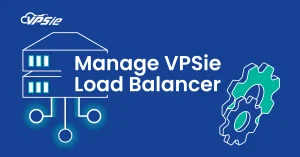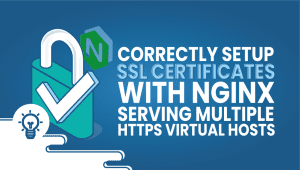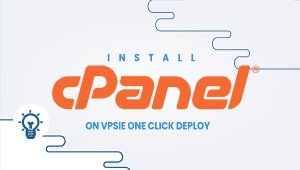How to Install ProtonVPN on Ubuntu 20.04 LTS
ProtonVPN is an over-the-top VPN service operated by Proton Technologies AG, which operates ProtonMail, a service based on proprietary software. The Internet connection you use with ProtonVPN is encrypted. Using encrypted tunnels to route your connection, ProtonVPN’s advanced security mechanisms can prevent an attacker from intercepting your communications. In addition, you can access website content that might otherwise be blocked by your government. The client is very easy to use and has an excellent interface. Additionally, ProtonVPN Free offers unlimited bandwidth at no cost. Let’s get started with the installation.
For Ubuntu systems to be registered with VPSie, you need to create a VPSie account if you don’t have one already.
Our example is based on an Ubuntu instance with GUI installed. Here is a link that will guide you to installing Ubuntu’s GUI if you do not already have it installed.
ProtonVPN
Now open your terminal and run the following commands to update your system.
# apt-get update && apt-get upgrade -y
Step 1: Setup proton vpn Account
Visit the official website to set up a ProtonVPN account. It’s easy to do. Follow the instructions.

Our tutorial uses the free plan, but there are other options available.
Your details must be entered and you must create an account
Verify your account using your email, You will receive a 6-digit code in the mail for verification.
Step 2: Install ProtonVPN
Open your terminal and run the following commands:
# sudo apt install -y openvpn dialog python3-pip python3-setuptools
# sudo pip3 install protonvpn-cli
Run the command to go to root mode:
# sudo -i
# protonvpn init
OpenVPN credentials will need to be entered. Simply copy the credentials from your account and paste them in.
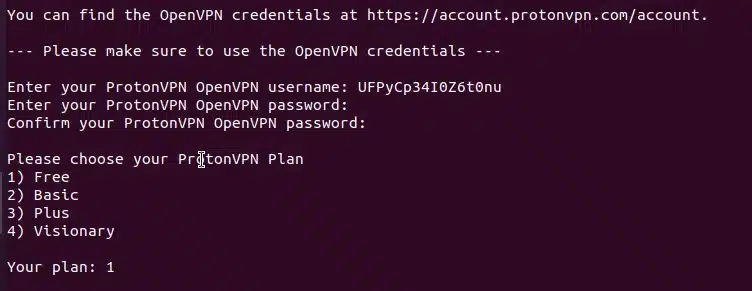
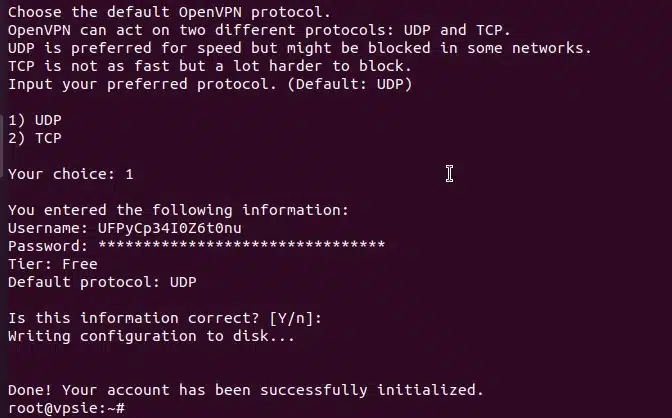
Run the following command launch the ProtonVPN CLI.
# protonvpn connect
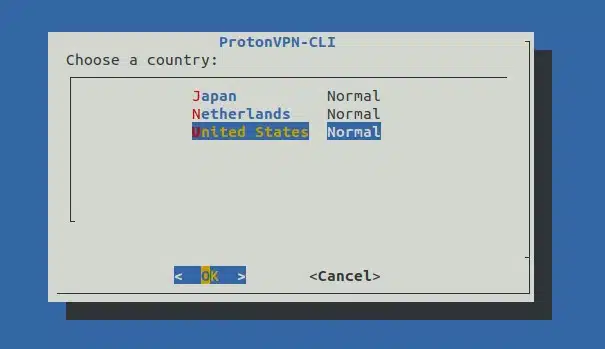
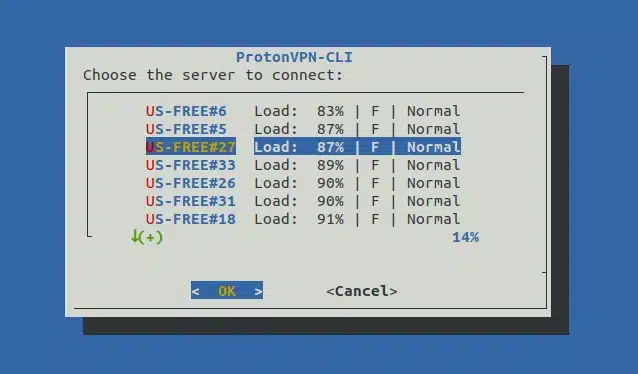
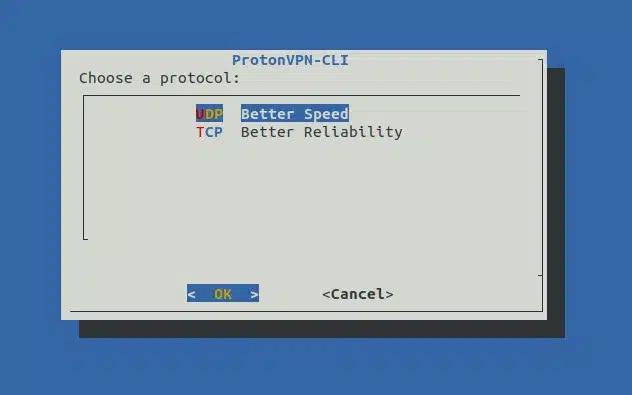
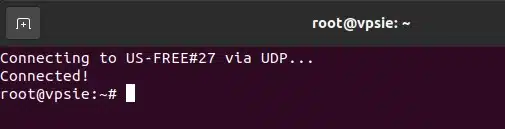
Check ProtonVPN status:
# protonvpn status
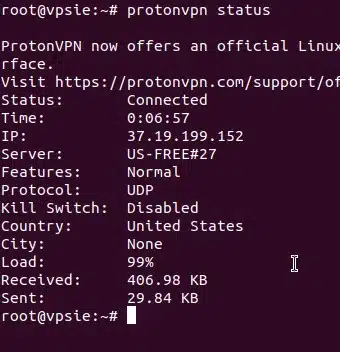
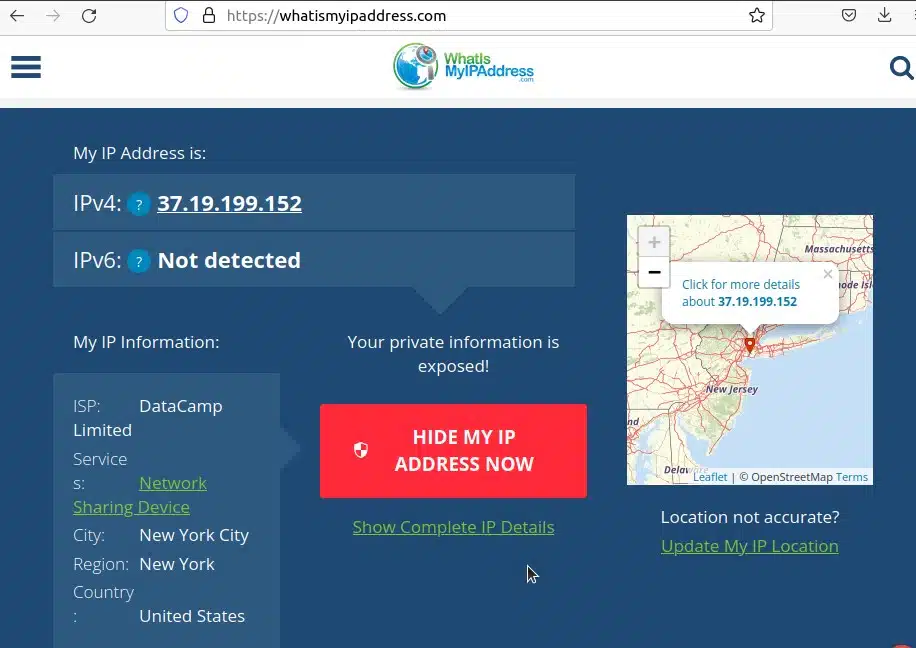
Done; learn more about Proton vpn.
Proton VPN: A Secure and Powerful VPN Service for Online Privacy and Security.
Proton VPN is a popular and highly rated VPN service that provides users with a wide range of security features, including a kill switch, VPN accelerator, split tunneling, DNS leak protection, secure core servers, and VPN protocols. This VPN service is based in Switzerland and is known for its high levels of security and privacy.
In this article, we will review some of the critical features of Proton VPN, including its speeds, security features, Tor over VPN, open-source, free version, VPN connections, and its 30-day money-back guarantee.
Kill Switch and Security Features
One of the critical features of Proton VPN is its kill switch. This feature ensures that your internet connection is immediately severed if your VPN connection drops for any reason. This is essential for maintaining privacy and security online, especially using a public Wi-Fi network. Proton VPN offers other security features, such as DNS leak protection, secure core servers, and VPN protocols. These features ensure that your online activity is always protected and safe.
VPN Accelerator and Speeds
Proton VPN also offers a VPN accelerator that can boost VPN speeds by up to 400%. This feature can help improve your overall internet speeds and reduce buffering while streaming content online. Proton VPN also provides users with fast and reliable VPN speeds, making it an excellent choice for streaming, browsing, and online gaming.
Tor Over VPN
Proton VPN also offers Tor over VPN, which provides an additional layer of security and privacy. This feature allows you to connect to the Tor network while using the VPN, ensuring your online activity is completely anonymous and secure. This feature is handy for users concerned about online surveillance and privacy.
Open Source and Free Version
Proton VPN is open source, meaning its code is publicly available for review and audit. This is an essential feature for users concerned about their online activity’s privacy and security. Proton VPN also offers a free version of its VPN service, providing users access to servers in three countries. While the free version has some limitations, it is an excellent way to try Proton VPN before committing to a paid plan.
VPN Connections and Protocols
Proton VPN provides users with VPN connections that are secure and reliable. The VPN service supports a range of protocols, including OpenVPN, IKEv2/IPSec, and L2TP/IPSec. These protocols protect and secure your online activity, even when using public Wi-Fi networks.
Proton VPN Review and 30-Day Money-Back Guarantee
Proton VPN has received numerous positive reviews for its excellent security features, fast speeds, and reliable performance. The VPN service also offers a 30-day money-back guarantee, meaning you can try out Proton VPN risk-free. If unsatisfied with the VPN service, you can receive a full refund within 30 days of your purchase.
Secure VPN for Streaming Services
Many streaming services, such as Netflix and Hulu, are geo-restricted and only available in certain countries. ProtonVPN offers a solution to bypass these restrictions by providing servers in various countries. This means that you can connect to a server in the US, for example, and access US-only content, even if you are in a different country. ProtonVPN offers unlimited bandwidth, ensuring your streaming experience is smooth and uninterrupted.
Secure VPN for ProtonMail Users
ProtonMail users can benefit significantly from using ProtonVPN. Since the same team develops both services, they are designed to work seamlessly together. ProtonVPN ensures that your internet traffic is encrypted, so your ProtonMail login credentials and emails are secure from prying eyes. ProtonVPN also offers an automatic kill switch, which blocks all internet traffic if your VPN connection drops, ensuring your data is never exposed.
Email Address Privacy
ProtonVPN offers an added layer of privacy to your ProtonMail email address. When you connect to a ProtonVPN server, your IP address is hidden, meaning your online activities cannot be traced back to your ProtonMail email address. This is especially important if you use your ProtonMail email address for sensitive communications or online purchases.
Version of ProtonVPN
ProtonVPN offers both a free and paid version. The free version offers limited features, such as only being able to connect to servers in three countries and having slower speeds. However, it still provides the same security and privacy features as the paid version. On the other hand, the paid version offers access to servers in over 50 countries, faster speeds, and advanced features such as Secure Core, which routes your traffic through multiple servers for added security.
Conclusion
Proton VPN is a secure and robust VPN service that provides users with various security features and tools. Its kill switch, VPN accelerator, split tunneling, DNS leak protection, secure core servers, and VPN protocols ensure that your online activity is always protected and safe. Proton VPN is also open source, offers a free version, and provides users with fast and reliable VPN speeds. Its Tor over VPN feature adds a layer of privacy and security, making it an excellent choice for users concerned about online surveillance and privacy.