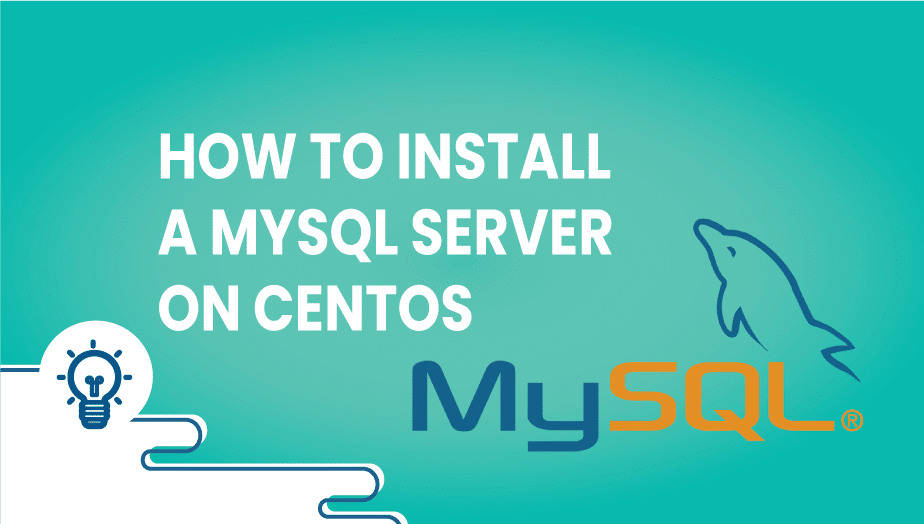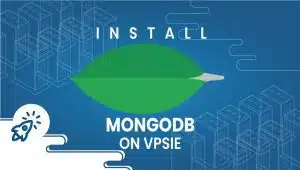In this tutorial, we will show you How to Install a MySQL server on Centos.
MySQL (officially pronounced as “My S-Q-L”) is an open-source relational database management system (RDBMS).The MySQL server software itself and the client libraries use dual-licensing distribution. They are offered under GPL version 2, beginning from 28 June 2000 or to use a proprietary license.
First, you need to have a VPS Server with CentOS operating system installed in it.Get VPS Server by following this link.
We explain how to Install MySQL Server on CentOS 6 and MariaDB in CentOS 7.
Follow the steps to successfully install MySQL Server.
Install MySQL Server
You need root access to run these commands
Install MySQL Server by running this command:
yum install mysql-server
After installing, start the MySQL server :
sudo /sbin/service mysqld start
Now run this command:
sudo /usr/bin/mysql_secure_installation
When prompt for password press ENTER to leave it as blank.And answer as Yes to all prompts.
Now you successfully installed MySQL server.
To start it run this command:sudo /sbin/service mysqld start
And to stop it run this command:sudo /sbin/service mysqld stop
To enable chkconfig run this command:sudo chkconfig mysqld on
Install MariaDB in CentOS 7
Install MariaDB by running this command:yum install mariadb-server mariadb
After installing, allow the remote access by tunning these commands:iptables -I INPUT -p tcp --dport 3306 -m state --state NEW,ESTABLISHED -j ACCEPT
iptables -I OUTPUT -p tcp --sport 3306 -m state --state ESTABLISHED -j ACCEPT
You successfully installed MariaDB.
To start Maria DB run this command:sudo systemctl start mariadb.service
And to stop it, run this command:sudo systemctl stop mariadb.service
To enable chkconfig in Maria DB run this command:sudo systemctl enable mariadb.service
Set password
To set a password for MySQL Server and MariaDB run this command:/usr/bin/mysqladmin -u root password 'new-password'
If you are not logged to your database server run this command/usr/bin/mysqladmin -u root --password='new-password' -h hostname-of-your-server 'new-password'
Start the MySQL shell and create database
To start the MySQL shell and create a database are same commands.
For starting MySQL shell run this commandmysql -u root -p
When prompt for a password, press Enter if you left it as blank.
After starting MySQL shell you can create a database.
To create database follow these commands in a shell:
CREATE DATABASE vpsiedb;
CREATE USER 'vpsieuser'@'localhost' IDENTIFIED BY 'vpsiepassword';
GRANT ALL PRIVILEGES ON vpsiedb.* to vpsieuser@localhost;
FLUSH PRIVILEGES;
And type quit, to close the shell.
You have successfully installed MySQL Server and MariaDB.
Enjoy!