VPSie API is a programmatic interface that empowers users to manage their virtual private servers (VPS) with ease. This API offers users the ability to automate various tasks associated with their VPS, including creating, deleting, starting, stopping, and restarting instances. It provides a flexible and customizable way to manage VPS resources, which can be integrated into diverse applications and systems.
In order to use the VPSie API, users must first create an account on the VPSie website and obtain an API key. This unique identifier is what grants users access to the API, allowing them to make API calls with different programming languages like Python, Ruby, PHP, and JavaScript. VPSie API employs RESTful web services, enabling users to interact with the API using standard HTTP methods like GET, POST, PUT, and DELETE.
The VPSie API comes equipped with a wide array of features, including advanced network and storage options, as well as customizable templates for creating and deploying VPS instances. Its design is intended to be scalable and reliable, making it ideal for managing small to large-scale VPS deployments with ease. Overall, the VPSie API is an effective tool that simplifies VPS management tasks and can significantly enhance user productivity.
Using VPSie API is a straightforward process that requires a few steps. Here are the steps to use VPSie API:
To access VPSie API, go to the VPSie dashboard and click on My Account located in the top right corner of the screen. From there, select Automation and choose the API option.
To enable the API, simply click on the Enable API button.
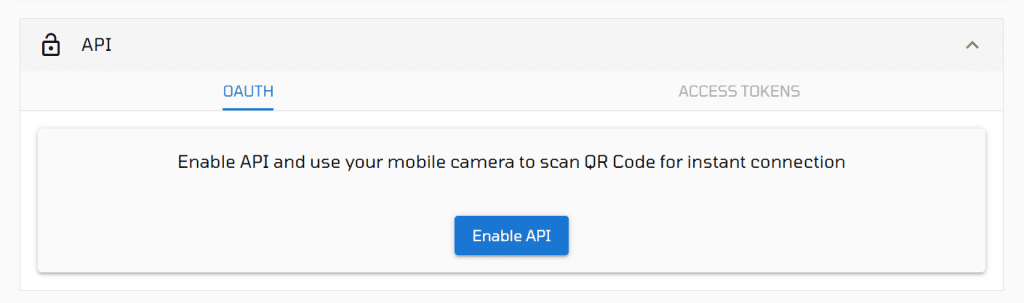
After enabling the API, you will be provided with a QR code that you can scan with your mobile device for instant connection, as well as your client ID and client secret details.
To generate a new client secret, simply click on the reload button located at the bottom of the page. This allows you to create a new client secret every time it’s needed.
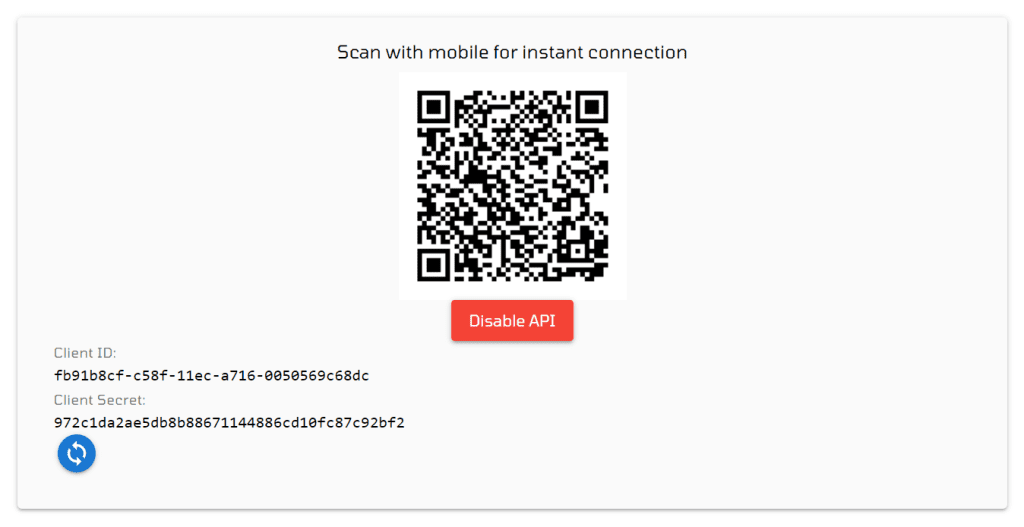
VPSie OAuth is a secure and standardized protocol used to authorize access to VPSie API resources. It allows users to grant permissions to third-party applications to access their VPSie resources without exposing their login credentials. In simple terms, VPSie 0Auth is like a trusted middleman that allows your co-workers to access your API without knowing the combination. It does this by creating a secure connection between VPSie, and by issuing access tokens when they need to access the API.
To generate a new access token, follow these steps:
Remember to copy the access token immediately before creating it.By doing this, you can easily generate a new access token for your account.
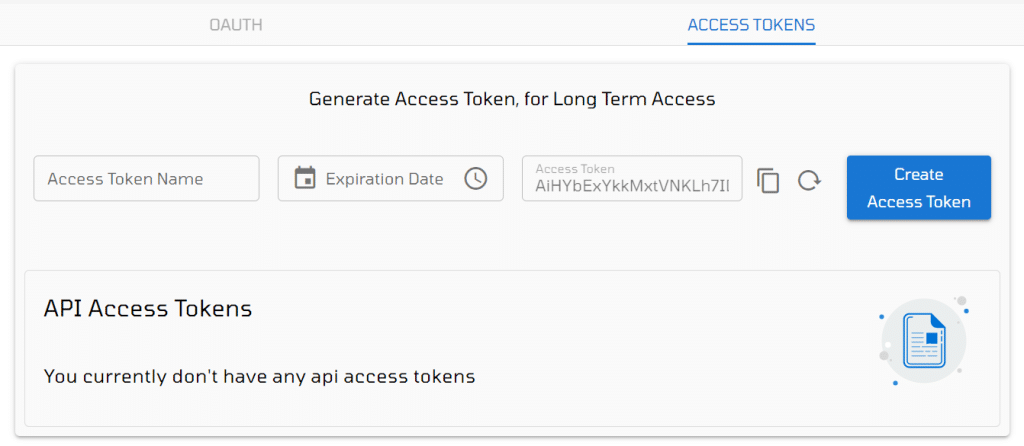
When using VPSie API, users must first obtain an access token to access VPSie resources. An access token is a string of characters that represents the authorization granted to a third-party application to access a user’s VPSie resources. VPSie generates an access token that is tied to the user’s account and permissions. It can be used to access VPSie API resources until it expires or is revoked.
The list at the bottom of the page displays all the tokens that you have created.
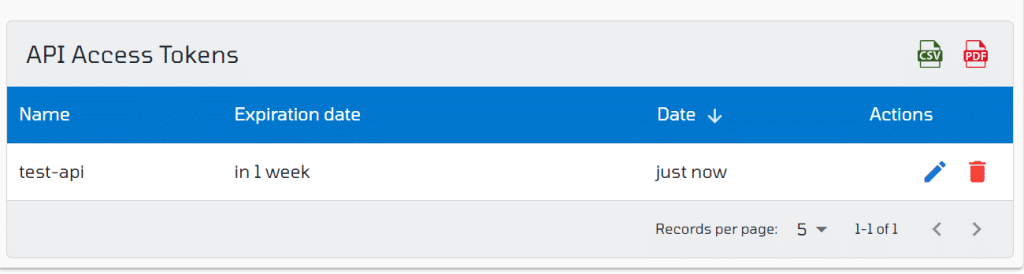
To modify the access token details, click on the pencil symbol. This will allow you to edit the name and expiry date and time of the access token.
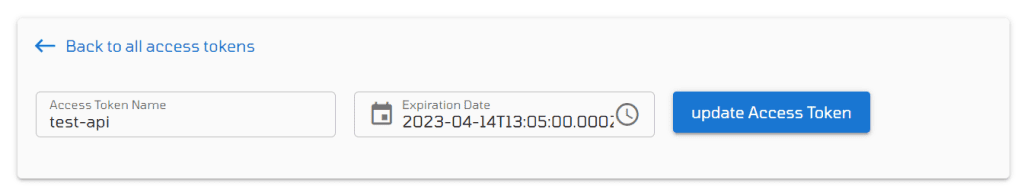


The First 1 orders gets free discount today! Try Sign up on VPSie to get a chance to get the discount.