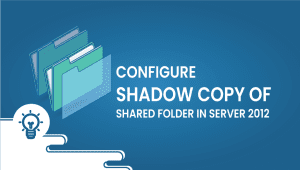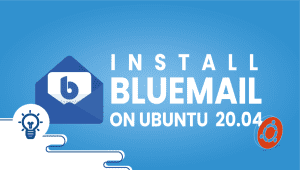How to setup a chroot on Debian
Chroot is a command in Linux that allows you to change the root directory of a process to a new location, effectively creating a new isolated environment for that process to run in. This can be useful for various purposes, including security, testing, and system maintenance. This article will look in-depth at chroot, including its advantages, disadvantages, and best practices.
What is chroot?
The chroot instruction allows you to create a new root directory for a process to run in, effectively isolating it from the rest of the system. This can be useful for running processes that need access to a limited set of files and resources without affecting the rest of the system.
It would be best if you make a new root directory using the mkdir command to use chroot. Then, you can use the chroot command to change the root directory of a process to the new directory. Any methods started within the chroot environment will only have access to the files and resources.
We will guide you through the process of setting up a Chroot on your debian server in this article.
Let’s start,
Step 1: Installing the dependencies and creating the required directories
Execute the following command for dependencies
apt-get install binutils debootstrap
The chroot needs to be set up in a place, so we used /var/example
mkdir -p /var/example
Step 2: Copying over commands and their dependencies
We’re going to copy bash since we’re going to use a command interpreter.
mkdir -p /var/example/bin
cp /bin/bash /var/example/bin
There are dependencies for every program. Bash is one of them. To see what they are, run:
ldd /bin/bash
When you run a 32-bit version, it should look like this:
linux-gate.so.1 => (0xb773e000)
libtinfo.so.5 => /lib/i386-linux-gnu/libtinfo.so.5 (0xb7718000)
libdl.so.2 => /lib/i386-linux-gnu/libdl.so.2 (0xb7714000)
libc.so.6 => /lib/i386-linux-gnu/libc.so.6 (0xb75c3000)
/lib/ld-linux.so.2 (0xb773f000)
Copy these files over,
mkdir -p /var/example/lib
mkdir -p /var/example/lib/i386-linux-gnu
cp /lib/i386-linux-gnu/libtinfo.so.5 /var/chroot/lib/i386-linux-gnu
cp /lib/i386-linux-gnu/libdl.so.2 /var/chroot/lib/i386-linux-gnu
cp /lib/i386-linux-gnu/libc.so.6 /var/chroot/lib/i386-linux-gnu
Step 4: Checking the environment
Run,
chroot /var/example
In order to add more commands, simply copy the other programs to the folder and run them as we did in step 2. The basic chroot setup is now complete. It is now possible to test commands, jail your users, etc.
Advantages of chroot
There are several advantages to using chroot:
- Security: Chroot can be used to create sandbox environments for running potentially harmful or untrusted software. By isolating the software from the rest of the system, you can reduce the risk of security breaches and data loss.
- Testing: Chroot can be used to test new software or changes to existing software without affecting the rest of the system. This can be especially useful for developers who must test their software in a controlled environment.
- System maintenance: Chroot can be used for system maintenance tasks, such as repairing a damaged or corrupted system. You can avoid affecting the rest of the system by running the maintenance tasks within a chroot environment.
- Compatibility: Chroot can be used to run software that is not compatible with the current version of the operating system. By creating a chroot environment with an older operating system version, you can run the software without affecting the current system.
Disadvantages of chroot
There are also some disadvantages to using chroot:
- Complexity: Using chroot can be complex, especially if you are unfamiliar with Linux file systems and how processes interact with them. This can make it difficult for beginners to use chroot effectively.
- Limited isolation: While chroot can isolate processes from the rest of the system, it needs to be foolproof. It is still possible for operations within the chroot environment to affect the rest of the system if they have the necessary permissions.
- Potential for errors: Chroot can introduce new errors and problems if incorrectly used. For example, if the chroot environment needs to be set up correctly, processes may not have access to necessary files and resources.
Best practices for using chroot
To use chroot effectively and safely, it’s essential to follow some best practices:
- Plan your chroot environment carefully: Before creating a chroot environment, consider what files and resources the process will need to access. Ensure all necessary files and resources are included in the chroot environment.
- Use a separate user account: When running processes within a chroot environment, it’s a good idea to use a different user account. This can help to isolate the process further and reduce the risk of security breaches.
- Use a read-only file system: Consider using a read-only file system for the chroot environment to lower the risk of data loss or corruption.
- Test thoroughly: Before using chroot in a production environment, test it thoroughly in a controlled environment to ensure it works as expected.
Conclusion chroot
Chroot is a powerful tool in Linux that allows you to create isolated environments for running processes. It has several advantages,
When used with a Unix operating system, chroot refers to creating a virtual environment, which is isolated from the main operating system and directory structure. By using this method, a confined area is created, containing its own root directory, to run software programs.
Get the most out of learning about
Chroot is used to create isolated environments for running processes in Linux. This can be useful for security, testing, system maintenance, and running software that is not compatible with the current version of the operating system.
Chroot works by changing the root directory of a process to a new location. This creates a new isolated environment for the process to run in, with access only to the files and resources within that environment.
The disadvantages of using chroot include increased complexity, limited isolation, and the potential for errors if not used correctly.
Yes, chroot can be used to improve the security of a web server by isolating the web server software from the rest of the system. This can reduce the risk of security breaches and data loss.
No, chroot is not the same as a virtual machine. A virtual machine creates a fully isolated environment with its operating system, while chroot only creates a remote environment within the existing operating system.