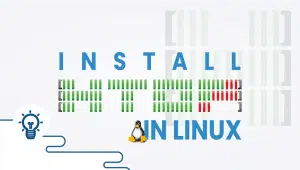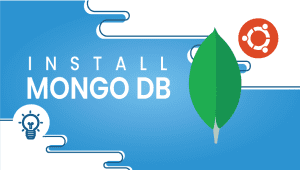How To Install Apache Spark On Ubuntu 20.04 LTS
Open-source Apache Spark is a distributed processing system designed for big data processing. It uses in-memory caching and optimized query execution to perform fast analytical queries on large data sets. This framework offers high-level APIs in Java, Scala, Python, and R. You can access HDFS, Cassandra, HBase, Hive, Tachyon, and any Hadoop data source. It runs in Standalone, YARN, and Mesos cluster managers.
Throughout this article, you will learn how to install apache-spark on Ubuntu 20.04
Step 1: Configure the VPSie cloud server
- Sign in to your system or register a newly created one by logging in to your VPSie account.
- Connect by SSH using the credentials we emailed you.
- Once logged into your Ubuntu 20.04 instance, update your system using the following command.
apt-get update && apt-get upgrade -y
Step 2: Install Java.
Run the following command,
apt-get install openjdk-11-jdk
Verify Java installation,
# java -version
Step 3: Install Scala.
Run the following command,
apt-get install scalaVerify the Scala version,
# scala -version
Scala code runner version 2.11.12 -- Copyright 2002-2017, LAMP/EPFL
Enter “scala” on the command line to log in to Scala,
Step 4: Install Apache Spark
Download the file using the following command,
curl -O https://archive.apache.org/dist/spark/spark-3.2.0/spark-3.2.0-bin-hadoop3.2.tgz
You will need to extract the downloaded file,
tar xvf spark-3.2.0-bin-hadoop3.2.tgz
Change the location of the download extract file,
mv spark-3.1.1-bin-hadoop3.2/ /opt/spark
Open bashrc configuration file,
vim ~/.bashrc
Add the following lines:
export SPARK_HOME=/opt/spark export PATH=$PATH:$SPARK_HOME/bin:$SPARK_HOME/sbin
Activate the bashrc file,
source ~/.bashrc
Launch the controller server,
start-master.sh
Open UFW firewall port 8080,
ufw allow 8080/tcpYou can access Apache Spark’s web interface,
http://server-ip:8080/
Launch the worker process,
start-slave.sh spark://ubuntu:7077
Use the Spark shell,
/opt/spark/bin/spark-shell
For Python, use Pyspark,
/opt/spark/bin/pyspark
I hope you have found this helpful article, and I hope you have gotten some information from it.
Configure Shadow Copy of Shared Folders in Server
Apache Spark is a distributed computing framework that is used for processing large datasets in parallel across a cluster of computers. It is designed to be fast and efficient and can be used for a variety of tasks including data processing, machine learning, and graph processing.
To install Apache Spark on Ubuntu, you can follow these steps:
Install Java: Apache Spark requires Java 8 or later to be installed on your system. You can install Java by running the following command:
sudo apt install openjdk-8-jdkDownload Apache Spark: You can download the latest version of Apache Spark from the official website. Once downloaded, extract the files to a directory of your choice.
Set up environment variables: You will need to set up environment variables to point to the location where you installed Spark. You can do this by adding the following lines to your ~/.bashrc file:
bashexport SPARK_HOME=/path/to/spark export PATH=$SPARK_HOME/bin:$PATHVerify installation: You can verify that Spark has been installed correctly by running the following command:
spark-shell
There are a number of tools that can be used with Apache Spark, including:
- Spark SQL: A module for working with structured data using SQL-like syntax
- Spark Streaming: A module for processing real-time data streams
- Spark MLlib: A library of machine learning algorithms for data analysis
- Spark GraphX: A module for working with graph data
To start using Apache Spark, you will need to write a Spark application using one of the APIs provided by the framework. You can write applications in Java, Scala, or Python, and there are a number of examples and tutorials available online to help you get started.
Yes, Apache Spark can be used with Hadoop as a data processing engine. In fact, Spark is often used as a replacement for MapReduce in Hadoop-based data processing workflows, as it is faster and more efficient.
Yes, Apache Spark is designed to run in a distributed environment and can be run on a cluster of computers. You can set up a Spark cluster by installing Spark on each node in the cluster and configuring them to work together.
Apache Spark automatically partitions data across a cluster of computers to enable parallel processing. Data can be partitioned by key or by range, and the number of partitions can be set manually or calculated automatically based on the size of the data and the resources available in the cluster.
Apache Spark is designed to be fault tolerant, and can recover from failures automatically. If a node fails, Spark will automatically redistribute the data and restart the failed task on a different node in the cluster. Spark also provides mechanisms for data replication and checkpointing to ensure that data is not lost in the event of a failure.
Yes, Apache Spark can be used for real-time data processing using its Spark Streaming module. Spark Streaming allows you to process data streams in real-time using the same API as batch processing, and provides support for windowed computations and stateful processing.