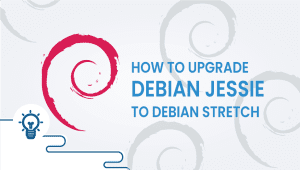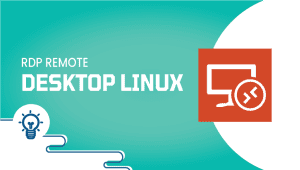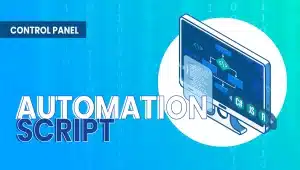How to Install Pip on CentOS 8
Pip is a Python package manager. That means it provides a mechanism for installing and managing libraries and dependencies not included in the standard library.
In this tutorial, we will show you how to install Pip for Python 2 and Python 3 on CentOS 8.
Let’s start,
Installing Pip for Python 3
Currently, Python 3 is the most recent, most stable, and longest-supportable version of Python.
Step 1: Update System Repositories
sudo yum update
Step 2: Install Python 3
sudo yum –y install python3
Step 3: Install Pip for Python 3
sudo yum –y install python3-pip
It is possible to check an application’s version number in order to determine whether it is installed. You can do so by entering:
pip3 –VYour Python version should now be displayed.
Installing Pip for Python 2
Installing multiple versions of Python simultaneously is possible in CentOS 8. A Python 2 installation can run simultaneously with a Python 3 installation.
Step 1: Update Repositories
sudo yum updateStep 2: Install Pip 2
sudo yum –y install python2-pip
It is possible to check an application’s version number in order to determine whether it is installed. You can do so by entering:
pip2 –VPip2’s version should be displayed on the system. You have now installed the PIP successfully on CentOS 8.
How to Remove Webmin from Linux
FAQ
pip is a package management system for Python packages that allows you to easily install, update, and manage software packages.
Q: How can I install pip on CentOS? A: To install pip on CentOS, you can use the following steps:
- Update your system by running the command “sudo yum update.”
- Install the EPEL repository by running the command “sudo yum install epel-release.”
- Install pip by running the command “sudo yum install python-pip.”
To upgrade pip on CentOS, you can use the following command: “sudo pip install –upgrade pip.”
To install a package using pip, you can use the following command: “sudo pip install package_name.” Replace “package_name” by name of the package you want to install.
To uninstall a package using pip, you can use the following command: “sudo pip uninstall package_name.” Replace “package_name” by name of the package you want to uninstall.
To list all installed packages using pip, you can use the following command: “sudo pip freeze.” This will display a list of all installed packages along with their version numbers.
To search for a package using pip, you can use the following command: “sudo pip search package_name.” Replace “package_name” by name of the package you want to search for. This will display a list of packages that match your search query.
To check the version of pip installed on CentOS, you can use the following command: “pip –version.” This will display the version of the pip currently installed on your system.